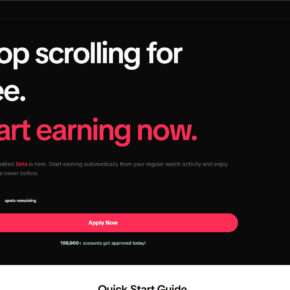When you open the Task Manager on your Windows computer, you may notice a process called “Service Host: WebClient” running in the background. This process might raise some questions and concerns, especially if you are not familiar with it. In this article, we will explore the purpose of the Service Host: WebClient process, why it is running in Task Manager, and how it affects your system.

Understanding Service Host: WebClient
The Service Host: WebClient process is a part of the Windows operating system and is responsible for providing support for web-based protocols and services. It allows applications to access resources on the internet, such as downloading files, uploading data, and interacting with web services.
The WebClient service is primarily used by applications that rely on web-based technologies, such as web browsers, file transfer protocols (FTP) clients, and other network-related software. It enables these applications to communicate with web servers and perform various tasks related to web browsing and file transfers.
Why Is Service Host: WebClient Running in Task Manager?
Service Host: WebClient runs in the background to ensure that web-based services and protocols are available for applications that require them. It is a necessary component of the Windows operating system and is started automatically when needed.
When you see the Service Host: WebClient process running in Task Manager, it indicates that there are applications or services on your computer that are currently utilizing web-based functionalities. These applications could include web browsers, FTP clients, or any other software that relies on internet connectivity.
It is important to note that the presence of the Service Host: WebClient process in Task Manager does not necessarily indicate any malicious activity or system issues. However, if you notice any unusual behavior or suspect malware infection, it is always recommended to scan your system with reliable antivirus or anti-malware software, such as Malwarebytes Free.
Impact on System Performance
The Service Host: WebClient process typically has a minimal impact on system performance. It runs as a background service and consumes a small amount of system resources, such as CPU and memory. Unless there is an issue with the process or an application is misusing its functionalities, you should not experience any significant performance degradation.
However, if you notice unusually high CPU or memory usage by the Service Host: WebClient process, it could indicate a problem. In such cases, it is recommended to investigate further and identify the application or service that is causing the excessive resource consumption. You can use the Task Manager or other system monitoring tools to track down the culprit and take appropriate action, such as updating or reinstalling the problematic software.
Best Practices and Troubleshooting
If you encounter any issues related to the Service Host: WebClient process, here are some best practices and troubleshooting steps you can follow:
- Ensure that your operating system and applications are up to date. Keeping your software updated helps to address any known issues or vulnerabilities.
- Regularly scan your system for viruses and malware using reputable security software, such as Malwarebytes Free.
- If you experience high CPU or memory usage by the Service Host: WebClient process, try restarting your computer. Sometimes, a simple restart can resolve temporary issues.
- If the problem persists, identify the application or service that is causing the excessive resource consumption. You can use the Task Manager or other system monitoring tools to track down the culprit.
- Once you have identified the problematic software, try updating it to the latest version. If the issue persists, consider reinstalling the application.
Summary
The Service Host: WebClient process is an essential component of the Windows operating system that enables web-based functionalities for various applications and services. It runs in the background and provides support for web protocols and services, allowing applications to interact with web servers and perform tasks such as file transfers and web browsing.
When you see the Service Host: WebClient process running in Task Manager, it indicates that there are applications or services on your computer utilizing web-based functionalities. It is a normal and expected behavior, and it does not necessarily indicate any malicious activity or system issues.
If you experience any performance issues or suspect malware infection, it is recommended to scan your system with reliable antivirus or anti-malware software, such as Malwarebytes Free. Additionally, following best practices such as keeping your software updated and troubleshooting steps can help resolve any issues related to the Service Host: WebClient process.