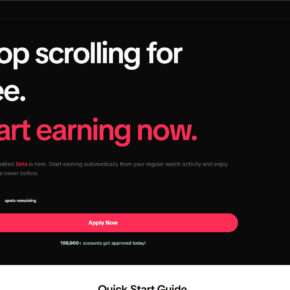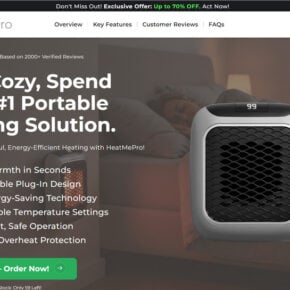When you open the Task Manager on your Windows computer, you may come across a process called “TCP/IP NetBIOS Helper” running in the background. This process might raise some questions and concerns, especially if you are not familiar with its purpose and functionality. In this article, we will explore the TCP/IP NetBIOS Helper process, why it is running in Task Manager, and its significance in the Windows operating system.

Understanding TCP/IP NetBIOS Helper Process
The TCP/IP NetBIOS Helper process, also known as lmhosts.exe, is a Windows service that provides support for NetBIOS over TCP/IP (Transmission Control Protocol/Internet Protocol). NetBIOS (Network Basic Input/Output System) is a programming interface that allows applications on different computers to communicate over a local area network (LAN).
The NetBIOS protocol was widely used in earlier versions of Windows for file and printer sharing, as well as for other network-related tasks. However, with the introduction of newer networking technologies, such as TCP/IP, the importance of NetBIOS has diminished. Nevertheless, some legacy applications and network configurations still rely on NetBIOS for communication.
Why Is TCP/IP NetBIOS Helper Running?
The TCP/IP NetBIOS Helper process is running in Task Manager because it provides essential support for NetBIOS over TCP/IP. Even though NetBIOS is not as prevalent as it once was, certain network configurations and applications still require its functionality. By running the TCP/IP NetBIOS Helper process, Windows ensures that these legacy components can continue to function properly.
It is worth noting that the TCP/IP NetBIOS Helper process is a legitimate Windows service and is not inherently harmful or malicious. However, like any other process running on your computer, it is essential to ensure that it is not being exploited by malware or viruses.
Potential Risks and Malware Exploitation
While the TCP/IP NetBIOS Helper process itself is not a security threat, it can be targeted by malware or used as a disguise for malicious activities. Cybercriminals may attempt to exploit the process to gain unauthorized access to your system, spread malware, or launch other attacks.
To protect your computer from potential risks, it is crucial to keep your operating system and security software up to date. Regularly scanning your system for viruses and malware is also recommended. One reliable and effective tool for scanning and removing malware is Malwarebytes Free.
How to Verify the Legitimacy of TCP/IP NetBIOS Helper
If you want to ensure that the TCP/IP NetBIOS Helper process running on your computer is legitimate and not a malicious imposter, you can follow these steps:
- Open the Task Manager by pressing Ctrl + Shift + Esc or right-clicking on the taskbar and selecting “Task Manager.”
- Click on the “Processes” or “Details” tab, depending on your Windows version.
- Locate the “TCP/IP NetBIOS Helper” or “lmhosts.exe” process in the list.
- Right-click on the process and select “Properties.”
- In the Properties window, navigate to the “Digital Signatures” tab.
- Verify that the digital signature is from Microsoft Corporation or a trusted entity.
If the digital signature is not present or is from an untrusted source, it is advisable to run a thorough scan with a reliable antivirus or anti-malware software, such as Malwarebytes Free.
Conclusion
The TCP/IP NetBIOS Helper process, also known as lmhosts.exe, is a legitimate Windows service that provides support for NetBIOS over TCP/IP. While NetBIOS is not as widely used as it once was, certain legacy applications and network configurations still rely on its functionality. The TCP/IP NetBIOS Helper process ensures that these components can continue to function properly.
However, it is essential to remain vigilant and ensure that the TCP/IP NetBIOS Helper process is not being exploited by malware or used for malicious activities. Keeping your operating system and security software up to date, as well as regularly scanning for viruses and malware, can help protect your computer from potential risks.
If you suspect any malicious activity or are unsure about the legitimacy of the TCP/IP NetBIOS Helper process running on your computer, it is recommended to seek assistance from a professional or use reliable antivirus or anti-malware software, such as Malwarebytes Free.