Beloved British supermarket giant Tesco has become a hot target for sophisticated online shopping scams. Fraudulent websites impersonating Tesco have been duping customers out of money through fake warehouse clearance sales promising deep discounts on groceries, home goods, and more.
This comprehensive guide will unpack how the Tesco clearance scam works, the red flags to watch for, and most importantly, how to avoid getting scammed by these deceptive fake discount sites.
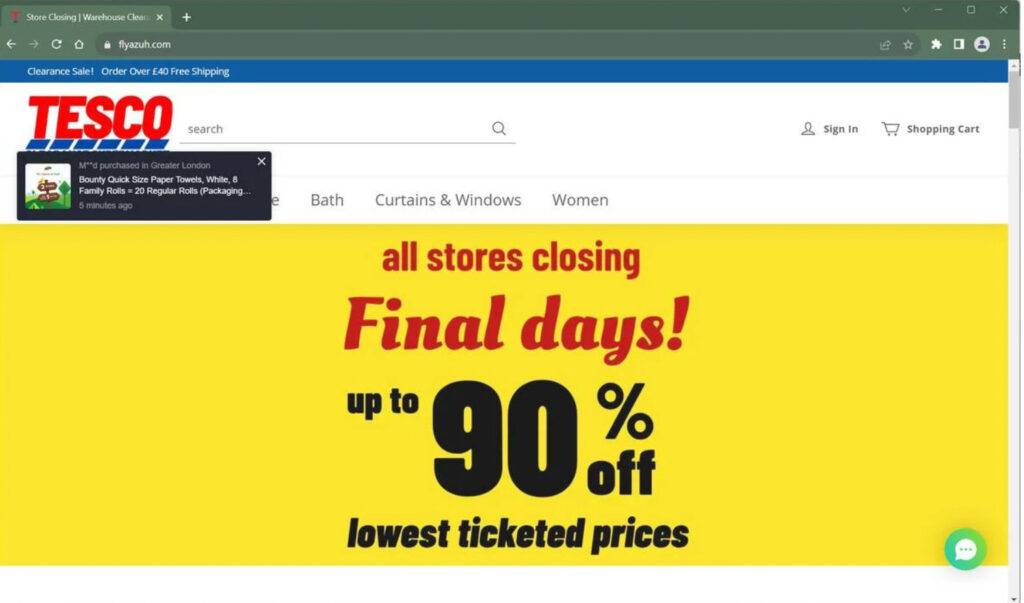
Overview of the Fake Tesco Clearance Sale Scam
The typical scam follows a familiar sequence. First, scam websites are made to convincingly mimic the authorized Tesco online store, from using official branding to stealing product photos. Social media ads then promote tantalizing “closing down” and “clearance” sales, claiming to offer Tesco products at up to 90% off. But orders placed through the sites are never fulfilled, with payments simply pocketed by cybercriminal networks lurking behind the scenes.
How the Fake Tesco Clearance Sale Website Scam Works
Let’s break down the step-by-step playbook used to successfully pull off this scam against Tesco and other major retailers:
Step 1: Lure Victims with Social Media Ads
Scammers first run eyecatching social media advertisements promoting the fake Tesco sales, often claiming the company is going out of business or liquidating inventory. The ads leverage the Tesco branding and images without permission to appear legitimate. Deals like “90% off all groceries” bait unsuspecting shoppers.
Step 2: Direct Visitors to the Fraudulent Site
Clicking the social ads leads users to sophisticated scam websites dressed up to look like the official Tesco online store. Everything from logos to product photos are copied to convince visitors of their authenticity. Prices seem realistically discounted just enough to avoid raising suspicions.
Step 3: Harvest Users’ Personal and Payment Information
If a victim adds items to their cart and goes to check out, the site requests their full name, shipping address, phone number, email address, and credit card number to complete the order. Unbeknownst to the customer, all this data goes straight to the fraudsters.
Step 4: Charge the Payment Method But Never Ship Products
Once the scam site processes payments by credit card or other methods, the scammers already got what they wanted. They have no intention of actually shipping anything to the defrauded customers. Emails inquiring about expected delivery go unreturned.
Step 5: Launder the Stolen Money
Through cryptocurrency exchanges and money mules, the criminals rapidly launder their stolen credit card payments into clean cash or untraceable crypto assets. Victims are often left with little recourse to recover funds.
Step 6: Disappear and Relaunch Under New Domain
Before authorities catch on, the scammers take down their fraudulent Tesco website and relaunch a visually identical site under a new domain name. Rinse and repeat, as the networks scale up profits with each successful scam cycle.
This cloning of legitimate brands to create completely fake discount shopping websites has become big business for cybercriminal networks focused on scamming consumers. But how much are victims actually losing to these fake Tesco sales?
Financial and Personal Losses from Fake Tesco Clearance Sale Scams
Individual financial losses from getting scammed by the fake Tesco websites range from around £50 to £200 per order, based on normal Tesco merchandise prices. But victims also often suffer a host of secondary issues:
- Stolen identities used to open fraudulent accounts, file fake tax returns, and commit other identity theft.
- Unauthorized card charges racked up by scammers with stolen credit card data, sometimes totaling thousands per victim.
- Hijacked PayPal accounts drained of funds if victims entered PayPal login credentials on the scam sites.
- Credit score damage from unpaid fraudulent charges disputed with card companies. Can take years to restore credit.
- Compromised personal data including names, addresses and contact information now in the hands of criminals.
- Delayed purchases of needed groceries and home goods due to tied-up funds and card cancellations.
- Wasted time and added stress dealing with the fallout of payments stolen through deception.
The financial stings and personal data leaks can cause problems for victimized shoppers long after their initial encounter with the fake Tesco websites.
Who is Behind the Fake Tesco Clearance Sale Sites?
Research into the operators of the fraudulent Tesco websites indicates most are run out of China. The website registrations, hosting services, and mistakes in English language points to Chinese cybercriminal networks.
China has notoriously become a global hub for sophisticated shopping website scams purpose-built to target Western consumers. These groups quickly spin up new sites and servers to evade enforcement crackdowns.
Joint efforts between international law enforcement agencies will be crucial to disrupting the organized criminal gangs in China running massive fake online retail operations under the guise of brands like Tesco.
Warning Signs of a FakeTesco Clearance Sale Website
The scam Tesco websites are designed to look convincingly real at first glance. But upon closer inspection, their illegitimacy becomes obvious through slip-ups like:
- Extreme discounts up to 90% off with no minimum order sizes, below normal Tesco pricing
- Missing contact pages with a working phone number and physical address
- Grammar and spelling mistakes throughout the site
- No mentions of normal policies for returns, shipping, refunds, etc.
- Positive reviews are all generic and appear fake
- Site registration details hidden behind domain privacy services
- Tesco branding used without permission
When reviewing deals online, watch for these red flags. Avoid providing any personal or payment data to suspicious sites, even if their lower prices are tempting.
Getting Money Back After Being Scammed
If you already placed an order through a fake Tesco website and never received your merchandise, is it still possible to get payments returned? Here are some options:
- Credit card – Report unauthorized charges as fraud to the card issuer. They can reverse the charges after an investigation.
- Debit card – Contact your bank to dispute fraudulent charges and request a refund. Move quickly for best results.
- PayPal – File a claim through PayPal’s Resolution Center under their Buyer Protection Policy for items never delivered.
- Bank transfers – Ask your bank to reverse any recent wire transfers sent to fraudsters. Reversal depends on policies.
- Monitor identity theft – If personal information was stolen, place fraud alerts on your credit files in case of future identity theft.
There are no guarantees of getting money back, but reporting unauthorized charges from scam sites ASAP gives you the best shot. Every minute counts once funds are in the hands of criminals.
Avoiding Fake Tesco Clearance Sale Website Scams
Shoppers can protect themselves from getting scammed by fake Tesco Clearance Sale sites by following these tips:
- Avoid impulse buying – Take time to vet websites instead of hastily purchasing. Crooks want you to act fast without thinking.
- Research sellers first – Search for reviews and complaints about a website before providing any personal or payment information.
- Call to confirm contact info – Do not buy from sites that only provide webforms. Verify a working customer service number.
- Check security – Legitimate sites are fully encrypted and use certificates to prove authenticity.
- Avoid unbelievable deals– Extreme low prices on exclusive name brands are always suspicious.
- Pay with protected methods – Credit cards allow chargebacks. Debit cards, wire transfers, gift cards, etc. offer little recourse.
- Listen to your instincts – If something seems questionable about a site, don’t ignore the red flags.
Exercising caution and always vetting unfamiliar websites before making purchases can help consumers avoid the financial sting and headaches of credit card fraud.
Conclusion
Fake discount websites impersonating brands like Tesco to scam shoppers are a growing threat. They lure victims in with tempting but fraudulent sales promising steep discounts. Losses often total hundreds of pounds per person. Scrutinize sellers carefully and avoid web-only shops with no paper trail. Stay vigilant to keep your money safe and only order from authorized retailers.
Frequently Asked Questions About the Tesco Clearance Sale Sites
What is the fake Tesco clearance sale scam?
Scammers create fake sites posing as Tesco selling deeply discounted products, but they simply steal money without fulfilling orders.
How do they promote the fraudulent sites?
Social media ads drive traffic to the scam sites by promoting huge closing down and clearance sales.
What happens when victims order from the fake sites?
No Tesco products are shipped. Payments are stolen and any customer service inquires are ignored.
Where do these fake discount shopping sites originate from?
Most trace back to sophisticated cybercriminal networks in China specialized in scamming foreign consumers.
How can I tell if a Tesco sale website is fraudulent?
Watch for red flags like prices too good to be true, missing contact pages, and other signs of being unprofessional.
What’s the typical financial loss from the Tesco shopping scams?
£50 to £200 per order is common. But stolen payment data creates additional long-term problems.
Can victims recover or refund payments sent to the scam websites?
Maybe. Quickly file disputes with the credit card company or payment provider used. But outcomes vary.
How can shoppers avoid getting tricked by the websites?
Carefully vet all sellers, look for red flags, avoid unbelievable deals, pay with protected methods only, and trust your instincts.
Should I report fake websites I come across?
Yes, report scam sites to web hosts, registrars, brand owners, and global consumer protection agencies to help get them taken down.
Am I legally responsible if I accidentally buy from a fraudulent website?
No, purchasing from a scam website in the belief it was legitimate does not bring any criminal liability for victims.










