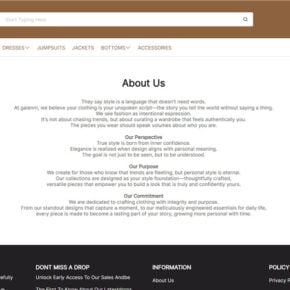Thumbs.db is a file that is automatically generated by the Windows operating system to store thumbnail images of the files in a folder. These thumbnail images are used to provide a preview of the content of the files without having to open them. While Thumbs.db can be a useful feature, it can also cause errors and issues that can be frustrating for users. In this article, we will explore what Thumbs.db is, common errors associated with it, and how to fix these errors.
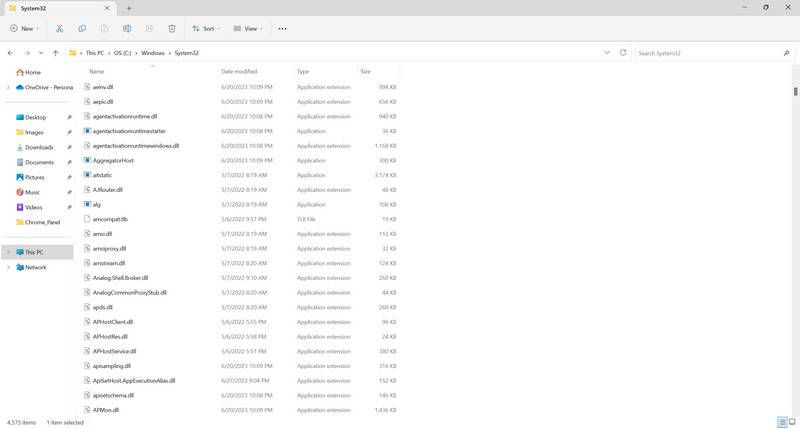
What is Thumbs.db?
Thumbs.db is a hidden system file that is created by Windows in each folder that contains images or videos. It stores small thumbnail versions of the images or videos in that folder, allowing for quick and easy previewing of the content. These thumbnails are displayed when you view the folder in Windows Explorer or any other file manager.
Thumbs.db is created automatically by Windows and is not meant to be opened or modified by users. It is a database file that stores information about the images or videos in the folder, such as their location, size, and other metadata. This allows Windows to quickly generate and display the thumbnails without having to read and process the original files every time.
Common Errors with Thumbs.db
While Thumbs.db serves a useful purpose, it can sometimes cause errors and issues that can be frustrating for users. Some of the common errors associated with Thumbs.db include:
- Access Denied: This error occurs when Windows is unable to access or modify the Thumbs.db file. It can happen if the file is locked by another process or if the user does not have the necessary permissions to access the file.
- File In Use: This error occurs when a file that is referenced in the Thumbs.db file is currently in use by another program. Windows cannot update the Thumbs.db file until the file is no longer in use.
- Corrupted Thumbs.db: In some cases, the Thumbs.db file itself can become corrupted, leading to errors when trying to view or access the thumbnails.
How to Fix Thumbs.db Errors
Fixing Thumbs.db errors can be relatively simple, and there are a few methods you can try:
Method 1: Delete Thumbs.db
The easiest way to fix Thumbs.db errors is to delete the file. Since Thumbs.db is automatically generated by Windows, deleting it will not cause any issues. Windows will recreate the file when needed.
To delete Thumbs.db, follow these steps:
- Open Windows Explorer and navigate to the folder where the Thumbs.db file is located.
- Click on the “View” tab in the ribbon at the top of the window.
- In the “Show/hide” section, check the box next to “Hidden items” to show hidden files and folders.
- Locate the Thumbs.db file in the folder.
- Right-click on the Thumbs.db file and select “Delete” from the context menu.
After deleting the Thumbs.db file, you may need to refresh the folder or restart Windows Explorer for the changes to take effect.
Method 2: Disable Thumbnail Previews
If you frequently encounter Thumbs.db errors or simply prefer not to have thumbnail previews in your folders, you can disable the feature altogether. Disabling thumbnail previews will prevent Windows from creating Thumbs.db files in the folders.
To disable thumbnail previews, follow these steps:
- Open Windows Explorer and click on the “View” tab in the ribbon at the top of the window.
- In the “Show/hide” section, click on the “Options” button.
- In the “Folder Options” window, click on the “View” tab.
- Under the “Advanced settings” section, check the box next to “Always show icons, never thumbnails”.
- Click “Apply” and then “OK” to save the changes.
After disabling thumbnail previews, Windows will no longer generate Thumbs.db files in the folders.
Method 3: Scan for Viruses or Malware
In some cases, Thumbs.db errors can be caused by viruses or malware on your system. It is always a good idea to scan your computer for any potential threats using a reliable antivirus or antimalware software.
We recommend using Malwarebytes Free to scan your system for viruses and malware. Malwarebytes is a trusted and effective software that can help detect and remove any malicious programs that may be causing Thumbs.db errors.
Summary
Thumbs.db is a file generated by Windows to store thumbnail images of files in a folder. While it can be useful for quick previews, Thumbs.db can also cause errors and issues. Common errors include “Access Denied,” “File In Use,” and corrupted Thumbs.db files. To fix these errors, you can delete the Thumbs.db file, disable thumbnail previews, or scan for viruses and malware. By following these methods, you can resolve Thumbs.db errors and improve your overall Windows experience.