It’s a typical day, and you receive a text message that appears to be from FasTrak, the electronic toll collection system used in the San Francisco Bay Area. The message claims that your vehicle has used the FasTrak Express Lane and that you must settle an outstanding balance to avoid hefty additional charges. Stressed and worried, you click on the provided link, which directs you to a website resembling the official FasTrak site. But before you enter your personal and payment information, stop and consider: is this a legitimate request from FasTrak, or could it be an elaborately designed scam to steal your sensitive data?
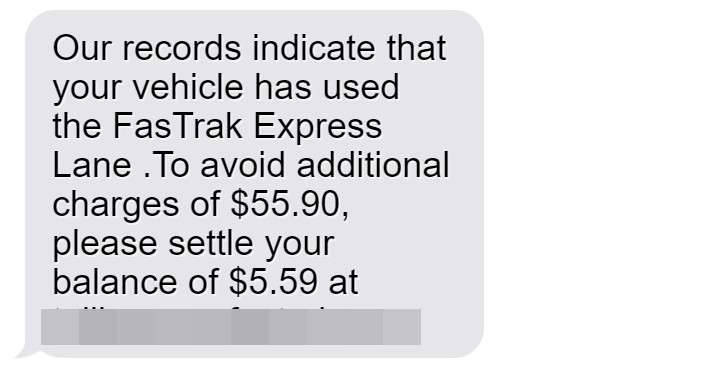
Scam Overview
The Tollbayareafastrak.com scam is a sophisticated phishing operation that targets individuals in the San Francisco Bay Area by sending fraudulent text messages claiming to be from FasTrak. These messages allege that the recipient’s vehicle has used the FasTrak Express Lane and that an outstanding balance must be settled promptly to avoid substantial late fees. The scammers use high-pressure tactics and create a false sense of urgency, urging the victim to click on a link that leads to a fake website designed to resemble the genuine FasTrak platform.
Once the victim lands on the scam website, they are greeted with a page that closely mimics the official FasTrak site, complete with convincing logos, branding elements, and a professional-looking layout. The fake site informs users that they have an unpaid toll balance and must provide their personal and payment details to resolve the issue. In reality, this is a cunning ploy used by scammers to harvest sensitive information such as full names, addresses, phone numbers, email addresses, and credit card details.
The scam messages are crafted to appear as authentic as possible, often including specific details like the alleged unpaid amount (e.g., $5.59) and the threat of additional charges (e.g., $55.90) if the balance is not settled quickly. These figures are strategically chosen to seem believable and create a sense of fear and anxiety in the recipient. By instilling a false sense of urgency, scammers manipulate victims into acting hastily without taking the time to verify the legitimacy of the message or website.
To further deceive potential victims, scammers often register domain names that closely resemble the official FasTrak website, such as “tollbayareafastrak.com” instead of “bayareafastrak.org.” This tactic, known as typosquatting, capitalizes on common typing errors or misspellings to mislead users into believing they are interacting with the genuine site.
The Tollbayareafastrak.com scam is particularly insidious because it exploits the trust that people have in the FasTrak system, a widely used and respected electronic toll collection service in the San Francisco Bay Area. By masquerading as a legitimate entity, scammers can more easily persuade victims to divulge their sensitive information without raising suspicion.
The ultimate goal of the scammers behind this scheme is to amass as much personal and financial data as possible from their victims. Once they have acquired this information, they can exploit it for various malicious purposes, such as identity theft, financial fraud, or selling the data on the dark web to other criminals.
Victims of the Tollbayareafastrak.com scam may only discover they have been deceived when they notice unauthorized charges on their credit card statements or receive alerts about accounts opened in their name. By then, the scammers have already made off with their sensitive information, leaving the victims to deal with the fallout of identity theft and financial fraud.
To safeguard yourself from falling prey to this scam, it is essential to exercise caution when receiving unsolicited text messages claiming you owe money. Always verify any alleged unpaid tolls directly with the official FasTrak website (www.bayareafastrak.org) or by contacting their customer service. Never click on links or provide personal information in response to suspicious messages, and be wary of any website that asks for sensitive data, especially if you accessed it through an unexpected text message.
How The Scam Works
The Tollbayareafastrak.com scam is an intricate, multi-step process designed to manipulate victims into revealing their personal and financial information. Here’s a detailed breakdown of how the scam typically unfolds:
Step 1: The Deceptive Text Message
The scam begins when the victim receives an unsolicited text message purportedly from FasTrak, the electronic toll collection system used in the San Francisco Bay Area. The message usually states that the recipient’s vehicle has used the FasTrak Express Lane and that they must take immediate action to settle an outstanding balance and avoid significant late fees. A typical scam message reads: “Our records indicate that your vehicle has used the FasTrak Express Lane. To avoid additional charges of $55.90, please settle your balance of $5.59 at tollbayareafastrak com“.
Step 2: Instilling a False Sense of Urgency
The scammers carefully craft their message to create a sense of urgency and panic in the recipient. By threatening substantial additional charges and late fees, they pressure the victim into acting quickly without taking the time to verify the legitimacy of the message. The scammers often set the fake unpaid toll amount at a relatively low value, such as $5.59, to make the payment seem more plausible and less suspicious.
Step 3: Redirecting to a Fraudulent Website
The text message includes a link that the victim is instructed to click to settle their alleged unpaid toll balance. This link leads to a fraudulent website (e.g., tollbayareafastrak.com) that has been meticulously designed to mimic the appearance and functionality of the legitimate FasTrak site. The fake website often features convincing branding elements, such as logos and color schemes, to further deceive the victim into believing they are interacting with the official electronic toll collection service.
Step 4: Harvesting Personal and Payment Information
Once the victim arrives on the scam website, they are prompted to enter their personal details and payment information to resolve the supposed unpaid toll. The site typically requests a wide range of sensitive data, including the victim’s full name, address, phone number, email address, and credit card details (card number, expiration date, and CVV).
Step 5: Exploiting the Stolen Data
After the victim submits their personal and financial information, the scammers have everything they need to engage in identity theft and financial fraud. They may use the stolen credit card details to make unauthorized purchases, open new accounts in the victim’s name, or sell the information on the dark web to other criminals.
Step 6: Maintaining the Illusion of Legitimacy
To avoid detection and maintain the appearance of legitimacy, the scammers may redirect the victim to the official FasTrak website after they submit their information. This tactic helps to minimize suspicion and makes it more difficult for the victim to realize they have been scammed.
Step 7: Perpetuating the Scam
The scammers often use the stolen personal information to perpetrate additional scams, such as phishing emails or phone scams. They may contact the victim posing as representatives from banks, government agencies, or other trusted entities in an attempt to extract further sensitive data or money.
By understanding the step-by-step process of the Tollbayareafastrak.com scam, you can better protect yourself and others from falling victim to these deceptive tactics. Remember to always be cautious of unsolicited messages, verify the legitimacy of any alleged unpaid tolls directly with the official FasTrak website or customer service, and never provide sensitive information in response to suspicious requests.
What to Do if You Have Fallen Victim to This Scam
If you believe you have fallen victim to the Tollbayareafastrak.com scam, it is essential to act swiftly to minimize the potential damage to your finances and identity. Here are the crucial steps you should take:
- Notify your credit card issuer immediately: Inform them that you have been a victim of a scam and that any charges related to the fraudulent website are unauthorized. Request that your card be canceled and a new one issued to prevent further misuse.
- Report the scam to the Federal Trade Commission (FTC): File a complaint with the FTC at ftc.gov/complaint, providing as much information about the scam as possible, including the text message, website URL, and any personal information you may have disclosed.
- Alert the three major credit bureaus: Contact Equifax, Experian, and TransUnion to place a fraud alert on your credit report. This alert will notify you of any attempts to open new accounts in your name or changes to your existing accounts.
- Update your passwords: If you used the same password on the fraudulent website as you do for other online accounts, change those passwords immediately to prevent the scammers from gaining access to your sensitive information.
- Closely monitor your accounts: Regularly review your credit card statements and bank account transactions for any suspicious activity or unauthorized charges. If you spot anything unusual, report it to your financial institution immediately.
- Evaluate placing a credit freeze: A credit freeze prevents anyone from opening new accounts in your name. While it may involve a small fee and require temporary lifting when you need to apply for credit, it provides an extra layer of protection against identity theft.
- Remain vigilant against future scams: Be cautious of any unsolicited messages or emails asking for personal information or payment. Always verify the legitimacy of such requests by contacting the organization directly through their official channels.
By following these steps, you can help minimize the impact of the Tollbayareafastrak.com scam and protect yourself from further harm. Remember, acting swiftly and reporting the scam to the proper authorities is crucial in preventing scammers from victimizing others in the future.
Frequently Asked Questions About the Tollbayareafastrak.com Text Message Scam
Q1: What is the Tollbayareafastrak.com scam, and how does it work?
A: The Tollbayareafastrak.com scam is a phishing scheme in which scammers send deceptive text messages claiming to be from the Bay Area FasTrak electronic toll collection system. These messages allege that the recipient’s vehicle has used the FasTrak Express Lane and that they must settle an outstanding balance immediately to avoid substantial additional charges. The messages include a link to a fraudulent website designed to steal personal and financial information from unsuspecting victims.
Q2: How can I spot a fraudulent text message from Tollbayareafastrak.com?
A: Scam messages often contain red flags, such as minor spelling errors, suspicious URLs that do not match the official FasTrak website (e.g., “tollbayareafastrak.com” instead of “bayareafastrak.org”), and a false sense of urgency. If you receive an unsolicited text message claiming you owe money, always verify the information directly with the official FasTrak website or customer service.
Q3: What should I do if I clicked on the link in the Tollbayareafastrak.com scam text message?
A: If you clicked on the link but did not provide any personal or financial information, close the website immediately and run a virus scan on your device to ensure no malware was installed. If you entered sensitive data, contact your credit card issuer, report the incident to the proper authorities, and follow the steps outlined in the “What to Do if You Have Fallen Victim to This Scam” section of this article.
Q4: How can I protect myself from falling victim to the Tollbayareafastrak.com scam?
A: To protect yourself from this scam, always be cautious of unsolicited text messages claiming you owe money. Verify any alleged unpaid tolls directly with the official FasTrak website (www.bayareafastrak.org) or by contacting their customer service. Never click on links or provide personal information in response to suspicious messages.
Q5: What should I do if I gave my credit card information to the Tollbayareafastrak.com scammers?
A: If you provided your credit card details to the scammers, contact your credit card issuer immediately and report the fraudulent charges. Request that your card be canceled and a new one issued to prevent further unauthorized transactions. Monitor your credit card statements closely for any suspicious activity in the following months.
Q6: How do I report the Tollbayareafastrak.com scam to the authorities?
A: To report the scam, file a complaint with the Federal Trade Commission (FTC) at ftc.gov/complaint. Provide as much information about the scam as possible, including the text message, website URL, and any personal information you may have disclosed. Your report will help the FTC investigate and potentially prosecute the scammers behind the scheme.
Q7: What are some signs that a website might be a scam?
A: Scam websites often have minor spelling errors, grammatical mistakes, or low-quality images. They may also use suspicious URLs that closely resemble legitimate websites (e.g., “tollbayareafastrak.com” instead of “bayareafastrak.org”). Be wary of any website that asks for sensitive information, especially when accessed through an unexpected text message.
Q8: What should I do if I notice unauthorized charges on my credit card statement after falling victim to the Tollbayareafastrak.com scam?
A: If you spot unauthorized charges on your credit card statement, contact your credit card issuer immediately and report the fraudulent transactions. Request that the charges be reversed and ask for a new card to be issued to prevent further unauthorized activity.
Q9: How long should I monitor my credit reports and financial statements after falling victim to the Tollbayareafastrak.com scam?
A: It is recommended to monitor your credit reports and financial statements closely for at least 12 months after falling victim to the Tollbayareafastrak.com scam. This will help you identify any suspicious activity or signs of ongoing identity theft.
Q10: Are there any resources available to help me deal with the consequences of falling victim to the Tollbayareafastrak.com scam?
A: Yes, the Identity Theft Resource Center (ITRC) offers free, confidential assistance to victims of identity theft. They provide personalized recovery plans, guidance, and emotional support. You can contact the ITRC at idtheftcenter.org or by calling 1-888-400-5530 for help navigating the aftermath of the Tollbayareafastrak.com scam.
The Bottom Line
The Tollbayareafastrak.com scam serves as a stark reminder of the importance of remaining vigilant in an increasingly digital world. As scammers become more sophisticated in their tactics, it is crucial to be cautious when receiving unsolicited messages claiming you owe money. Always take the time to verify the legitimacy of such requests by contacting the organization directly through their official channels.
If you do fall victim to this scam, remember that you are not alone, and there are steps you can take to minimize the damage and protect yourself from further harm. By acting quickly, reporting the scam to the proper authorities, and staying informed about the latest scam tactics, you can help prevent scammers from victimizing others in the future.
Ultimately, the best defense against the Tollbayareafastrak.com scam and similar phishing attempts is a combination of awareness, caution, and decisive action when necessary. By staying informed and proactive, you can safeguard your personal and financial information from those who seek to exploit it for their own gain.

