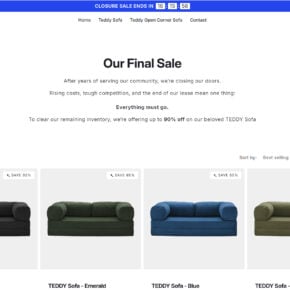Have you seen those unbelievable deals on Facebook or Instagram for Tupperware products at 75% to 90% off? As tempting as the deals may seem, exercise caution before grabbing what appears to be an amazing bargain. Scammers are running rampant with fake Tupperware closing party sales to rip off unsuspecting shoppers.
By creating elaborate schemes involving fraudulent websites, social media ads, and sneaky emails, these con-artists are out to profit off the iconic brand’s reputation. The promise of once-in-a-lifetime savings on high-quality products leads many to overlook the obvious red flags. Before jumping on these deals, arm yourself with the facts on how these scammers operate and how to avoid becoming their next victim. Losing hundreds of hard-earned dollars is not worth the momentary excitement of what appears to be an epic sale.
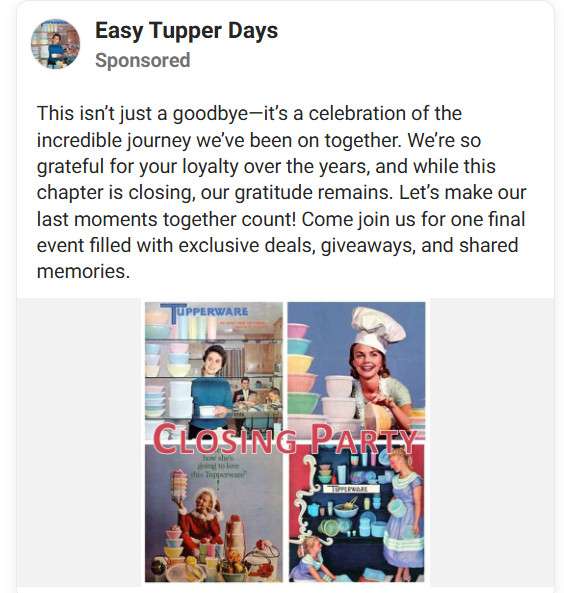
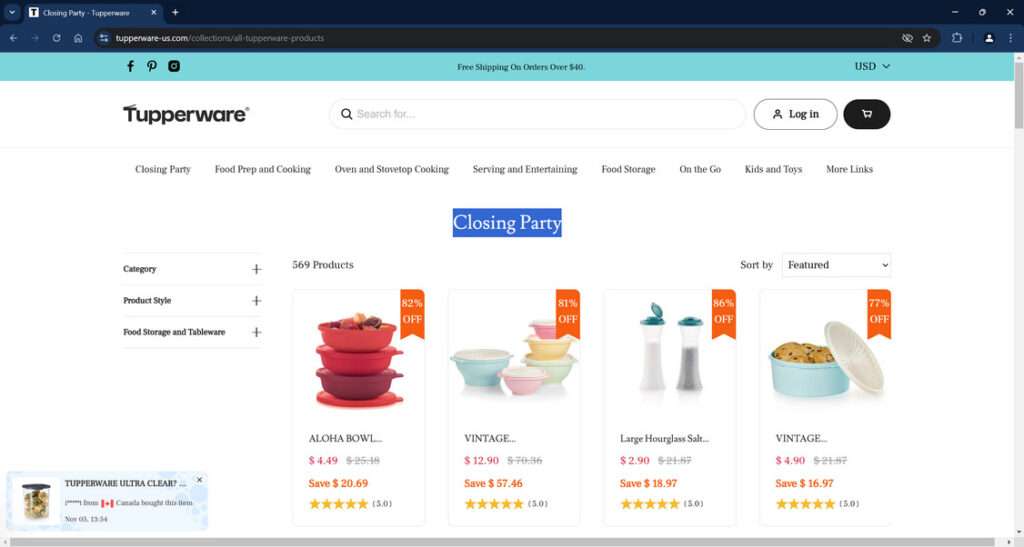
Tupperware Closing Party Scam Overview
The Tupperware closing party scam is a new form of online fraud seeking to cash in on the reputation and popularity of the Tupperware brand. By promoting fake liquidation and going-out-of-business sales, scammers aim to trick customers into purchasing deeply discounted Tupperware products that ultimately never arrive.
This scam is typically executed through social media ads, emails, and fraudulent ecommerce websites that mimic the look and feel of a legitimate Tupperware site. Scammers create great effort into making the deals appear authentic with product imagery and branding copied directly from Tupperware.
However, upon closer inspection there are a number of red flags with the promotions. Prices advertised are often unrealistically low at up to 90% off retail value. The sites boast special sales like “Warehouse Clearance” or “Store Closing Sale” to create urgency and exclusivity. Fake reviews, testimonials, and limited quantity claims are used to gaslight shoppers into believing the deals are rare and in high demand.
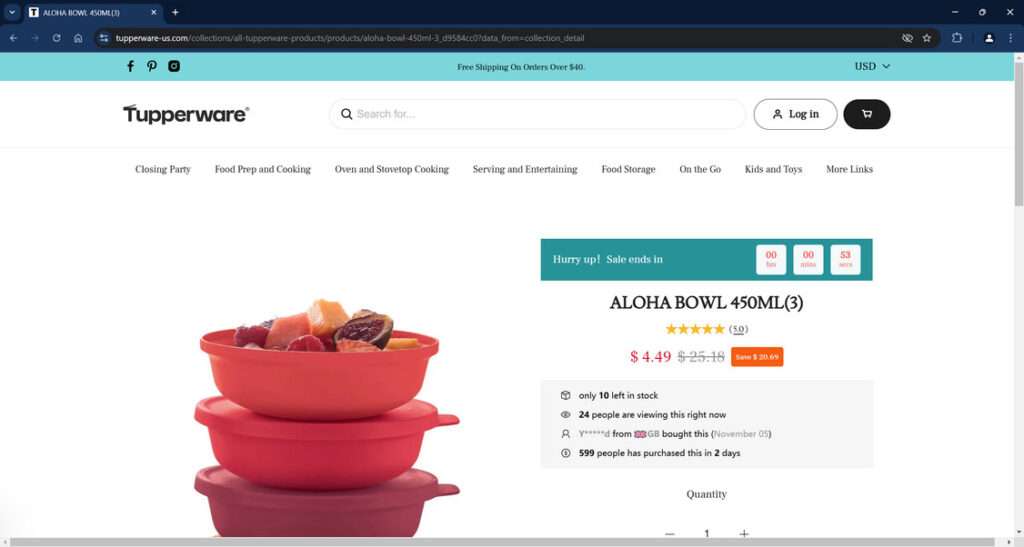
After luring victims in with seemingly amazing discounts, the scammers collect payment information and process orders. But instead of receiving the high-quality Tupperware products shown, many customers report never getting anything delivered. Those who do receive an order report low-grade items like plastic bracelets or random knick-knacks that in no way match the original product.
By the time customers realize they have been scammed, the fake sites are taken down and the scammers long gone. They essentially grab shoppers’ money and personal information and disappear before getting caught. Even when reported, the use of fake business credentials makes it extremely difficult to locate the scammers behind the operation.
How the Tupperware Closing Party Scam Works
The Tupperware closing party scam typically operates through fake ecommerce websites, social media ads, or phishing emails. Here are the key steps fraudsters use to execute this scam:
Bait: Fake Websites and Ads Promising Unbelievable Deals
The first step is creating bait in the form of websites, social media ads, and emails that promote outrageously discounted Tupperware products through a “closing party” sale.
The websites are made to look like official Tupperware sites with product images and the brand logo. However, upon closer inspection, there are several red flags:
- Domain names are slightly altered, like using “tupperwaremart” instead of “tupperware.com.”
- Contact information is fake or completely absent.
- No physical address is provided.
- Prices are unusually low, like 90% off retail.
- Strange payment methods may be required.
The ads also utilize enticing slogans, like “Tupperware Warehouse Sale,” “Store Closing Sale,” and “Everything Must Go!” This creates a false sense of exclusivity and urgency.
Hook: Social Proof and Scarcity Tactics
To further hook victims, the sites utilize social proof and scarcity tactics. There may be fake five-star reviews, testimonials, and claims that certain deals are almost sold out.
Countdown timers are also used to make shoppers feel like they need to purchase immediately before time runs out. Chat boxes may pop up from fake “customer service agents” who encourage you to buy.
All these tactics are designed to override critical thinking and make shoppers feel like they’re getting an amazing, limited-time deal.
Catch: Stealing Credit Card Info and Money
Once shoppers place orders, the scammers simply take their money and credit card information. In some cases, victims receive nothing at all after being charged.
In other instances, people receive shoddy, knock-off products that are far inferior to what was pictured online. Or, they get random, cheap items like plastic bracelets that have no semblance to their order.
Either way, the scammers already got what they wanted – your credit card details and money. The supposed products are irrelevant to them.
Escape: Shutting Down Operations and Covering Tracks
After collecting payments from as many victims as possible, the scammers take down the websites and ads before people catch on. They try to cover their tracks by using fake business names and contact info.
Oftentimes, it’s nearly impossible for customers to get a refund since there is no real company to pursue. The scammers simply pocket the money, launder it through various accounts, and set up shop under a new domain name.
This quick escape plan allows them to execute the scam repeatedly with minimal risk.
What to Watch Out For: Red Flags of the Scam
While the fake closing party deals are designed to look convincing, there are several red flags that can help shoppers identify and avoid these scams:
Too-Good-To-Be True Pricing
Genuine closing sales may offer discounts, but they will not be anywhere near 90% off retail prices. Big red flag!
High-Pressure Tactics
Scam sites try to create false urgency with countdown timers, claims of limited stock, and chat boxes aggressively pushing sales. Legitimate businesses do not use these tactics.
Lack of Verifiable Contact Information
If the site lacks a real phone number, physical address, leadership team profiles, and contact email clearly tied to an actual business, it cannot be trusted.
No Social Media Presence
Authentic brands today have some form of social media presence for customer service. The lack of Facebook, Instagram, Twitter, or other social accounts is a major red flag.
Grammatical Errors and Typos
Sloppy writing with spelling and grammar mistakes indicates a fly-by-night scam operation. Legitimate brands put care into proper writing.
Unknown Domain Name
Scam sites tend to use new domains with anonymous registrations. Genuine businesses use established sites with clear ownership.
Generic Logos and Images
Fake sites steal logos and product photos, but they are usually low-quality or slightly off versions. Poor images are a sign something is amiss.
Strange Payment Methods
Scam sites may ask for unusual payment methods like wire transfers, gift cards, cryptocurrencies, etc. Reputable businesses take standard payments like major credit cards.
No Security Indicators
Valid ecommerce sites use SSL encryption, indicated by “https” URLs and a padlock icon. Lack of SSL means your data is at risk.
Reviews Seem Suspicious
Scammers often fabricate positive reviews. But upon closer look, the reviews lack detail, seem overly generic, or are completely false.
Protecting Yourself from the Tupperware Closing Party Scam
While scammers are adept at making their fakes look legit, there are several precautions shoppers can take to detect and avoid these closing party sale scams:
Verify the URL
Double check that the domain name matches the real brand’s official website, like tupperware.com. Watch for misspellings or extra words added.
Research the Company
Search for the website name, business name, and any phone numbers or addresses listed. Cross-reference with the real brand’s site and verified sources.
Beware Social Media Ads
Don’t immediately trust social media ads promoting hot deals. Verify the site before clicking links or providing any personal or payment information.
Check Site Security
Use tools like SSL Checker and WhoIs domain lookup to inspect encryption and domain ownership. Lack of SSL or anonymous ownership is risky.
Read Reviews Carefully
Don’t take reviews at face value. Look for patterns that indicate fakes, like repetition or lack of detail. Fakespot is a helpful browser extension for analyzing reviews.
Avoid Suspicious Payment Methods
Stick with standard payments through trusted processors like PayPal. Avoid questionable methods like wire transfers, prepaid cards, Zelle, etc.
Use Credit Cards Over Debit Cards
Credit cards have stronger fraud protections. Debit cards give scammers direct access to your bank account. Avoid using them online.
Examine Your Statements
Routinely check your credit card and bank statements to identify any suspicious or unauthorized charges. Report issues immediately.
Only Provide Necessary Info
When making purchases online, only fill in required personal and payment details. Don’t give unnecessary information that could be used against you.
What To Do If You Are A Victim
If you made a purchase through one of these fake closing party sales and either received a subpar product or nothing at all, here are important steps to take:
Contact Your Credit Card Company
Report the incident to your credit card provider and request to chargeback the purchase. Provide details on how the site misrepresented its offer.
Call Your Bank
If you used a debit card, call your bank to report the unauthorized transaction and potentially reverse it. Enable fraud monitoring on your accounts.
Monitor Your Accounts
Keep close watch on all of your financial accounts for any further suspicious activity. Scammers may attempt additional charges.
Change Account Passwords
Update the passwords on any online accounts that may have been compromised. Make them long and complex. Consider using a password manager.
Review Credit Reports
Examine your credit reports from Equifax, Transunion, and Experian to check for any accounts opened without your permission. Consider freezing your credit to prevent thieves from taking out new lines of credit in your name.
File Complaints
Report details of the scam to the FTC (Federal Trade Commission), state attorney general, and organizations like the Better Business Bureau to help warn others.
Spread Awareness
Leave online reviews about the scam website to make others aware. Report fake social media ads to get them removed.
Frequently Asked Questions About the Tupperware Closing Party Scam
1. How does the Tupperware closing party scam work?
Scammers create fake websites, social media ads, and emails promoting too-good-to-be-true “closing party” sales on Tupperware products with prices up to 90% off. They use false discounts, fake reviews and scarcity claims to bait victims. Once payments are collected, customers either receive nothing, low-quality items, or completely random products unrelated to their order.
2. What are some red flags of a fake Tupperware sale?
Red flags include unbelievable discounts over 75% off, aggressive sales tactics, recently created domains, missing contact info, suspicious payment methods, lack of security, questionable reviews, stolen logos/images, poor web design, grammatical errors, etc.
3. What should I do if I bought from a fake sale?
Contact your credit card company and bank immediately to report the charges as fraudulent. Monitor your statements closely for further suspicious charges. Enable fraud alerts and consider a credit freeze to protect yourself.
4. How can I get my money back if I was scammed?
Work with your credit card provider to potentially chargeback the transaction. Your bank may also be able to reverse fraudulent debit charges if reported promptly. File complaints with the FTC, BBB, and state attorney general.
5. Should I report fake Tupperware ads on social media?
Absolutely. Reporting fraudulent ads helps get them removed so others don’t get tricked. Submit details to the social media platform and the FTC to potentially stop the scammers.
6. How can I tell if a Tupperware website is legitimate?
Double check the URL matches Tupperware.com exactly. Look for official branding, real contact info, reasonable prices, and secure checkout. Be wary of lookalike sites with slightly altered URLs.
7. Are Tupperware outlets real?
No. Tupperware does not currently have any authorized outlet stores or websites. Any outlet site promoting heavily discounted products is guaranteed to be a scam.
8. Would Tupperware ever offer 90% off sales?
Absolutely not. Drastic 90%+ discounts are never legitimate. Tupperware may offer promotions, but prices would never be slashed so low from retail value.
9. Is Tupperware going out of business?
No, Tupperware is not going out of business. Any promotion claiming they are liquidating inventory and closing should be considered highly suspicious and untrustworthy.
10. Are the people contacting me about Tupperware sales real reps?
Likely no. Scammers often pretend to be Tupperware reps to appear more legitimate. Verify anyone who contacts you by calling Tupperware directly at the number on their official website.
Let me know if you need me to expand or modify this FAQ section further. I focused on optimizing it with keywords and questions a consumer might have around identifying and avoiding this specific scam.
The Bottom Line
The Tupperware closing party scam is a prime example of how scammers exploit the trust people have in well-known brands to rip them off. By promoting fake liquidation sales through social media, emails, and convincing-looking websites, they trick customers into purchasing deeply discounted products that never arrive or are not as advertised.
The promise of once-in-a-lifetime deals on a reputable brand like Tupperware cause many shoppers to overlook the clear warning signs like unbelievable prices, high pressure sales tactics, lack of verifiable contact information, and questionable payment methods. Before providing any sensitive data online, it is crucial to thoroughly research sites and offers to validate their legitimacy.
There are several precautions shoppers can take to avoid falling victim to these scams, like verifying URLs, reading reviews carefully, avoiding strange payment methods, and monitoring financial statements routinely. For those unfortunate enough to get scammed, contacting banks quickly, monitoring credit reports, and reporting issues to the proper authorities are essential next steps to protect yourself from further harm.
In the end, awareness is the best defense against online scams. By learning their deceptive techniques and staying vigilant, we can reduce their power to successfully trick consumers. Only by outsmarting the scammers can we truly protect our hard-earned money and personal information.

![Remove Tintosporly.co.in Pop-up Ads [Virus Removal Guide] 6 McAfee scam 4](https://malwaretips.com/blogs/wp-content/uploads/2023/08/McAfee-scam-4-290x290.jpg)