Scams and phishing attempts have become increasingly prevalent in today’s digital age. Cybercriminals are constantly devising new methods to trick unsuspecting individuals into revealing their personal and financial information. One such scam that has been targeting USAA members is the “Account Verification” phishing scam. In this article, we will delve into the details of this scam, how it works, what to do if you have fallen victim, and provide valuable insights to help you stay safe online.
![USAA “Account Verification” Phishing Scam [Explained] 1 Scams](https://malwaretips.com/blogs/wp-content/uploads/2023/07/Scams.jpg)
What is the USAA “Account Verification” Phishing Scam?
The USAA “Account Verification” phishing scam is an attempt by cybercriminals to trick USAA members into providing their login credentials and other sensitive information. USAA, short for United Services Automobile Association, is a financial services company that primarily serves members of the military and their families. The scammers send out fraudulent emails or text messages that appear to be from USAA, informing recipients that their accounts require immediate verification due to suspicious activity or an update in security measures.
The phishing emails or text messages often contain official USAA logos, branding, and a sense of urgency to create a sense of legitimacy. They may also include links that direct recipients to fake websites that closely resemble the official USAA website. These websites are designed to trick users into entering their login credentials, account numbers, social security numbers, and other personal information.
How Does the Scam Work?
The USAA “Account Verification” phishing scam typically follows a series of steps:
- The scammer sends out fraudulent emails or text messages that appear to be from USAA, often using spoofed email addresses or phone numbers.
- The message informs the recipient that their USAA account requires immediate verification due to suspicious activity or an update in security measures.
- The email or text message creates a sense of urgency, urging the recipient to click on a link or call a provided phone number to verify their account.
- If the recipient falls for the scam and clicks on the link, they are directed to a fake website that closely resembles the official USAA website.
- The fake website prompts the user to enter their login credentials, account numbers, social security numbers, and other personal information.
- Once the user submits their information, the scammers gain access to their USAA account and can potentially use the stolen information for identity theft or financial fraud.
What to Do If You Have Fallen Victim?
If you have fallen victim to the USAA “Account Verification” phishing scam, it is crucial to take immediate action to minimize the potential damage:
- Change your USAA account password: As soon as you realize you have been scammed, change your USAA account password to prevent further unauthorized access.
- Contact USAA: Inform USAA about the phishing scam and provide them with any relevant information. They can guide you on the necessary steps to secure your account and protect your personal information.
- Monitor your accounts: Regularly monitor your financial accounts, credit reports, and other sensitive information for any suspicious activity. Report any unauthorized transactions or signs of identity theft immediately.
- Scan your device for malware: Run a scan with Malwarebytes Free or other reputable antivirus software to ensure your device is not infected with malware that may have facilitated the phishing scam.
- Be cautious of future communications: Exercise caution when receiving emails or text messages claiming to be from USAA or any other financial institution. Verify the legitimacy of the communication through official channels before taking any action.
Technical Details of the Scam
The USAA “Account Verification” phishing scam relies on various technical tactics to deceive its victims:
- Spoofed email addresses or phone numbers: Scammers often use techniques to make their emails or text messages appear as if they are coming from legitimate USAA addresses or phone numbers. However, upon closer inspection, the email addresses or phone numbers may contain slight variations or misspellings.
- Fake websites: The scammers create fake websites that closely resemble the official USAA website. They use similar layouts, colors, and logos to trick users into believing they are on a legitimate site.
- Social engineering: The scammers employ psychological manipulation techniques to create a sense of urgency and panic in their victims. By instilling fear of potential account suspension or unauthorized activity, they increase the likelihood of users falling for the scam.
Statistics on Phishing Scams
Phishing scams, including the USAA “Account Verification” phishing scam, continue to be a significant threat in the digital landscape. Here are some statistics that highlight the prevalence and impact of phishing scams:
- In 2020, the FBI’s Internet Crime Complaint Center (IC3) received over 241,000 complaints related to phishing scams, resulting in losses exceeding $54 million.
- According to the Anti-Phishing Working Group (APWG), there was a 22% increase in phishing attacks in 2020 compared to the previous year.
- A report by Verizon found that 36% of data breaches involved phishing attacks.
- Phishing attacks targeting financial institutions, like the USAA “Account Verification” phishing scam, accounted for 25% of all phishing attacks in 2020.
Conclusion
The USAA “Account Verification” phishing scam is a serious threat that targets USAA members and attempts to steal their personal and financial information. It is crucial to remain vigilant and cautious when receiving any communication claiming to be from USAA or any other financial institution. By understanding how the scam works, what to do if you have fallen victim, and implementing necessary security measures, you can protect yourself from falling prey to such phishing scams. Remember to change your passwords regularly, monitor your accounts for suspicious activity, and always verify the legitimacy of any communication before taking any action. Stay safe online!

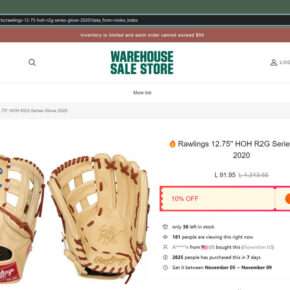
![How to Remove Webinexa.co.in Pop-ups [Virus Removal Guide] 5 McAfee scam 4](https://malwaretips.com/blogs/wp-content/uploads/2023/08/McAfee-scam-4-290x290.jpg)
