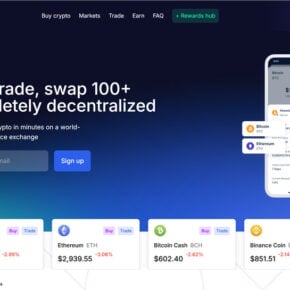Technology has come a long way in enhancing our daily lives, and one such advancement is gesture control. VAIO Gesture Control is a feature found in some VAIO laptops that allows users to interact with their devices using hand gestures. While this may seem like an exciting and futuristic feature, many users are left wondering if they should remove it. In this article, we will explore what VAIO Gesture Control is, its benefits and drawbacks, and whether or not you should consider removing it from your VAIO laptop.

What is VAIO Gesture Control?
VAIO Gesture Control is a software feature developed by Sony for their VAIO laptops. It utilizes the built-in webcam to track hand movements and interpret them as commands. This allows users to perform various actions, such as scrolling, zooming, and navigating through applications, without the need for a mouse or touchpad.
The technology behind VAIO Gesture Control is based on computer vision algorithms that analyze the video feed from the webcam and detect specific hand gestures. These gestures are then mapped to corresponding actions, providing users with a hands-free and intuitive way to interact with their laptops.
Benefits of VAIO Gesture Control
VAIO Gesture Control offers several benefits that can enhance the user experience on a VAIO laptop:
- Hands-free operation: With VAIO Gesture Control, users can perform actions without physically touching their laptops. This can be particularly useful in situations where using a mouse or touchpad is inconvenient or not possible, such as when cooking or giving a presentation.
- Intuitive navigation: The ability to control applications and perform actions using hand gestures can feel more natural and intuitive for some users. It eliminates the need to learn complex keyboard shortcuts or navigate through menus, making the overall user experience more seamless.
- Accessibility: VAIO Gesture Control can be beneficial for individuals with limited mobility or physical disabilities. It provides an alternative input method that can make using a laptop easier and more accessible for a wider range of users.
Drawbacks of VAIO Gesture Control
While VAIO Gesture Control offers several advantages, it also has some drawbacks that may make users consider removing it:
- Limited functionality: VAIO Gesture Control is still a relatively new technology, and its capabilities are not as extensive as traditional input methods like a mouse or touchpad. Some users may find that it lacks precision or does not support all the actions they need to perform.
- False positives: The computer vision algorithms used by VAIO Gesture Control may occasionally misinterpret hand movements, leading to unintended actions. This can be frustrating for users and may result in a less efficient workflow.
- Resource consumption: VAIO Gesture Control requires the webcam to be constantly active, which can consume additional system resources and impact battery life. This may be a concern for users who prioritize performance or need to maximize their laptop’s battery efficiency.
Should I Remove VAIO Gesture Control?
Whether or not you should remove VAIO Gesture Control ultimately depends on your personal preferences and usage patterns. Here are a few factors to consider:
- Usage: If you frequently find yourself in situations where using a mouse or touchpad is inconvenient, such as when giving presentations or cooking, VAIO Gesture Control can be a valuable feature to have.
- Accessibility: If you have limited mobility or physical disabilities, VAIO Gesture Control can provide an alternative input method that makes using a laptop easier and more accessible.
- Workflow: Consider whether the functionality provided by VAIO Gesture Control aligns with your workflow. If you find that it lacks precision or does not support the actions you frequently perform, removing it may improve your overall productivity.
- Resource consumption: If you prioritize performance or need to maximize your laptop’s battery efficiency, removing VAIO Gesture Control can help reduce resource consumption and extend battery life.
If you decide to remove VAIO Gesture Control from your VAIO laptop, it is recommended to use a reliable uninstall tool like Revo Uninstaller Free. This tool ensures a thorough removal of the software, including any associated files and registry entries, to prevent any potential conflicts or leftover traces.
Conclusion
VAIO Gesture Control is an innovative feature that offers hands-free and intuitive interaction with VAIO laptops. While it has its benefits, such as hands-free operation and accessibility, it also has drawbacks like limited functionality and resource consumption. Whether or not you should remove VAIO Gesture Control depends on your personal preferences, usage patterns, and priorities. Consider the factors discussed in this article and make an informed decision that aligns with your needs and workflow.