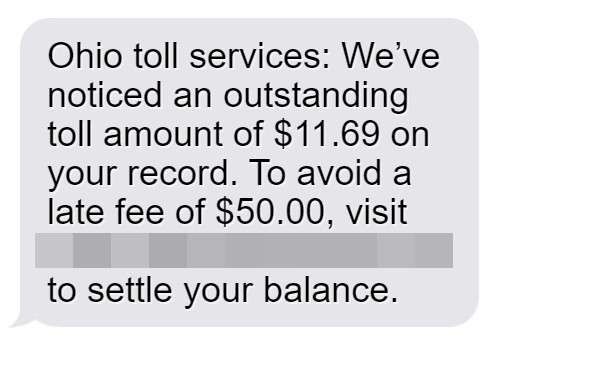Drivers beware – a new text message scam is targeting Virginia residents under the guise of collecting fake unpaid tolls. Fraudsters are sending unsolicited “Virginia Toll Services” texts claiming you owe immediate payment to avoid penalties. Don’t let them fool you!
This in-depth guide will uncover how scammers exploit toll systems with this “smishing” scam. Learn to spot fraudulent texts, dodgy links, and other red flags. Protect yourself and avoid being swindled through awareness and vigilance.
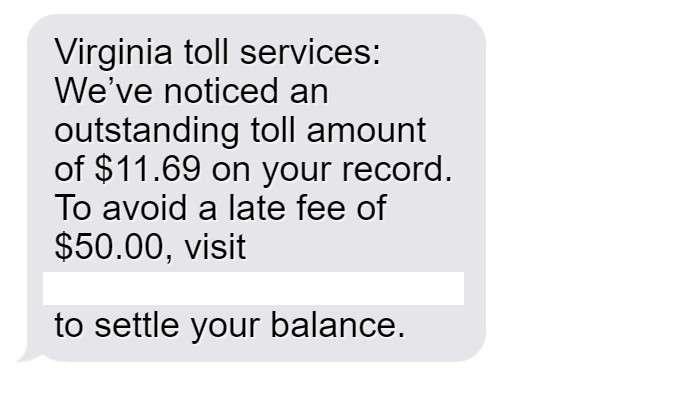
Scam Overview
This digital deception sweeping across Virginia preys on the familiarity and necessity of toll roads in the lives of local residents. Texts come in mentioning a specific unpaid toll amount owed and the ominous specter of steep penalties for delayed payment.
Such messages play to fears of consequence in hopes of tricking you into urgent action. However, in reality there is no unpaid bill, no looming deadline, and no legitimate state toll agency reaching out over text in this manner.
The texts originate not from official sources but from fraudsters hiding behind spoofed local numbers. They falsely pose as a made-up entity dubbed “Virginia Toll Services” in an attempt to disguise their true deceitful nature.
In frantic haste to avoid imminent late fees described in frightening detail, users click the link provided which leads not to any valid payment portal but to fake websites engineered specifically for harvesting your precious personal data.
These fraudulent sites are designed by scammers to mirror official interfaces, right down to incorporating branding colors and logos aimed at projecting legitimacy. But it’s just digital smoke and mirrors covering up their nefarious money-stealing goals.
After duping users into inputting a trove of sensitive info like full name, home address, phone number, and crucially – credit card or banking data – the scammers have all they need to engage in identity theft, financial fraud, or even resell your details on the black market.
And still, not a single cent goes toward paying any actual tolls. The odd-specific $11.69 or $12.87 toll amounts cited in the initial scam texts are totally fabricated figments of the scammers’ imagination.
Their only purpose is to make the “debt” seem more legitimate and urgent, as most tolls tend to end up as rounded, even numbers. The scammers instead use precise odd amounts ending in cents to subconsciously feel more like a real system-generated fee.
Some versions of the scam even go so far as to tack on completely bogus “late fees” to the fake toll amounts, often threatening an additional $50-100 penalty or more if the total isn’t paid immediately.
Again, these absurd fines are invented purely to prompt action through panic and fear. There is no late fee, no deadline, no outstanding balance, no basis at all in reality – only scammers playing mind games to pilfer your pockets.
In the background, beyond the facade of authentic interfaces and official-sounding threats, the scammers laugh heartily as they tally their ill-gotten gains from those tricked by this well-crafted toll collection ruse.
How the Virginia Toll Services Smishing Scam Unfolds
From the initial text to the phony website, here is how scammers execute this toll payment ruse:
1. The Text Message
You receive an unsolicited text from a Virginia number claiming to be “Virginia Toll Services.” It states you have unpaid tolls, often an oddly specific amount like $11.69, that must be paid immediately to avoid $50 or higher late fees.
For example:
| “Virginia toll services: We’ve noticed an outstanding toll amount of $11.69 on your record. To avoid a late fee of $50.00, visit [malicious link] to settle your balance.” |
The urgent deadline, steep fine, and link to pay are red flags. Legitimate agencies don’t operate this way.
2. Visiting the Fake Website
Clicking the link brings you to a sophisticated fake website posing as an online portal for paying toll bills. The site has logos and colors mimicking official toll agencies to appear valid.
You are prompted to input personal information like name, birth date, address, and phone number. This harvests data for identity theft.
3. Entering Payment Information
After submitting your details, you are shown a fake invoice for the specific unpaid toll amount listed in the initial text. Scammers often tack on a “late fee” to urgency payment.
You are instructed to enter credit card information to pay off this phantom toll bill and avoid penalties. But just like that, scammers have your financial data as well to misuse at will.
No money goes towards any real tolls. The scammers pocket your payment and personal information while your accounts and identity remain at risk.
What to Do if You Are Scammed
If you fell victim to this toll payment trickery, here are important steps to take immediately:
- Contact your bank/card issuer to halt payments and dispute the fraudulent charges. Monitor statements closely for any further suspicious activity.
- Put fraud alerts on your credit reports and consider signing up for credit monitoring to detect misuse of your identity.
- Report the scam to the Virginia Attorney General’s office and file an FBI IC3 complaint.
- Change account passwords, especially if reused on the phony toll website. Make them long and complex.
- Avoid further engagement with the scammers who now have your contact info. Block their phone numbers.
- Contact official state toll agencies through known numbers and websites to inquire about legitimate unpaid tolls.
- Spread awareness about this scam so others don’t fall prey.
Quick action can help curtail damages from any compromised information or lost money. Use this misfortune as a lesson for sharpening your scam avoidance skills.
Here is a detailed, SEO optimized FAQ for the Virginia Toll Services scam:
Frequently Asked Questions about the Virginia Toll Services Scam
1. What is the Virginia Toll Services scam?
The Virginia Toll Services scam involves scammers sending fake text messages claiming to be from the Virginia toll authority. The texts say you have unpaid tolls and must pay immediately to avoid penalties. If you click their link, you are taken to fraudulent websites that steal your personal and financial information. No money goes toward paying actual tolls.
2. Who are the messages from?
The texts are not from Virginia’s real toll agencies. They come from scammers spoofing local phone numbers to look authentic. “Virginia Toll Services” is a completely fabricated name used to commit this fraud.
3. What details do the scam texts include?
The scam texts mention an odd-specific unpaid toll amount, threats of high late fees, and a link to a fake website impersonating the Virginia toll authority. The texts instill urgency to pay quickly.
5. How can I recognize the Virginia Toll Services scam?
Warning signs include getting unsolicited texts about unpaid tolls, steep late fees, links to unfamiliar sites, requests for personal info, and pressure to pay immediately. The toll amount, fees, and website are all fabricated.
6. What keywords should raise red flags?
Phrases like “Virginia Toll Services,” “outstanding toll,” “late fee,” and links to random websites are red flags. Legitimate toll agencies do not contact you this way.
7. Are there sender IDs I can look out for?
The texts come from a variety of changing local phone numbers. Scammers often spoof caller IDs to look authentic. There are no specific numbers that always signal this scam.
8. How can I avoid this Virginia toll scam?
Do not click links in suspicious texts. Contact toll agencies through official channels on government websites if you have toll inquiries. Only pay tolls through your account on the official toll authority website.
9. What should I do if I get a questionable text?
If you receive a suspicious toll-related text, do not click the link or call the number. Report the scam to the Virginia Attorney General. Call toll agencies directly using official numbers to ask about unpaid tolls.
9. How can I safely pay any legitimate tolls?
Log into your account on your state’s official toll authority website. Use official online or phone payment options only. Never pay toll bills on third-party sites, especially ones sent unexpectedly via text.
10. What should I do if I paid a fake toll bill?
If you shared information or paid, contact your credit card company immediately to dispute the charges. Place fraud alerts with credit bureaus, monitor your statements closely, change account passwords, and contact the Virginia AG.
11. How can I get my money back if I paid a scam toll bill?
Unfortunately it is very difficult to get money back once sent to scammers. File disputes with your bank and monitor for identity theft. Be extremely cautious of all requests for money or data moving forward.
The Bottom Line
The “Virginia Toll Services” smishing scam shows that scammers are actively exploiting toll systems to defraud residents. Be vigilant against texts requesting immediate toll payment and threatening steep penalties.
Use the knowledge in this guide to recognize deceptive toll collection scams. Verify links and numbers with official channels. Refuse to let tricksters falsify a sense of urgency to cloud your discernment.
Together we can stop these tech-savvy thieves in their tracks before they swindle more innocent commuters just trying to reach their destinations. Stay alert out there on Virginia’s roads – you have the power to protect yourself and your community.