A hot new online scam promotion exploding across social media promises an unbelievable deal – Walmart practically giving away free Dell laptops for just $1. Could this viral offer really be legit?
Intrigued bargain hunters eager to score a coveted laptop on the cheap may be tempted to click and provide their details. But prudent users will want to scrutinize this deal more closely first.
As we dive deeper, it becomes evident this is an elaborately crafted fraud scheme. Let’s uncover the strategic deception tactics deployed at each stage of this scam funnel, so you can avoid getting duped by the $1 Dell laptop cons hijacking social feeds.
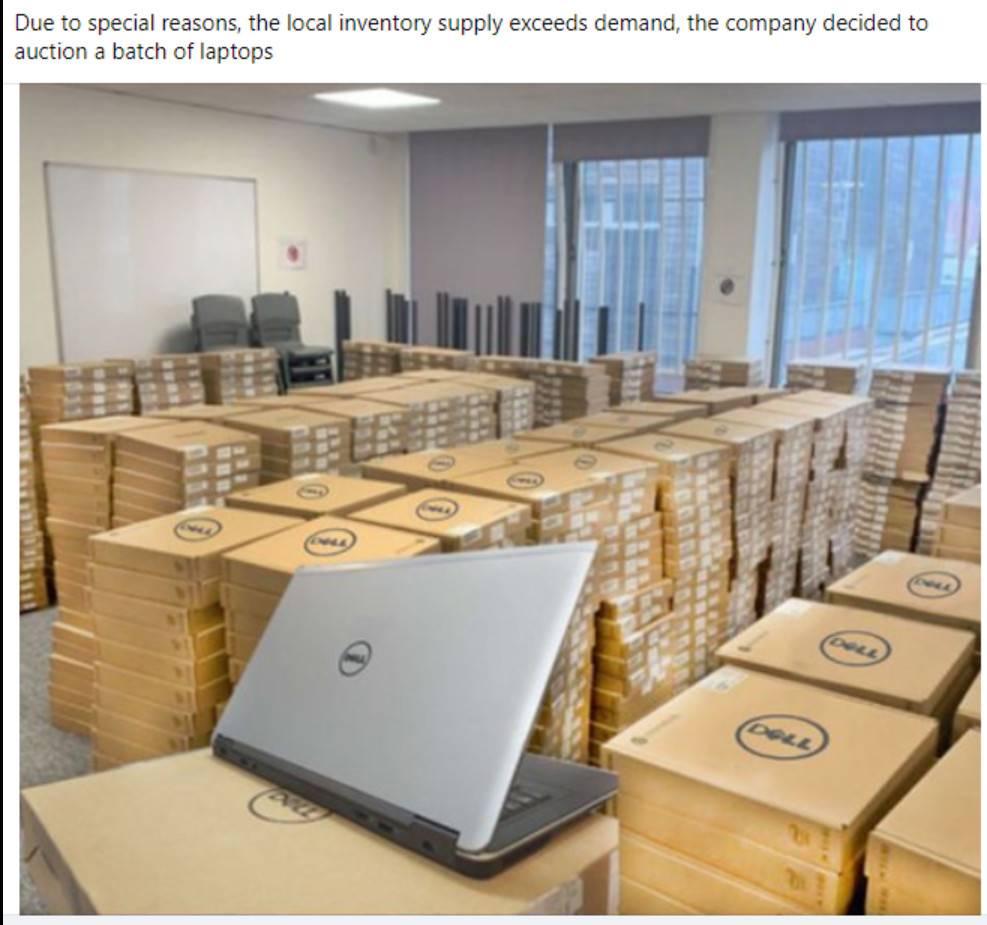
Scam Overview
This viral scam starts with sponsored posts on Facebook, Instagram and other platforms using Walmart branding and Dell laptop images. The compelling ads claim Walmart is letting people get a free Dell Inspiron 15.6″ laptop for just $1 due to a supposed inventory clearance effort before new models arrive.
The ads portray this as an unbelievable deal, telling users they need to act fast before supplies of the free laptops run out. They create a sense of urgency and scarcity, enticing consumers with what seems like an amazing opportunity to score a high-end laptop for practically nothing.
If users click on the links within these scam social media ads, they are taken to elaborate fake websites dressed up to look like official Walmart registration portals. Here, visitors can supposedly enter to claim their free Dell Inspiron laptop being given away in this special promotion.
The fake portal sites feature Walmart logos, colors and imagery to appear authentic. They have forms where users can submit some basic personal details to register for the contest. After entering information, visitors are shown a congratulatory message saying they have “won” a free laptop.
Next, users are prompted to provide additional personal data like name, address, email, phone number and crucially – credit card information. This is purportedly to cover the $1 shipping and handling costs of sending out the free laptop prize.
However, buried in obscure fine print is language enrolling victims in high recurring subscription fees around $150 per month. So while the $1 “shipping” seems nominal, it enables endless billing because credit card details are now on file.
In reality, no Dell laptops are ever shipped out. The entire giveaway is an elaborate ruse designed solely to harvest user payment information for fraudulent recurring charges. The reasons given for the fake promotion vary, but it’s always the same nefarious subscription scam.
Once credit card details are obtained, the foreign scammers begin auto-billing high recurring fees to victims’ cards under intentionally vague descriptions monthly. These unauthorized subscription charges can go unnoticed for some time before adding up to a large fraudulent amount.
The recurring fees are made under obscure names to hide the billing activity from card companies and victims. When no laptop arrives but unexpected charges show up, people realize it was all an elaborate scam.
By using trusted brands like Walmart and Dell, showcasing desirable products like laptops, and claiming limited-time specialized promotions, these frauds exploit the psychology of excited users who think they are getting an amazing deal.
In particular, students and lower income demographics can be more vulnerable to these laptop scams, as they represent technology products that are usually expensive to obtain. The scammers leverage this strong product appeal.
To avoid getting caught in this specific scam’s web, internet users should be skeptical of unbelievable free offers online and certainly avoid clicking unsolicited links in ads. Take time to verify special promotions directly through official retailer websites and channels before providing any data. Scrutinize why legitimate retailers would give away high-value products for free or costs that seem unusually low.
Apply critical thinking when assessing deals that appear too good to be true. The old adage holds online too – if it seems too good to be true, it probably is. Maintain vigilance about sharing personal and financial details without verifying. Don’t let excitement over free offers override caution.
This scam has been also investigated by Jordan Liles on his YouTube channel, where he offers a detailed video on the subject. We recommend watching his content for a comprehensive understanding of the scam.
Next, let’s break down exactly how scammers carry out this scam from start to finish.
How the Viral $1 Dell Laptop Scam Operates to Dupe Victims
The Walmart Dell laptop giveaway scam leverages compelling brand familiarity and an unbelievable deal to strategically manipulate and deceive users at every step. Here is how it works:
Step 1: Posting Convincing Social Media Ads
The scammers create Facebook, Instagram and other ads featuring Walmart logos and Dell laptop images. The copy talks about a special promotion, claiming Walmart wants to practically give away Dell Inspiron laptops for $1 to clear out inventory before new models arrive. This establishes urgency and scarcity, enticing users with an unbelievable deal.
Step 2: Driving Traffic to Elaborate Fake Portal Sites
The compelling social media ads urge users to click through now before this limited-time opportunity is gone. The “Click Here” links redirect to elaborate fake portal websites dressed up to look like official Walmart registration pages. Convincing branding and imagery maintain the illusion.
Step 3: Asking Users to Complete a “Winning Survey”
On the fake Walmart portal sites, users are prompted to answer a few questions as if they are entering to win. The answers don’t matter since it’s not a real contest. This simply immerses visitors in the scam to maintain the façade.
Example Survey:
- Have you shopped at Walmart in the past year? Y/N
- Are you interested in technology products? Y/N
- Are you looking to purchase a new laptop? Y/N
- Would you like to win a free Dell Inspiron laptop from this promotion? Y/N
Step 4: Collecting Personal and Payment Information
After finishing the survey, visitors are congratulated and told they have won a laptop. Now the site asks for registration details like full name, address, email, phone number and crucially – credit card information to cover the $1 “shipping and handling fee”. Victims believe they are just paying this nominal cost.
Step 5: Charging Recurring Monthly Fees
With credit card data secured, the scammers begin auto-billing high recurring subscription fees around $150 per month from the cards on file under vague descriptions. This is hidden deep in obscure fine print users overlooked.
Step 6: No Dell Laptop Ships Out
As unexpected charges accrue but no laptop ever arrives, victims realize the giveaway was completely fabricated. The credit card details enable endless unauthorized billing, while the $1 “shipping fee” was a total scam.
Understanding the strategic scam process demonstrates that this is not a real Walmart promotion. Always verify special offers directly with official branding and retail channels. Never provide personal or payment data without going to the company website yourself first.
What To Do If You Already Fell Victim to the Viral $1 Dell Laptop Scam
If you provided your information to one of these fraudulent $1 Dell Inspiron laptop giveaways, take these steps right away to limit the damages:
- Contact your credit card company immediately to report unauthorized charges. Have your card cancelled and reissued to prevent further billing.
- Monitor statements closely for strange recurring fees and dispute any charges you didn’t agree to. Don’t ignore small monthly amounts.
- Change passwords on any online accounts you accessed through links in the scam ads as a security precaution.
- Freeze your credit if identity theft is suspected to block scammers from opening new lines of credit.
- Document details about the scam and report it to the FTC, IC3, social networks, Walmart and Dell, and local authorities.
- Warn others about current laptop cons on social platforms to prevent more victims.
- Learn to scrutinize unbelievable offers and verify directly with retailers before providing data or payment info.
Stay vigilant even if this scam caught you off guard. Reporting fraudulent charges quickly, monitoring accounts diligently, and sharing scam awareness can help limit the fallout. Don’t let excitement about $1 laptops cloud judgement when you encounter suspicious promotions online.
Frequently Asked Questions About the Viral Walmart $1 Dell Laptop Scam
1. How does the $1 Dell laptop scam work?
This scam starts with social media ads claiming Walmart is giving away Dell laptops for $1. Clicking takes you to a fake Walmart portal to register. It requests credit card information for $1 “shipping”. In reality, this enables recurring subscription billing around $150/month by scammers. No laptop ships out – it was a ploy for your payment details.
2. What are some red flags of this laptop deal scam?
Red flags include unbelievable free offers, high-value products given away for very low costs, urgent limited-time claims, requests for payment info when unnecessary, and obscure fine print mentioning recurring fees. Real deals don’t need your credit card for $1 shipping.
3. What should I do if I entered my card details already?
Contact your credit card issuer immediately to report fraudulent charges. Have your card cancelled and reissued to stop billing. Monitor statements closely for recurring fees and dispute unauthorized charges. Change passwords on accounts accessed through scam links as a precaution.
4. How can I avoid laptop giveaway scams in the future?
Be skeptical of offers that seem too good to be true and carefully verify promotions through official channels before providing info or payment access. Don’t click unsolicited links. Apply critical thinking when assessing deals, especially those involving free high-value products or very low costs.
5. How do I report these fraudulent $1 laptop ads?
Report scam ads immediately to Walmart, Dell, FTC, IC3, social networks and local authorities. Share scam warnings online to prevent more victims. Seek takedown of fake accounts spreading cons. Document details of the promotion for reporting.
6. Who is responsible for these fake Walmart laptop ads?
These ads are created by unknown cybercriminals attempting to collect user payment details through deception. Responsible platforms work to quickly remove prohibited scam content when detected. However, con artists find ways to evade safeguards, so users must stay vigilant.
7. Why are major brand names like Walmart/Dell used?
Scammers exploit brand familiarity and trust to make fake promotions seem real. But Walmart, Dell and other brands do not authorize these fraudulent third-party scam ads in any way. Verify directly on official sites.
8. Are there other versions of this laptop scam circulating?
Yes, scam ads may claim other retailers like Amazon or Best Buy are giving away Dell laptops. Different brands get swapped into essentially the same scam template. Exercise equal caution with all too-good-to-be-true laptop deals.
9. Who often falls victim to these scams?
Students and lower income demographics in need of affordable laptops are common targets. But anyone can avoid these scams by thinking critically, verifying offers, and never providing info or payment access without going to official retailer sites first.
10. What should I do if I see a questionable laptop ad?
If you find a suspicious ad with free laptops or implausible deals, don’t click anything. Report it immediately to featured brands, social networks, authorities and scam reporting agencies to promote awareness.
The Bottom Line: Apply Critical Thinking to Outlandish Deals and Viral Giveaways
The Walmart $1 Dell Inspiron laptop scam provides a stark lesson in the importance of critical thinking when assessing online deals that seem too good to be true. Brand familiarity and product desirability are strategically exploited to convince innocent users to hand over valuable personal and financial data.
But by scrutinizing every online promotion, verifying directly with official sources, and understanding common scam tactics, we can avoid falling victim. Don’t provide information or payment access without going to company sites yourself first. Recognize unbelievable limited-time deals as the strategic fraud funnel they are. And exercise caution sharing data to ensure your security and prevent enabling credit card theft.
Staying vigilant requires work. But preventing online scammers from exploiting excitement over outlandish promotions is absolutely worth the effort. Don’t let viral cons manipulate you – proactively protect yourself and your accounts instead.


