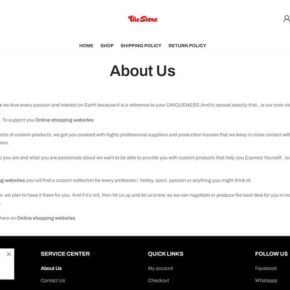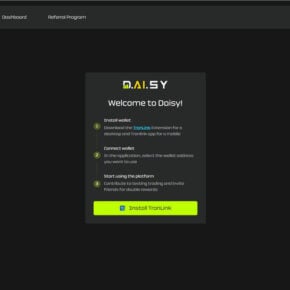The “Watch Videos and Get Paid” scam promises easy money for simply watching videos online. Scam websites claim you can earn up to $30 per hour or $2,700 per month. However, it is a complete scam designed to steal your money. This article will explain how the scam works, provide tips to avoid falling victim, and answer frequently asked questions.
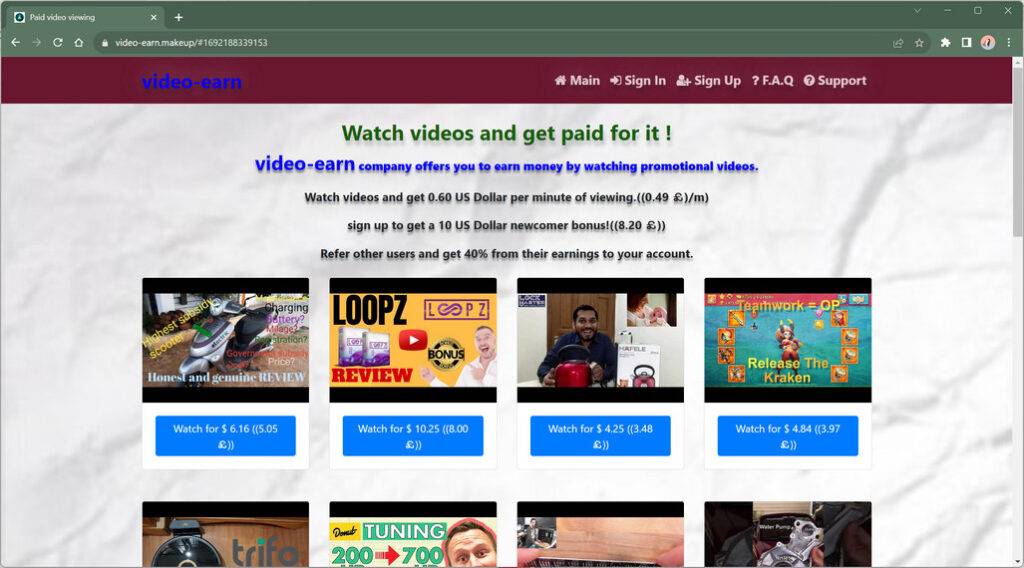
Scam Overview
The “Watch Videos and Get Paid” scam operates through websites that promise to pay you for watching promotional videos and referring others. Scammers spread links to the fake websites via:
- Spam emails
- Facebook ads
- Instagram posts
- TikTok videos
The websites look legitimate and mimic real “get paid to” services. However, their only purpose is to steal your money.
Here’s how the scam typically works:
- You sign up on the website and are asked to pay a registration fee. This is usually $10 – $50.
- You are prompted to refer friends to increase your earnings. You’ll get a cut of their earnings.
- After referring others, you request to withdraw your funds. You are told withdrawals require an additional “tax payment” or “transaction fee.” This can range from $100 – $500.
- After paying the tax/fee, your withdrawal is never processed. The scammers disappear with your money.
The scammers profit from:
- Registration fees from new sign-ups
- Tax and transaction fees on fake withdrawals
- Commissions earned when victims refer others
They have no intention of ever paying you for watching videos. The websites are a complete sham.
How the Scam Works
Here is a step-by-step look at how the “Watch Videos and Get Paid” scam typically operates:
Step 1: Encounter Scam Website
You come across one of the scam websites through:
- An email spam campaign
- Social media ads
- Fake celebrity endorsements
- Search engine results
The website has a professional design and claims you can earn money from home by watching videos. Payouts of up to $30 per hour are promised.
Step 2: Sign Up
You are prompted to enter your name, email address, and payment details to register on the site. This involves paying a small one-time registration fee, usually around $10.
The fee is described as covering administrative costs or unlocking full access to the site. In reality, it goes straight into the scammer’s pocket.
Step 3: Watch Promotional Videos
Once registered, you can start watching videos to earn money. The videos are 3-5 minutes long and focus on products, services, or personalities.
Watching videos earns you points, which can supposedly be redeemed for cash. However, the points are meaningless.
Step 4: Refer Friends
You are encouraged to refer friends and family to increase earnings. Typically, you earn 40% of whatever they make.
Referral links make it easy to share the scam on social media and messaging apps. This helps the scammers go viral and reach more potential victims.
Step 5: Attempt Withdrawal
After referring others, you try to withdraw your funds. This is when the scam is revealed.
You are informed withdrawals require a processing fee or tax payment. This can range from $100 to $500 and must be paid in cryptocurrency.
Of course, after sending the cryptocurrency, your withdrawal is declined. The scammers disappear with your money.
Step 6: Realize You’ve Been Scammed
At this point, it dawns on you that it was a scam all along. The website vanishes, you are unable to recover your money, and the scammers move on to their next victims.
In summary, the scam websites lure you in with promises of easy money watching videos. But you have to pay to join, refer others, and pay fake fees before realizing it was a sham.
What to do if you have fallen victim
If you paid money to one of these scam websites, here are some steps to take:
- Contact your bank or payment provider: If you paid by credit card or through a service like PayPal, contact the company to report fraud and request a chargeback. This may allow you to recover lost funds.
- Report the website: Look up the WHOIS information of the website’s domain to find the registrar. File an abuse report with the registrar and web host to get the site taken down.
- Warn others: Leave online reviews about the scam website to prevent others from falling victim. Report fake social media profiles promoting the scam.
- Contact authorities: File reports with the FBI’s Internet Crime Complaint Center (IC3) and the Federal Trade Commission. Although unlikely to lead to prosecution, official reports can help identify and stop scams.
- Learn from the experience: Going forward, be wary of “get rich quick” schemes requiring upfront payments. Only use established websites with transparent payment practices. Don’t assume endorsements online are real.
With vigilance and caution, you can avoid falling for the “Watch Videos and Get Paid” scam and other online frauds trying to profit off unsuspecting victims.
Frequently Asked Questions
Here are answers to some common questions about the “Watch Videos and Get Paid” scam:
Are any “watch videos for money” websites legitimate?
Some legitimate reward websites do exist, such as Swagbucks and InboxDollars. However, they require patience and have more modest earnings potential. Be skeptical of any site promising you’ll earn thousands per month watching videos.
How do I recognize a scam website?
Warning signs include requiring an upfront registration fee, claiming you’ll earn unrealistic amounts like $30/hour, offering too-good-to-be-true bonuses, and having a withdrawal process that involves significant fees.
Can I get my money back if I paid a scam website?
If you paid by credit card, report the charges as fraudulent. The credit card company may issue a chargeback refunding your money. If you paid by cryptocurrency, it’s unlikely you can recover lost funds.
Are the people endorsing these scams in on it?
Often, yes. Scammers pay people to pretend they earned money from the website and post fake testimonials. Don’t trust endorsements on social media. Assumed celebrities often have no real association.
Can I earn money watching videos online?
You can earn a small income watching videos, doing surveys and other simple online tasks. However, earnings are measured in cents or dollars, not the unrealistic amounts that scam websites claim. Proceed carefully and avoid upfront payments.
What should I do if the website disappears after I pay?
Contact your bank and payment provider to report fraud and request a chargeback if applicable. File complaints with the FTC, IC3, WHOIS domain registrar and web host to get the scam website taken down. Warn others online about the scam.
Why don’t the authorities shut these scam websites down?
Scammers are adept at hiding identities and assets across national borders. They create new websites faster than authorities can act. The best protection is simply avoiding suspicious “get rich quick” schemes in the first place.
The Bottom Line
The “Watch Videos and Get Paid” scam uses typical tactics like exaggerated earnings claims, referral programs, and withdrawal fees to defraud victims out of money.
Recognizing the signs of this scam can help you avoid losing funds to it. Be wary of any site that promises easy money for watching videos, and never pay fees to get your earnings.

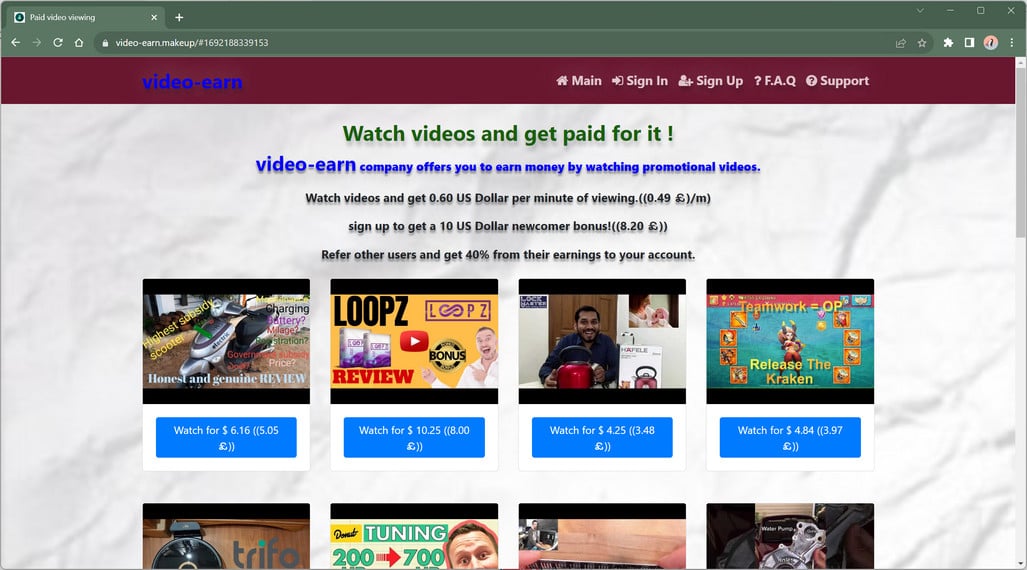
![Remove Queenshaylee-fdctjyd.work Pop-ups [Virus Removal Guide] 4 McAfee scam 4](https://malwaretips.com/blogs/wp-content/uploads/2023/08/McAfee-scam-4-290x290.jpg)