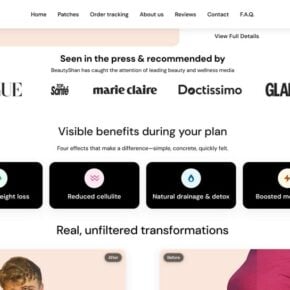Scams have become increasingly prevalent in the digital age, with cybercriminals constantly devising new methods to deceive unsuspecting individuals. One such scam that has gained traction in recent years is the ‘We’ve Received Your Payment’ Apple phishing scam. This article aims to provide a comprehensive overview of this scam, including what it is, how it works, what to do if you have fallen victim, and other relevant data.

What is the ‘We’ve Received Your Payment’ Apple Phishing Scam?
The ‘We’ve Received Your Payment’ Apple phishing scam is a fraudulent scheme that aims to trick Apple users into divulging their personal and financial information. It typically begins with an email or text message that appears to be from Apple, informing the recipient that a payment has been made using their Apple ID. The message often includes a transaction ID and an amount, creating a sense of urgency and concern.
How Does the Scam Work?
Once the recipient receives the fraudulent message, they are prompted to click on a link or open an attachment to review the transaction details. However, these links and attachments are designed to redirect the user to a fake Apple website that closely resembles the legitimate site. The scammers employ various tactics to make the website appear authentic, such as using Apple’s logo, color scheme, and similar fonts.
Upon reaching the fake website, the user is prompted to enter their Apple ID and password to verify the transaction. Unbeknownst to the victim, this information is captured by the scammers, who can then use it to gain unauthorized access to the victim’s Apple account. In some cases, the scammers may also request additional personal and financial information, such as credit card details or social security numbers, under the guise of verifying the transaction.
What to Do If You Have Fallen Victim?
Discovering that you have fallen victim to the ‘We’ve Received Your Payment’ Apple phishing scam can be distressing, but it is crucial to take immediate action to minimize the potential damage. Here are the steps you should follow:
- Change your Apple ID password: As soon as you realize you have been scammed, change your Apple ID password to prevent further unauthorized access to your account. Choose a strong, unique password that includes a combination of letters, numbers, and special characters.
- Contact Apple Support: Reach out to Apple Support to report the scam and seek guidance on securing your account. They can provide further assistance and help you regain control of your Apple ID.
- Scan your device for malware: It is essential to scan your device for any malware or viruses that may have been installed through the scam. Malwarebytes Free is a reliable tool for detecting and removing malware, so consider running a scan using Malwarebytes Free.
- Monitor your financial accounts: Keep a close eye on your financial accounts for any suspicious activity. If you notice any unauthorized transactions, contact your bank or credit card provider immediately to report the fraud.
- Be cautious of future communications: Remain vigilant and skeptical of any emails or messages claiming to be from Apple or other reputable organizations. Verify the legitimacy of such communications by directly contacting the company through official channels.
Other Relevant Data
The ‘We’ve Received Your Payment’ Apple phishing scam has been on the rise in recent years, targeting Apple users worldwide. According to a report by the Federal Trade Commission (FTC), there has been a significant increase in phishing scams, with over $57 million reported in losses in 2020 alone.
It is important to note that Apple will never ask for personal or financial information via email or text message. Legitimate communications from Apple will always direct users to sign in to their Apple ID through the official Apple website or app.
Summary
The ‘We’ve Received Your Payment’ Apple phishing scam is a deceptive scheme that aims to trick Apple users into revealing their personal and financial information. By posing as Apple, scammers send fraudulent messages that prompt users to click on malicious links or open attachments, leading to a fake website where their login credentials are captured. If you have fallen victim to this scam, it is crucial to change your Apple ID password, contact Apple Support, scan your device for malware, monitor your financial accounts, and remain cautious of future communications.
Remember, staying informed and vigilant is the best defense against phishing scams. By being aware of the tactics employed by scammers and taking appropriate precautions, you can protect yourself and your personal information from falling into the wrong hands.