“Turn your WiFi into a passive income stream with this simple 3-click trick!” That’s the enticing promise made in online ads for something called the Wifi Profits app. But is this app legit – or is it just another get-rich-quick scheme designed to scam people out of their money?
In this in-depth investigative article, I’ll take a close look at the Wifi Profits app and the dubious claims made about it.
Keep reading to learn more about how the Wifi Profits scam works, including:
- An overview of the sketchy claims made in their marketing
- A step-by-step explanation of their deceptive sales funnel
- Warning signs that it is 100% a scam
- What to do if you already paid for their “system”
By the end of this exposé, you’ll have all the information you need to avoid getting duped by these digital snake oil salesmen.
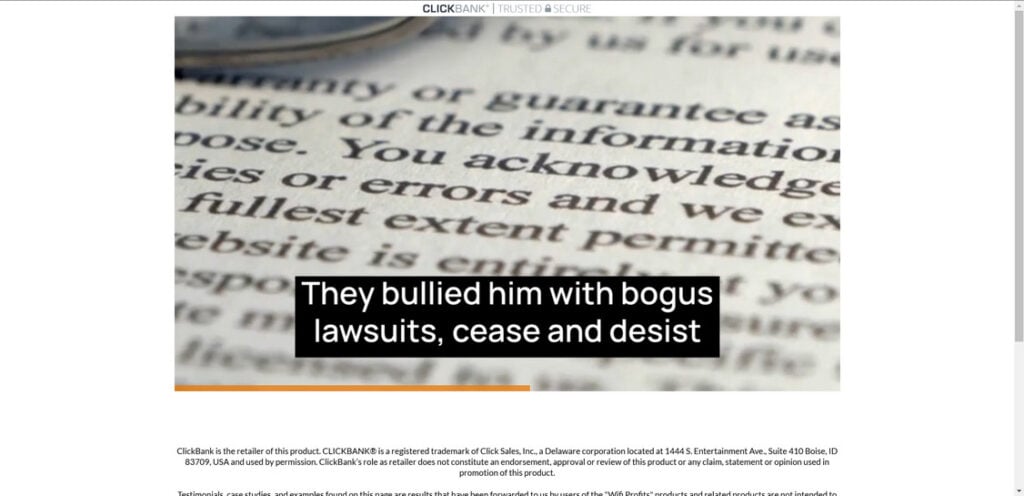
Scam Overview: Too Good to Be True
The promise made by the Wifi Profits app seems almost too good to be true: with just a few clicks on your phone, you can effortlessly transform your wifi network into a passive income stream.
Supposedly, this “3-click trick” allows you to turn your existing wifi connection into a cash generating tool requiring almost no effort on your part. As one woman claims in an online ad, she was making over $38,000 per month just by using this special “trick” on her phone.
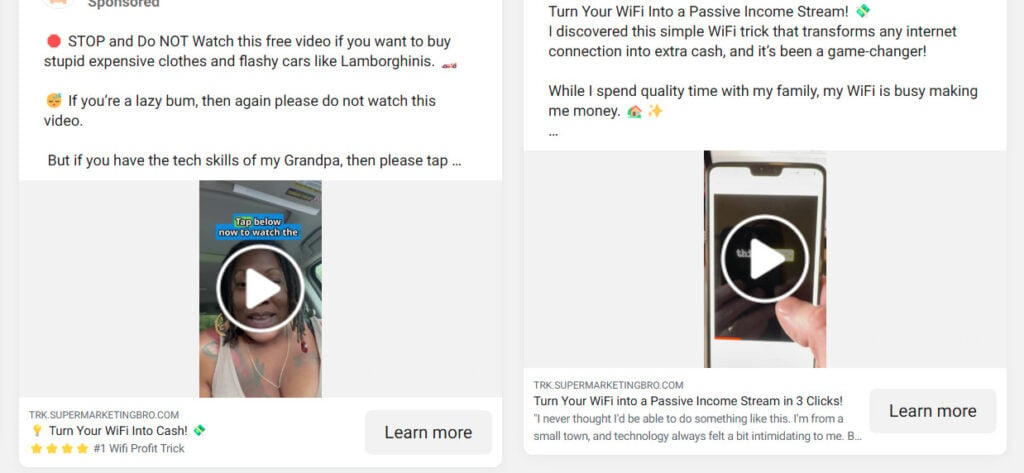
Of course, outlandish income claims like this should make anyone skeptical. If it really was so easy to make piles of cash from home just by clicking a few buttons on your phone, wouldn’t everyone be doing it?
That’s because, despite what the convincing marketing claims, the Wifi Profits app does not actually exist. There is no app to download, no “easy passive income stream” you can activate, and no real way to make money with this bogus system.
The whole thing relies on sketchy sales tactics and completely unrealistic claims about making money online. Their goal is to get unsuspecting people to hand over their credit card information under the false promise of easy passive income.
But once you pay, you’ll likely just get access basic information packaged as some kind of “secret system.” There’s no app, just misleading marketing designed to trick people.
This scam has been also investigated by Jordan Liles on his YouTube channel, where he offers a detailed video on the subject. We recommend watching his content for a comprehensive understanding of the scam.
Next, let’s break down exactly how scammers carry out this scam from start to finish.
How the Wifi Profits App Scam Works
The process used by the Wifi Profits app scam to lure in victims follows a familiar pattern used by many online gurus and get-rich-quick schemes. By understanding each step of their deceptive sales funnel, you can recognize these red flags if you ever encounter similar scams.
Here’s how it typically works:
Step 1: Enticing Lead Capture Page
The first step is creating an enticing lead capture page, which are the pages online with a video that tries to convince you to enter your email address.
The Wifi Profits videos feature convincing spokespeople explaining this supposed “trick” to activate a passive income stream with your wifi. The production quality is high, with professional voiceovers claiming high earnings just by using this “3-click” method.
But of course, they never actually reveal the trick in the video. To learn their “secret,” you must first enter your email address to continue down their sales funnel.
Step 2: Long, Misleading Sales Video
Once you enter your email, you gain access to a very long sales video (often 30-60 minutes). This video gives the illusion they are going in-depth to teach you the system.
But in reality, it’s just a drawn-out sales pitch rehashing the same vague claims about earning money with little effort. There’s no valuable information given, just hype and promises designed to entice you.
Often, they include testimonials from people claiming to have earned thousands with this supposed “trick.” But of course, these testimonials are fabricated.
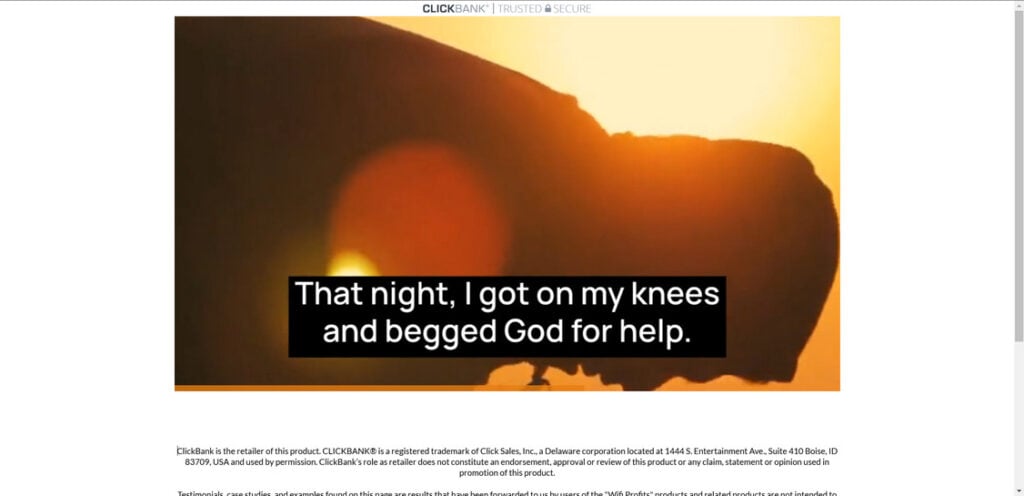
Step 3: Pay Wall with Upsells
After wasting your time with a lengthy, worthless video, you finally reach the pay wall. This is where you must pay to gain access to their “secret system” that will supposedly give you everything you need.
The initial fee is usually around $50 to $70. But once you pay, you’ll immediately be hit with upsell offers at much higher prices, like:
- “Diamond Elite” version
- “VIP Coaching”
- “Full Done-for-You Package”
They make it seem like these upsells are necessary to get the full benefits. But in reality, they just want you to pay the highest price possible.
However, even if you do pay up, you’ll likely just get some basic information about online marketing or creating simple websites. There’s no special “trick” or “app” like they claim.
Step 4: Zero Support, No Way to Get a Refund
Finally, after paying all this money, you’ll have zero support or recourse available from the company. There’s no way to get a refund once you pay.
You’ll likely just get access to some PDFs and videos that explain basic online business concepts. There’s no magical “Wifi Profits” app or passive income stream you can activate.
Essentially, they profit off tricking people who don’t understand online business and just want a quick solution. Unfortunately, the only people making money with this system are the scammers themselves.
Warning Signs: How to Spot the Wifi Profits App Scam
Now that you understand how this scam works, here are some big red flags to watch out for:
- No company, owner, or spokesperson identified – Who exactly is behind this shady “system”? They never reveal who owns it.
- Emphasis on “easy passive income” – Saying it only takes a few clicks is a giveaway it’s a con. Real businesses take work.
- Fake “as seen on” logos – They claim major networks like CNN have featured them – but it’s not true.
- No actual app – There is no app in the app store, just marketing to convince you there is one.
- Too many upsells – After the initial fee, they aggressively push multiple upsells of $197 and more.
- No refund policy – Once you pay, you won’t get your money back when you realize it’s a scam.
- Cookie-cutter sales page – The site is a template eerily similar to other scams, just with different branding.
- No income disclosure – No fine print about typical earnings because the reality would expose the scam.
- Manufactured testimonials – All the people shown claim crazy high earnings, but they are paid actors, not real members.
If you come across a offer similar to the supposed Wifi Profits app that displays some of these shady signs, your best move is to avoid it entirely. Remember, if it really was an easy way to wealth, everyone would be rich by now. Any promise of fast easy money with little work is almost always a scam.
What to Do If You Already Paid for Wifi Profits
If you already fell for the deceptive claims and paid for the Wifi Profits system, don’t feel bad. This scam combines slick marketing and persuasive psychological tactics that are designed to get anyone excited about easy money.
But after recognizing it’s just a con, here are some steps you can take to potentially get some value back:
1. Request an immediate refund. There’s a small chance the company will refund your money if you request it fast enough. Send an email and explain you were misled. However, don’t get your hopes up, as most scammers have a no refund policy.
2. File a complaint. Submit a complaint to the FTC at ReportFraud.ftc.gov and BBB at BBB.org detailing the misleading marketing. Also leave negative reviews to warn others.
3. Do a credit card chargeback. Contact your credit card company to report fraudulent charges and request a chargeback. Provide documentation showing it’s a scam.
4. Learn from this experience. Moving forward, avoid any promise of easy passive income. Understand that real online businesses require work and diligence, not some magic “trick.”
Although the money you already paid is likely gone, view it as an expensive lesson about avoiding scams in the future. The most valuable investment is your own education on how to spot deceptive marketing.
Frequently Asked Questions About the Wifi Profits App Scam
1. What exactly is the Wifi Profits app scam?
The Wifi Profits app scam is a deceptive online money-making scheme that falsely promises you can generate passive income just by using a simple “3-click” trick to turn your wifi connection into an automated cash stream. Marketers use fake ads and videos to make it seem like there is a real “Wifi Profits” app you can download to start earning money easily. However, no such app exists – it’s just a ploy to get you to pay for basic generic business advice masked as a secret system.
2. How can I recognize the Wifi Profits app scam?
There are several red flags that indicate the Wifi Profits offer is a total scam:
– Claims of easy passive income with little real effort
– Emphasis on turning your WiFi into a “money-making tool”
– Fake testimonials from people claiming to earn thousands
– Vague claims in sales videos, no real step-by-step explanation
– Aggressive upselling after initial payment
– No company, owner, or spokesperson identified
– Manufactured “as seen on” logos
3. I paid for the Wifi Profits system – can I get a refund?
Unfortunately, you are unlikely to get a refund after paying for the Wifi Profits scam system. Most scammers have a strict no refund policy. However, you should still request a refund immediately and explain you feel misled by their claims. You can also try contacting your credit card company to request a chargeback due to fraud. File complaints with the FTC and BBB to potentially stop the scam from victimizing others.
4. Why do they claim you can make money from WiFi?
The scammers behind this system falsely claim there is a simple tricks to making passive income from your home’s WiFi in order to sound more legitimate. But in reality, it is impossible to actually generate any money just from a standard WiFi connection. There are no apps or “hacks” that can transform WiFi into income – that would defy the laws of physics! Don’t believe any claims about making money from WiFi signals or hotspots.
5. What do you actually get if you pay for Wifi Profits?
Most people who pay the ~$50 fee for Wifi Profits just get access to some basic videos or PDFs explaining general online business concepts, affiliate marketing, making websites, etc. There are no step-by-step instructions for a real “WiFi income trick” because no such method exists. You’ll essentially just get generic business advice you could find for free elsewhere.
6. Can I make passive income online? Is it possible?
While the Wifi Profits claims of effortless passive income are false, it *is* possible to build real online passive income streams through legitimate businesses – but this requires real work and diligence. Some proven models are selling digital products, affiliate marketing, display ads, etc. But anyone claiming you can get rich quick without work is scamming you. Making real passive income online takes substantial effort.
7. What should I do if I see similar scams in the future?
Avoid any offers promising easy passive wealth from home, even if they have slick marketing that seems convincing. Also recognize the signs of scams, like not revealing the owner, fake testimonials, lack of contact details, aggressive upselling tactics. Legitimate businesses will be transparent with no unrealistic income claims. When in doubt, search online first before paying to see if it is a known scam.
8. How can I avoid online business scams moving forward?
These tips can help you steer clear of scams claiming easy money:
– Research any offer extensively online before paying or entering your personal info
– Watch for red flags like unrealistic income claims, hidden owners, too-good-to-be-true promises
– Never pay just based on a sales video – ask for documented proof from real users
– Start with free courses and avoid “secrets” or “tricks”
– Understand that real online business takes work – easy passive income doesn’t exist
9. Where can I report the Wifi Profits scam to help warn others?
If you come across the Wifi Profits scam, you can report them to the following organizations to potentially stop them from victimizing others:
– Federal Trade Commission (FTC) at ReportFraud.ftc.gov
– Better Business Bureau (BBB) at BBB.org
– Leave reviews warning people wherever you see their ads or videos
– Contact Facebook or YouTube to report their deceptive marketing if you see it on those platforms
The more people that report scams like Wifi Profits, the less likely they’ll be able to keep profiting off innocent victims.
The Bottom Line
In summary, the Wifi Profits app is a scam that uses convincing but untrue marketing tactics to dupe unsuspecting people looking for easy income online. There is no magic “3-click” trick that can really transform your wifi into effortless cash.
By breaking down their deceptive sales funnel step-by-step, it becomes obvious how this scam operates by exploiting people’s hopes and dreams of making money from home. The only people who profit are the unscrupulous marketers behind this con.
If you encounter online ads promising simple tricks for fast easy money, your best move is avoiding them entirely. Any claims that sound too good to be true almost certainly are. Making real money online through legitimate businesses requires real work and diligence.
Hopefully this detailed exposé will help prevent other people from falling victim to the Wifi Profits app scam. By understanding their manipulative tactics, we can protect ourselves and only invest time and money into real, ethical business opportunities. Please share this article to help spread awareness and stop these scammers from taking advantage of good people looking to better their lives.
This article is for informational purposes only and should not be relied upon for financial or business decisions. We identify potential scams using research, user experiences, and expert analysis. However, all claims should be independently verified. Mistakes may occur, and legitimate products could be flagged. We strive for accuracy but make no warranties regarding the completeness or reliability of the information.
If you are the owner of the website or product in question and wish to offer clarifications regarding your business or website, please reach out to us via our Contact form.
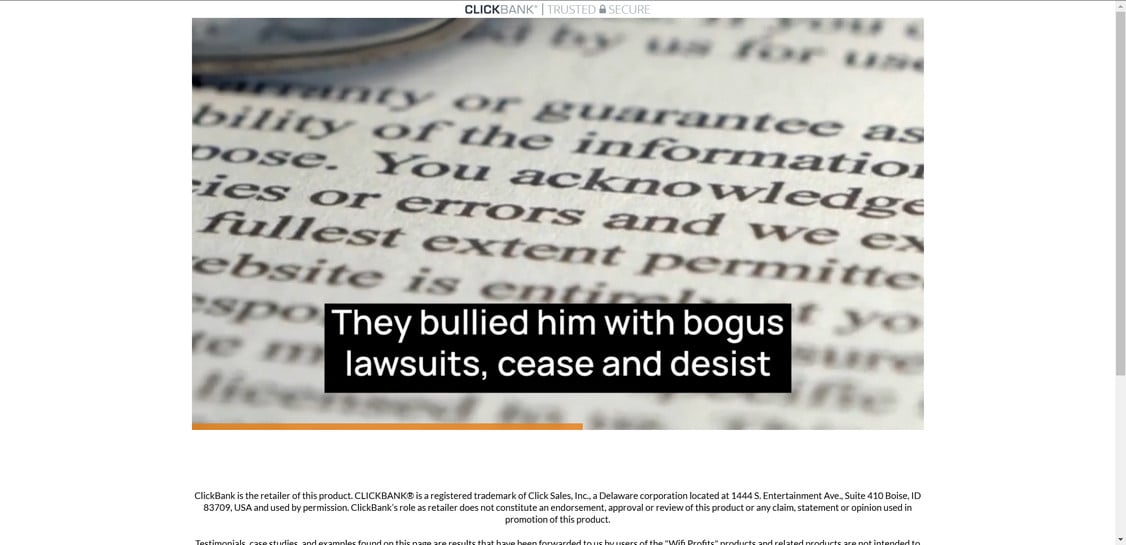

![Remove Trusted Filter Search Redirect [Virus Removal Guide] 10 ProtectedSearch Search Virus](https://malwaretips.com/blogs/wp-content/uploads/2018/12/ProtectedSearch-Search-290x190.jpg)
