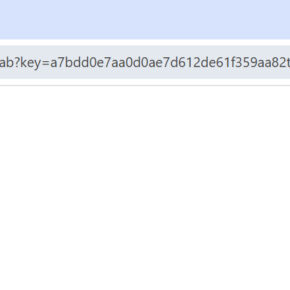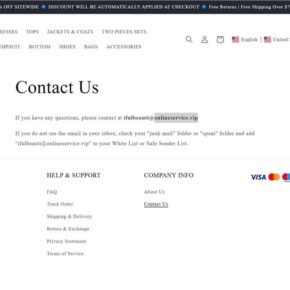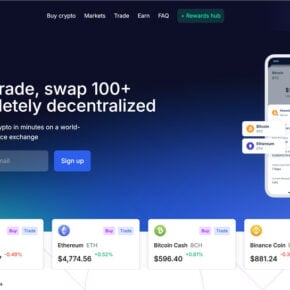When you open the Task Manager on your Windows computer, you may come across a process called “Windows All User Install Agent” running in the background. This process might raise some questions and concerns, especially if you are not familiar with it. In this article, we will explore what the Windows All User Install Agent process is, why it is running in Task Manager, and whether it poses any risks to your system.

Understanding the Windows All User Install Agent Process
The Windows All User Install Agent process, also known as WaasMedic.exe, is a legitimate system process that is part of the Windows Update service. It is responsible for managing and installing updates on your computer. The process runs in the background and ensures that your system stays up to date with the latest security patches, bug fixes, and feature updates released by Microsoft.
Windows Update is a crucial component of the Windows operating system, as it helps protect your computer from security vulnerabilities and ensures that you have access to the latest features and improvements. The Windows All User Install Agent process plays a vital role in this update process by coordinating the installation of updates for all users on the system.
Why Is the Windows All User Install Agent Process Running?
The Windows All User Install Agent process runs in Task Manager for several reasons:
- Automatic Updates: By default, Windows is configured to automatically download and install updates. The Windows All User Install Agent process ensures that these updates are installed correctly and efficiently.
- Update Scheduling: The process also handles the scheduling of updates. It determines when to check for new updates, when to download them, and when to install them based on the settings configured in Windows Update.
- Update Service Management: The Windows All User Install Agent process manages the Windows Update service, ensuring that it is running correctly and can perform its tasks without any issues.
It is important to note that the Windows All User Install Agent process should only be running when Windows Update is actively checking for updates or installing them. Once the update process is complete, the process should stop running and no longer appear in Task Manager.
Is the Windows All User Install Agent Process Safe?
Yes, the Windows All User Install Agent process is safe and is not a cause for concern. It is a legitimate system process developed by Microsoft and is an essential part of the Windows Update service. However, it is worth noting that malware or viruses can sometimes disguise themselves as legitimate processes to avoid detection.
If you suspect that the Windows All User Install Agent process is not genuine or if you notice any unusual behavior, it is recommended to scan your computer for malware or viruses. One reliable and effective tool for this purpose is Malwarebytes Free. It can help detect and remove any malicious software that may be causing issues on your system.
Conclusion
The Windows All User Install Agent process, also known as WaasMedic.exe, is a legitimate system process that is part of the Windows Update service. It is responsible for managing and installing updates on your computer. The process runs in the background and ensures that your system stays up to date with the latest security patches, bug fixes, and feature updates released by Microsoft.
While the Windows All User Install Agent process is safe and necessary for the proper functioning of Windows Update, it is always important to remain vigilant and ensure that the process is not being used by malware or viruses. Regularly scanning your computer with reliable security software, such as Malwarebytes Free, can help detect and remove any potential threats.
By understanding the purpose and function of the Windows All User Install Agent process, you can have peace of mind knowing that your computer is receiving the necessary updates to keep it secure and optimized.