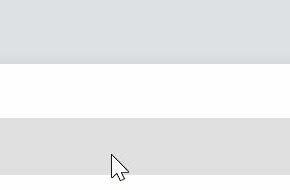When you open the Task Manager on your Windows computer, you may come across a process called “Windows Push Notifications User Service” or “WpnUserService.exe.” This process might raise some questions in your mind, such as why it is running and whether it is necessary for your system’s functionality. In this article, we will explore the Windows Push Notifications User Service process, its purpose, and why it is running in Task Manager.

Understanding Windows Push Notifications
Windows Push Notifications is a feature introduced by Microsoft to deliver real-time notifications to users. These notifications can come from various sources, including apps, email clients, messaging services, and system updates. The purpose of push notifications is to keep users informed about important events and updates without the need to constantly check for new information manually.
Windows Push Notifications rely on the Windows Push Notification Service (WNS), which is a cloud-based service provided by Microsoft. The WNS acts as an intermediary between the app or service generating the notification and the user’s device. It ensures that notifications are delivered securely and efficiently to the intended recipients.
The Role of Windows Push Notifications User Service
The Windows Push Notifications User Service process, represented by the executable file “WpnUserService.exe,” is responsible for managing the delivery of push notifications to the user’s device. It runs in the background and handles the communication between the WNS and the user’s apps and services.
Here are some key roles and functions of the Windows Push Notifications User Service:
- Receiving Notifications: The service receives push notifications from various sources, such as apps, email clients, and messaging services.
- Processing Notifications: It processes the received notifications and determines how they should be displayed to the user.
- Displaying Notifications: The service is responsible for displaying the notifications on the user’s device, typically in the form of pop-up messages or banners.
- Managing Notification Settings: It allows users to customize their notification preferences, such as enabling or disabling notifications for specific apps or services.
- Ensuring Security: The service ensures that notifications are delivered securely and that only authorized apps and services can send notifications to the user’s device.
Why Is Windows Push Notifications User Service Running in Task Manager?
Seeing the Windows Push Notifications User Service process running in Task Manager is completely normal and expected. It is a core component of the Windows operating system and is essential for the proper functioning of push notifications on your device.
Here are a few reasons why the Windows Push Notifications User Service process might be running:
- Active Notifications: If you have any active push notifications on your device, the service will be running to handle their display and management.
- Background Tasks: Some apps and services require the Windows Push Notifications User Service to run in the background to deliver important updates and information.
- System Updates: The service may also be running during system updates to ensure that critical notifications related to the update process are delivered to the user.
It is worth noting that the Windows Push Notifications User Service process consumes minimal system resources and should not significantly impact your computer’s performance. However, if you notice any unusual behavior or excessive resource usage, it is recommended to scan your system for viruses or malware using a reliable security software like Malwarebytes Free.
Conclusion
The Windows Push Notifications User Service process plays a crucial role in delivering real-time notifications to Windows users. It ensures that users stay informed about important events and updates without the need for manual checks. The process runs in the background, handling the communication between the Windows Push Notification Service and the user’s apps and services.
If you come across the Windows Push Notifications User Service process in Task Manager, there is no need to worry. It is a normal part of the Windows operating system and is necessary for the proper functioning of push notifications on your device. However, if you experience any performance issues or suspicious behavior, it is always a good idea to scan your system for viruses or malware using a trusted security software like Malwarebytes Free.