When it comes to computer systems, it’s important to understand the various files and processes that make up the operating system. One such file that often raises questions is wlnotify.dll. In this article, we will delve into what wlnotify.dll is, whether you should remove it, and whether it is considered malware or not.

What is wlnotify.dll?
Wlnotify.dll is a dynamic link library file that is associated with the Windows operating system. DLL files contain code and data that multiple programs can use simultaneously, which helps to reduce redundancy and improve efficiency. The “wlnotify” in wlnotify.dll stands for “Winlogon Notify,” indicating that this file is related to the Windows logon process.
Specifically, wlnotify.dll is responsible for handling notifications during the logon and logoff processes. It is part of the Windows Logon Notification Architecture, which allows various components and applications to receive notifications about user logon and logoff events. These notifications can be used to trigger specific actions or processes.
Should I Remove wlnotify.dll?
Removing wlnotify.dll is generally not recommended unless you have a specific reason to do so. This file is an integral part of the Windows operating system and removing it can cause various issues and errors. It is best to leave system files untouched unless you are certain they are causing problems.
If you suspect that wlnotify.dll is causing issues on your system, it is advisable to perform a thorough scan with a reputable antivirus or anti-malware software. One such software that is highly recommended is Malwarebytes Free. It is known for its effectiveness in detecting and removing malware, including potentially harmful DLL files.
Before taking any action, it is important to ensure that the file in question is indeed wlnotify.dll and not a malicious file masquerading as it. Malware often disguises itself as legitimate system files to avoid detection. Running a scan with a trusted antivirus software can help identify any potential threats.
Is wlnotify.dll Malware?
While wlnotify.dll itself is not considered malware, it is worth noting that malware can sometimes use similar names to deceive users. Malicious files may be named similarly to legitimate system files to trick users into thinking they are harmless.
To determine if wlnotify.dll on your system is legitimate or malicious, you can follow these steps:
- Perform a scan with a reputable antivirus or anti-malware software, such as Malwarebytes Free.
- Check the file location of wlnotify.dll. Legitimate system files are usually located in the “C:WindowsSystem32” folder. If you find the file in a different location, it could be a sign of malware.
- Compare the file size and digital signature of wlnotify.dll with known legitimate versions. Any significant differences may indicate a potential threat.
If you are unsure about the legitimacy of wlnotify.dll on your system, it is always best to err on the side of caution and seek professional assistance or guidance from reputable online forums and communities.
Summary
Wlnotify.dll is a dynamic link library file associated with the Windows operating system. It is responsible for handling notifications during the logon and logoff processes. Removing wlnotify.dll is generally not recommended unless it is causing specific issues on your system. However, it is important to ensure that the file is legitimate and not a malicious file masquerading as it.
If you suspect any issues with wlnotify.dll, it is advisable to perform a scan with a reputable antivirus or anti-malware software, such as Malwarebytes Free. This will help identify and remove any potential threats. Remember to exercise caution when dealing with system files and seek professional assistance if needed.

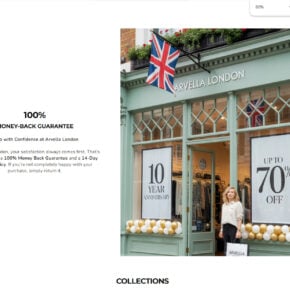
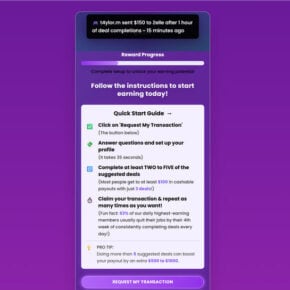

![Remove Clck.mgid.com Pop-up Ads [Virus Removal Guide] 9 McAfee scam 4](https://malwaretips.com/blogs/wp-content/uploads/2023/08/McAfee-scam-4-290x290.jpg)