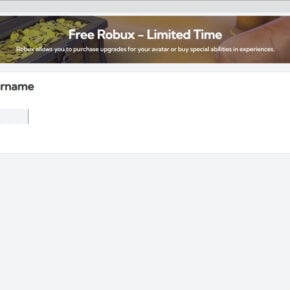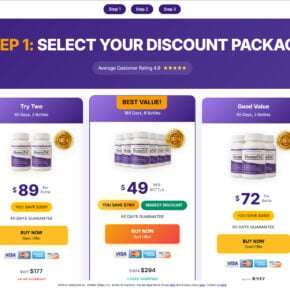Scammers are constantly finding new ways to deceive unsuspecting individuals and steal their personal information. One such method is the ‘You Received A Voicemail’ phishing scam email. This article will delve into what this scam is, how it works, what to do if you have fallen victim, technical details, and statistics to support the points made.
![‘You Received A Voicemail’ Phishing Scam Email [Explained] 1 Scams](https://malwaretips.com/blogs/wp-content/uploads/2023/07/Scams.jpg)
What is the ‘You Received A Voicemail’ Phishing Scam Email?
The ‘You Received A Voicemail’ phishing scam email is a fraudulent email that attempts to trick recipients into believing they have missed a voicemail message. The email typically contains a subject line similar to “You Missed a Call” or “New Voicemail Received.” The goal of this scam is to lure individuals into clicking on a malicious link or downloading a harmful attachment.
How Does the Scam Work?
The scam starts with the victim receiving an email that appears to be from a legitimate voicemail service provider or a well-known company. The email often includes the company’s logo and may even mimic the design of legitimate voicemail notifications. The message informs the recipient that they have missed a voicemail and provides a link or attachment to listen to the message.
Unsuspecting individuals who click on the link or download the attachment are directed to a fake website or prompted to install malware-infected software. These malicious websites or software can steal sensitive information, such as login credentials, credit card details, or personal identification information.
What to Do If You Have Fallen Victim?
If you have fallen victim to the ‘You Received A Voicemail’ phishing scam email, it is crucial to take immediate action to minimize the potential damage:
- Disconnect from the internet: Unplug your device from the network to prevent further communication with the scammer’s servers.
- Scan for viruses and malware: Run a thorough scan using reliable antivirus software, such as Malwarebytes Free, to detect and remove any malicious software.
- Change passwords: Change the passwords for all your online accounts, especially those related to banking, email, and social media.
- Monitor financial accounts: Keep a close eye on your bank and credit card statements for any unauthorized transactions.
- Report the incident: Inform your local authorities and report the scam to the appropriate cybercrime reporting agencies in your country.
Technical Details of the Scam
The ‘You Received A Voicemail’ phishing scam email often utilizes various techniques to deceive recipients and bypass security measures. Here are some technical details of the scam:
- Email spoofing: Scammers often spoof the email address to make it appear as if the email is coming from a legitimate source. They may use a similar domain name or manipulate the display name.
- Malicious attachments: The scam email may contain attachments, such as ZIP files or Microsoft Office documents, that contain malware. Opening these attachments can infect the victim’s device.
- Phishing websites: Clicking on the link provided in the email may redirect the victim to a phishing website that mimics a legitimate voicemail service. These websites are designed to trick users into entering their login credentials or personal information.
- Social engineering: The email often employs psychological manipulation techniques to create a sense of urgency or fear, compelling the recipient to take immediate action without thinking.
Statistics on Phishing Scams
Phishing scams, including the ‘You Received A Voicemail’ scam, continue to be a significant threat to individuals and organizations worldwide. Here are some statistics that highlight the prevalence and impact of phishing scams:
- In 2020, the Anti-Phishing Working Group (APWG) reported a total of 241,324 unique phishing attacks.
- According to the FBI’s Internet Crime Complaint Center (IC3), phishing scams resulted in over $54 million in losses in 2020.
- A study conducted by Verizon found that 22% of data breaches in 2020 involved phishing attacks.
- Phishing attacks targeting businesses increased by 22% in 2020, according to the 2021 Phishing Trends and Intelligence Report by PhishLabs.
Summary
The ‘You Received A Voicemail’ phishing scam email is a deceptive tactic used by scammers to trick individuals into clicking on malicious links or downloading harmful attachments. It is essential to be cautious when receiving such emails and to follow the necessary steps if you have fallen victim to the scam. Disconnecting from the internet, scanning for viruses and malware, changing passwords, monitoring financial accounts, and reporting the incident are crucial actions to take. Understanding the technical details and statistics surrounding phishing scams can help individuals stay informed and protect themselves from falling victim to these fraudulent schemes.