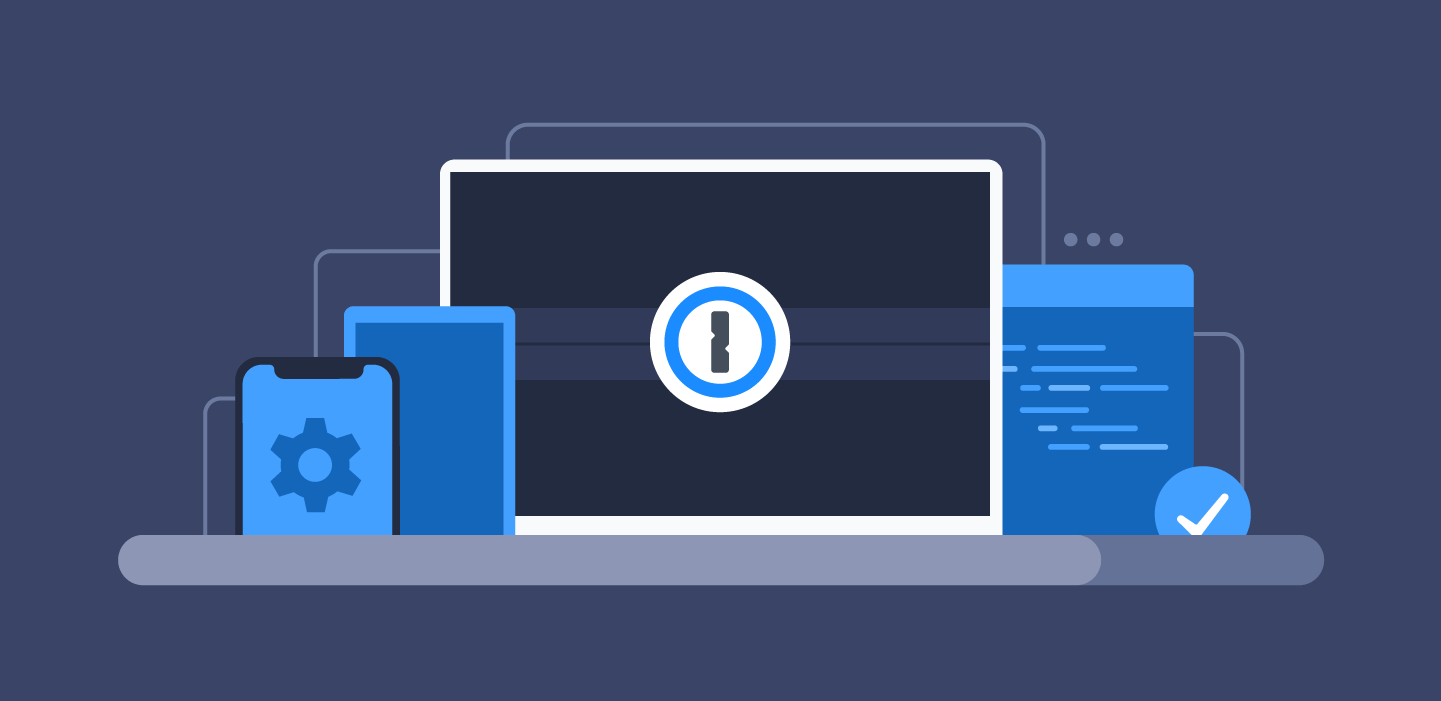Homepage: 1Password
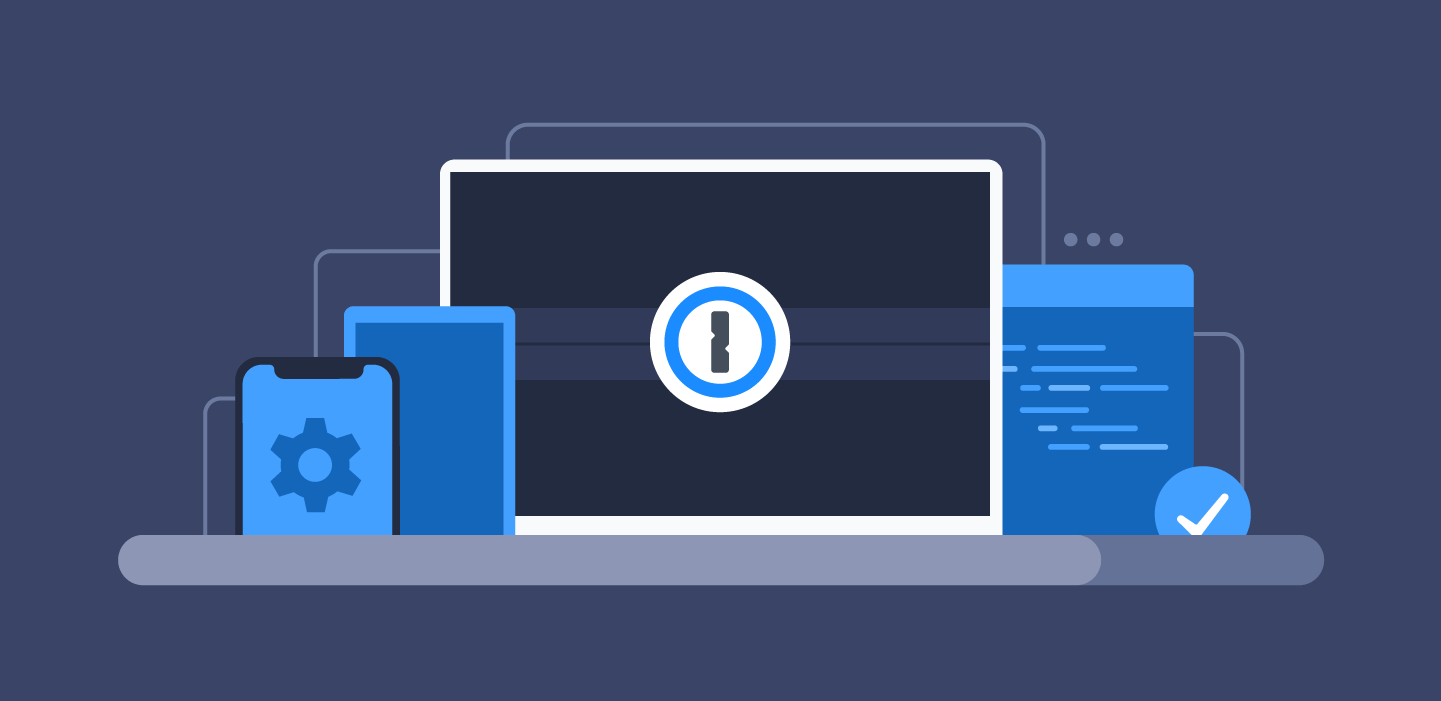
1Password creates strong, unique passwords for all of your sites and logs you in with a single tap (or click).
1Password for Windows 8.10.45
Sep 5, 2024
- We’ve fixed an issue where 1Password could fail to start due to an issue reported by Windows' Device Guard.