- Apr 25, 2013
- 5,356
The Good
The software application worked smoothly on Windows 8.1 during our tests, without triggering the operating system to hang, crash or display error messages. OS compatibility extends to older Windows versions too, including XP.
We submitted 234 files with zero-day threats for analysis, and 360 Total Security Essential managed to identify and eliminate all threats.
The interface is clean and intuitive.
NOTE: You can also check out our previous review for 360 Internet Security 4.
It's free to use.
The Bad
This was an issue addressed in our previous review and it seems that it is still present: the real-time guard continues to be unresponsive to threats in our tests when applying default settings.
The Truth
Considering that it's free to use and ad-free, 360 Total Security Essential delivers impressive results in terms of speed and malware detection ratio, backed by powerful security features.
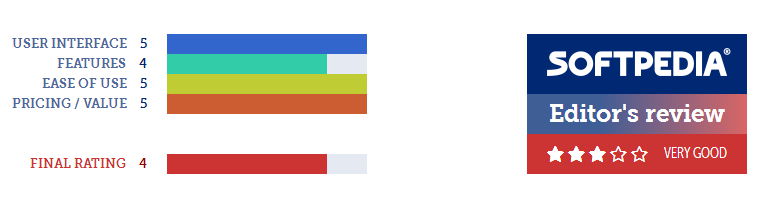
Full Article
The software application worked smoothly on Windows 8.1 during our tests, without triggering the operating system to hang, crash or display error messages. OS compatibility extends to older Windows versions too, including XP.
We submitted 234 files with zero-day threats for analysis, and 360 Total Security Essential managed to identify and eliminate all threats.
The interface is clean and intuitive.
NOTE: You can also check out our previous review for 360 Internet Security 4.
It's free to use.
The Bad
This was an issue addressed in our previous review and it seems that it is still present: the real-time guard continues to be unresponsive to threats in our tests when applying default settings.
The Truth
Considering that it's free to use and ad-free, 360 Total Security Essential delivers impressive results in terms of speed and malware detection ratio, backed by powerful security features.
Full Article
