- Sep 17, 2013
- 1,492
Source : http://arstechnica.com/gadgets/2014...t-replaced-and-what-has-failed-to-replace-it/
Like all technology, USB has evolved over time. Despite being a “Universal” Serial Bus, in its 18-or-so years on the market it has spawned multiple versions with different connection speeds and many, many types of cables.
The USB Implementers Forum, the group of companies that oversees the standard, is fully cognizant of this problem, which it wants to solve with a new type of cable dubbed Type-C. This plug is designed to replace USB Type-A and Type-B ports of all sizes on phones, tablets, computers, and other peripherals. Type-C will support the new, faster USB 3.1 spec with room to grow beyond that as bandwidth increases.
It's possible that in a few years, USB Type-C will have become the norm, totally replacing the tangled nest of different cables that we all have balled up in our desk drawers. For now, it’s just another excuse to pass around that dog-eared XKCD comic about the proliferation of standards. While we wait to see whether Type-C will save us from cable hell or just contribute to it, let’s take a quick look at where USB has been over the years, what competing standards it has fought against, and what technologies it will continue to grapple with in the future.
What it replaced
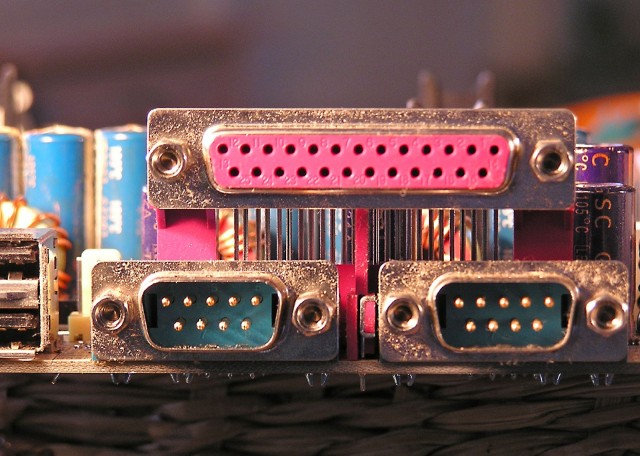
Parallel and serial ports, just a couple of the flakey old connectors USB replaced.
If you've only been using computers for the last decade or so, it can be easy to take USB for granted. But for all of its ever-shifting specs and connectors, it's still a huge improvement over what came before.
If you were using a computer anytime before the dawn of USB in the Pentium and Pentium II eras, connecting pretty much anything to your computer required any one of a large variety of ports. Connecting a mouse? Maybe you need a PS/2 connector or a serial port. A keyboard? PS/2 again, maybe the Apple Desktop Bus, or a DIN connector. Printers and scanners generally used big old parallel ports, and you could also use them for external storage if you didn't want to use SCSI. Connecting gamepads or joysticks to your computer often required a game port, which by the 90s was commonly found on dedicated sound cards (these were the days before audio chips became commonplace on desktop and laptop motherboards).
You can see the problem. Some of these ports required their own dedicated expansion cards, they all took up a bunch of space, and they were often fussy when it came time to configure or troubleshoot them. By the late 90s, computers were starting to come with a couple of USB ports, usually a couple of them on the back of the system—these were usually USB 1.1 ports, capable of speeds up to 12Mbps (or 1.5Mbps for peripherals like keyboards and mice). Accessory makers didn't all make the switch to USB right away, but keyboards, mice, printers, and other accessories began to include USB ports and connectors as an option, then as the primary interface.

USB flash drives and hard drives made most other kinds of mass storage obsolete.
When USB 2.0 became more widespread in the early-to-mid 2000s, it began to replace even more things. USB flash drives had a hand in the death of the floppy disk (and proprietary relatives like the Zip drive), and in the slow fade of optical media—why use CDs and DVDs for data storage and operating system install media when smaller, faster, more versatile USB drives can get the job done more quickly? USB 2.0 also made it feasible to connect external peripherals—like Wi-Fi adapters, optical drives, Ethernet ports, and so on—that previously needed to be installed inside the computer. Transfer speeds of up to 480Mbps helped make all of this possible, and in this era USB ports began to multiply and completely replace older legacy ports on desktops and (especially) laptops. It was pretty common to find four or more USB ports on the back of desktops, as well as one or two more mounted on the front for easy access.
USB really came of age with USB 2.0, and USB 3.0's increase in speeds to 5Gbps has made it even more useful for all of the use cases mentioned above—it takes less time to perform system backups or to move giant video files around, and it relieves a bottleneck for 802.11ac or gigabit Ethernet adapters. It's relatively comfortable to run entire operating systems from USB 3.0 hard drives or flash drives, especially useful if you're trying to troubleshoot a machine or recover data from it. USB ports are often the only ports available on laptops, especially since Wi-Fi has reduced the need for dedicated Ethernet ports. The ubiquity of the interface guarantees support from all major chipmakers, from Intel to Qualcomm to AMD. (Intel's current chipsets support a total of 14 USB ports, a far cry from the two-ish that were usually available on early systems.)
In other words, USB isn't without its problems, but it's managed to gain and keep wide support from technology companies and the basic USB Type-A connector found on most computers has stayed the same size and shape for close to 20 years. Considering the patchwork of interfaces it came to replace, that's no small feat.
What it survived

FireWire had its advantages and was usually faster than contemporary USB ports, but it was never able to gain widespread adoption.
Since rising to power, a few different kinds of ports have attempted to challenge USB’s dominance. They usually achieve success on a small scale or in certain types of devices and they often do have a couple of features that help them do things USB can’t, but so far USB’s ubiquity has kept it dominant in the end.
One such port was FireWire (known alternatively as IEEE 1394), a standard backed primarily by Apple from the late 90s into the early 2010s. FireWire has a few advantages over USB at the time. FireWire devices could be daisy-chained to one another, meaning you only really needed one port on your computer to connect dozens of devices; FireWire operations didn’t require as much work from the host system’s CPU; and FireWire could transfer data in both directions simultaneously (“full-duplex”) where USB 1.1 and 2.0 could only transfer things in one direction at a time (“half-duplex”). FireWire was also typically faster than contemporaneous USB ports. FireWire 400 supported speeds of up to 400Mbps, compared to 12Mbps for USB 1.1 devices, and FireWire 800 went up to 800Mbps while USB 2.0 operated at 480Mbps.
The biggest problem with FireWire was that it was more expensive to implement, requiring its own controller chips in both computers and peripherals. In the standard’s early days, using the FireWire name also required paying a licensing fee to Apple, which had begun its long turnaround in the very late 90s and early 2000s but was nowhere near as influential as it is today. This led to a confusing array of different names for what was essentially the same standard, including Sony's i.LINK and the decidedly awkward "IEEE 1394" name. Jumping from FireWire 400 to FireWire 800 also required different cables, where USB 1.0, 1.1, 2.0, and 3.0 have managed to use physically compatible connectors across all generations of the standard (with some allowances made for mini and micro variants of those connectors).
As a result, it gained traction in high-end external storage products and video equipment that needed a lot of bandwidth, but USB remained cheaper, and therefore more widely used and more widely supported. Other, faster FireWire revisions that call for maximum speeds of 1.6Gbps, 3.2Gbps, and 6.4Gbps are in varying stages of development, but since Apple stopped including it in most of its products, support for the interface has largely dried up.

Thunderbolt is fast, but it has faced adoption problems similar to FireWire.
Chris Foresman
In place of FireWire, Apple’s Macs now include Thunderbolt ports as their special faster-than-USB interface. It’s primarily associated with Macs because it launched in Macs first and it remains the most common in Apple’s computers, but Thunderbolt is actually a standard developed and backed by Intel. Originally called Light Peak, in its first iteration Thunderbolt could transmit information bidirectionally at speeds of up to 10Gbps—this was twice the speed of USB 3.0, and it hit the market a year or two before USB 3.0 became a common feature in most PCs.
Second-generation Thunderbolt controllers increased speeds to 20Gbps by changing how data transfers worked. First-generation Thunderbolt controllers sent data over one PCI Express lane at 10Gbps and could receive data over a second PCI Express lane; Thunderbolt 2 combines those two lanes so you can get better speeds if you’re just moving data in one direction. The next version of Thunderbolt is said to change the connector, but calls for speeds of up to 40Gbps. Future, fiber optic versions of Thunderbolt promise speeds of up to 100Gbps, though these are likely to be a few years away at this point.
Thunderbolt is still in active development and has the support of several huge companies, so we wouldn’t count it out just yet. But in a fight with USB, it has some of the same fundamental downsides as FireWire did. The most important one is cost: to support Thunderbolt, OEMs need to include a separate Thunderbolt controller in their PCs, and cable and accessory makers need to include additional chips in their products to support the interface as well.
Intel could theoretically use its dominance in the PC market to push Thunderbolt harder, integrating its controllers directly into every chipset it sells, but that has its own downsides. Doing so increases the amount of silicon needed to produce each chipset, which will either increase costs for OEMs or eat into Intel’s profits, and it would increase chipset power consumption at a time when Intel is doing everything it can to reduce power consumption.
For now, these factors limit Thunderbolt to just a subset of systems, and while it’s a great feature to have if you’re driving 4K displays or transferring huge chunks of data all the time, for most regular people USB remains a reasonably fast, extremely widespread way of meeting their needs.
Future challengers

USB's biggest competitor these days isn't a new physical interface, but rather the lack of one.
Assuming there are no major shifts in the battle between USB and Thunderbolt as the latter interface gains speed, USB’s biggest obstacle going forward will be technologies that do what it does, just without wires.
In many cases, we’re already using wireless technologies to serve needs that USB once did. Cloud syncing services keep mail, contacts, calendars, files, and media purchases up-to-date on all of your devices without ever requiring cables. Bluetooth, NFC, Wi-Fi Direct, and AirDrop are all replacing USB for one-off file transfers, and Miracast and AirPlay are connecting devices to your TV wirelessly too (though some kind of wired receiver like the Apple TV or Chromecast is usually still required if your TV doesn’t have the capability built-in). Wi-Fi-equipped printers and even Wi-Fi cameras and memory cards are pretty common too.
The biggest limiter on all of these features is usually speed. If you need to transfer a lot of pictures or work with the 1080p video your smartphone can probably shoot, you aren’t going to want to wait for wireless, since even a USB 2.0 connection is going to be quicker and more reliable. Developers and tinkerers will keep using USB connections to hook their computers to their mobile devices too—installing your favorite Android ROM over Wi-Fi or Bluetooth just isn’t a thing you can do.
Even if you never connect your devices to your computer, all of our devices still rely on wires for power. There are efforts to replace USB with one of a few different wireless charging standards, but that technology is still beset by difficulties. Multiple competing standards make it difficult to standardize on a single type of charging pad (though some companies are working to eradicate that problem). OEMs need to build support for wireless charging into their devices or release extra charging cases for their phones. Even newer versions of the chargers don't have a very large range, and power efficiency isn't as good as it is with a direct connection. And, finally, many of those chargers are themselves powered by USB.
In any case, even as wireless tech proliferates, USB isn’t going anywhere anytime soon. Just as the advent of Wi-Fi didn’t kill wired Ethernet, wireless tech isn’t going to replace USB yet. Even with all of the different speeds and connectors we have to keep straight, the speed, convenience, and compatibility of USB are going to make sure that the standard is around for a long time to come.
Like all technology, USB has evolved over time. Despite being a “Universal” Serial Bus, in its 18-or-so years on the market it has spawned multiple versions with different connection speeds and many, many types of cables.
The USB Implementers Forum, the group of companies that oversees the standard, is fully cognizant of this problem, which it wants to solve with a new type of cable dubbed Type-C. This plug is designed to replace USB Type-A and Type-B ports of all sizes on phones, tablets, computers, and other peripherals. Type-C will support the new, faster USB 3.1 spec with room to grow beyond that as bandwidth increases.
It's possible that in a few years, USB Type-C will have become the norm, totally replacing the tangled nest of different cables that we all have balled up in our desk drawers. For now, it’s just another excuse to pass around that dog-eared XKCD comic about the proliferation of standards. While we wait to see whether Type-C will save us from cable hell or just contribute to it, let’s take a quick look at where USB has been over the years, what competing standards it has fought against, and what technologies it will continue to grapple with in the future.
What it replaced
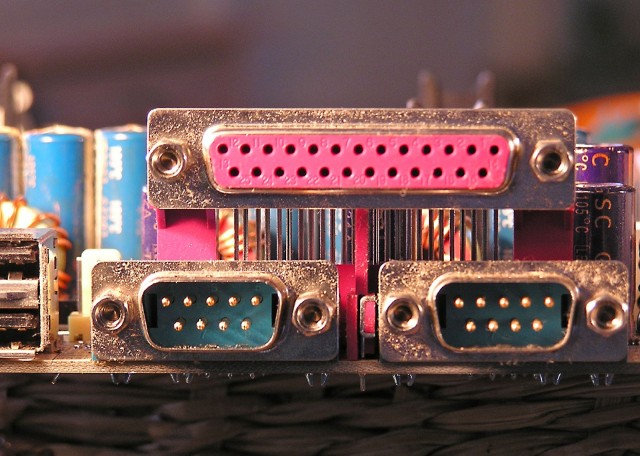
Parallel and serial ports, just a couple of the flakey old connectors USB replaced.
If you've only been using computers for the last decade or so, it can be easy to take USB for granted. But for all of its ever-shifting specs and connectors, it's still a huge improvement over what came before.
If you were using a computer anytime before the dawn of USB in the Pentium and Pentium II eras, connecting pretty much anything to your computer required any one of a large variety of ports. Connecting a mouse? Maybe you need a PS/2 connector or a serial port. A keyboard? PS/2 again, maybe the Apple Desktop Bus, or a DIN connector. Printers and scanners generally used big old parallel ports, and you could also use them for external storage if you didn't want to use SCSI. Connecting gamepads or joysticks to your computer often required a game port, which by the 90s was commonly found on dedicated sound cards (these were the days before audio chips became commonplace on desktop and laptop motherboards).
You can see the problem. Some of these ports required their own dedicated expansion cards, they all took up a bunch of space, and they were often fussy when it came time to configure or troubleshoot them. By the late 90s, computers were starting to come with a couple of USB ports, usually a couple of them on the back of the system—these were usually USB 1.1 ports, capable of speeds up to 12Mbps (or 1.5Mbps for peripherals like keyboards and mice). Accessory makers didn't all make the switch to USB right away, but keyboards, mice, printers, and other accessories began to include USB ports and connectors as an option, then as the primary interface.

USB flash drives and hard drives made most other kinds of mass storage obsolete.
When USB 2.0 became more widespread in the early-to-mid 2000s, it began to replace even more things. USB flash drives had a hand in the death of the floppy disk (and proprietary relatives like the Zip drive), and in the slow fade of optical media—why use CDs and DVDs for data storage and operating system install media when smaller, faster, more versatile USB drives can get the job done more quickly? USB 2.0 also made it feasible to connect external peripherals—like Wi-Fi adapters, optical drives, Ethernet ports, and so on—that previously needed to be installed inside the computer. Transfer speeds of up to 480Mbps helped make all of this possible, and in this era USB ports began to multiply and completely replace older legacy ports on desktops and (especially) laptops. It was pretty common to find four or more USB ports on the back of desktops, as well as one or two more mounted on the front for easy access.
USB really came of age with USB 2.0, and USB 3.0's increase in speeds to 5Gbps has made it even more useful for all of the use cases mentioned above—it takes less time to perform system backups or to move giant video files around, and it relieves a bottleneck for 802.11ac or gigabit Ethernet adapters. It's relatively comfortable to run entire operating systems from USB 3.0 hard drives or flash drives, especially useful if you're trying to troubleshoot a machine or recover data from it. USB ports are often the only ports available on laptops, especially since Wi-Fi has reduced the need for dedicated Ethernet ports. The ubiquity of the interface guarantees support from all major chipmakers, from Intel to Qualcomm to AMD. (Intel's current chipsets support a total of 14 USB ports, a far cry from the two-ish that were usually available on early systems.)
In other words, USB isn't without its problems, but it's managed to gain and keep wide support from technology companies and the basic USB Type-A connector found on most computers has stayed the same size and shape for close to 20 years. Considering the patchwork of interfaces it came to replace, that's no small feat.
What it survived

FireWire had its advantages and was usually faster than contemporary USB ports, but it was never able to gain widespread adoption.
Since rising to power, a few different kinds of ports have attempted to challenge USB’s dominance. They usually achieve success on a small scale or in certain types of devices and they often do have a couple of features that help them do things USB can’t, but so far USB’s ubiquity has kept it dominant in the end.
One such port was FireWire (known alternatively as IEEE 1394), a standard backed primarily by Apple from the late 90s into the early 2010s. FireWire has a few advantages over USB at the time. FireWire devices could be daisy-chained to one another, meaning you only really needed one port on your computer to connect dozens of devices; FireWire operations didn’t require as much work from the host system’s CPU; and FireWire could transfer data in both directions simultaneously (“full-duplex”) where USB 1.1 and 2.0 could only transfer things in one direction at a time (“half-duplex”). FireWire was also typically faster than contemporaneous USB ports. FireWire 400 supported speeds of up to 400Mbps, compared to 12Mbps for USB 1.1 devices, and FireWire 800 went up to 800Mbps while USB 2.0 operated at 480Mbps.
The biggest problem with FireWire was that it was more expensive to implement, requiring its own controller chips in both computers and peripherals. In the standard’s early days, using the FireWire name also required paying a licensing fee to Apple, which had begun its long turnaround in the very late 90s and early 2000s but was nowhere near as influential as it is today. This led to a confusing array of different names for what was essentially the same standard, including Sony's i.LINK and the decidedly awkward "IEEE 1394" name. Jumping from FireWire 400 to FireWire 800 also required different cables, where USB 1.0, 1.1, 2.0, and 3.0 have managed to use physically compatible connectors across all generations of the standard (with some allowances made for mini and micro variants of those connectors).
As a result, it gained traction in high-end external storage products and video equipment that needed a lot of bandwidth, but USB remained cheaper, and therefore more widely used and more widely supported. Other, faster FireWire revisions that call for maximum speeds of 1.6Gbps, 3.2Gbps, and 6.4Gbps are in varying stages of development, but since Apple stopped including it in most of its products, support for the interface has largely dried up.

Thunderbolt is fast, but it has faced adoption problems similar to FireWire.
Chris Foresman
In place of FireWire, Apple’s Macs now include Thunderbolt ports as their special faster-than-USB interface. It’s primarily associated with Macs because it launched in Macs first and it remains the most common in Apple’s computers, but Thunderbolt is actually a standard developed and backed by Intel. Originally called Light Peak, in its first iteration Thunderbolt could transmit information bidirectionally at speeds of up to 10Gbps—this was twice the speed of USB 3.0, and it hit the market a year or two before USB 3.0 became a common feature in most PCs.
Second-generation Thunderbolt controllers increased speeds to 20Gbps by changing how data transfers worked. First-generation Thunderbolt controllers sent data over one PCI Express lane at 10Gbps and could receive data over a second PCI Express lane; Thunderbolt 2 combines those two lanes so you can get better speeds if you’re just moving data in one direction. The next version of Thunderbolt is said to change the connector, but calls for speeds of up to 40Gbps. Future, fiber optic versions of Thunderbolt promise speeds of up to 100Gbps, though these are likely to be a few years away at this point.
Thunderbolt is still in active development and has the support of several huge companies, so we wouldn’t count it out just yet. But in a fight with USB, it has some of the same fundamental downsides as FireWire did. The most important one is cost: to support Thunderbolt, OEMs need to include a separate Thunderbolt controller in their PCs, and cable and accessory makers need to include additional chips in their products to support the interface as well.
Intel could theoretically use its dominance in the PC market to push Thunderbolt harder, integrating its controllers directly into every chipset it sells, but that has its own downsides. Doing so increases the amount of silicon needed to produce each chipset, which will either increase costs for OEMs or eat into Intel’s profits, and it would increase chipset power consumption at a time when Intel is doing everything it can to reduce power consumption.
For now, these factors limit Thunderbolt to just a subset of systems, and while it’s a great feature to have if you’re driving 4K displays or transferring huge chunks of data all the time, for most regular people USB remains a reasonably fast, extremely widespread way of meeting their needs.
Future challengers

USB's biggest competitor these days isn't a new physical interface, but rather the lack of one.
Assuming there are no major shifts in the battle between USB and Thunderbolt as the latter interface gains speed, USB’s biggest obstacle going forward will be technologies that do what it does, just without wires.
In many cases, we’re already using wireless technologies to serve needs that USB once did. Cloud syncing services keep mail, contacts, calendars, files, and media purchases up-to-date on all of your devices without ever requiring cables. Bluetooth, NFC, Wi-Fi Direct, and AirDrop are all replacing USB for one-off file transfers, and Miracast and AirPlay are connecting devices to your TV wirelessly too (though some kind of wired receiver like the Apple TV or Chromecast is usually still required if your TV doesn’t have the capability built-in). Wi-Fi-equipped printers and even Wi-Fi cameras and memory cards are pretty common too.
The biggest limiter on all of these features is usually speed. If you need to transfer a lot of pictures or work with the 1080p video your smartphone can probably shoot, you aren’t going to want to wait for wireless, since even a USB 2.0 connection is going to be quicker and more reliable. Developers and tinkerers will keep using USB connections to hook their computers to their mobile devices too—installing your favorite Android ROM over Wi-Fi or Bluetooth just isn’t a thing you can do.
Even if you never connect your devices to your computer, all of our devices still rely on wires for power. There are efforts to replace USB with one of a few different wireless charging standards, but that technology is still beset by difficulties. Multiple competing standards make it difficult to standardize on a single type of charging pad (though some companies are working to eradicate that problem). OEMs need to build support for wireless charging into their devices or release extra charging cases for their phones. Even newer versions of the chargers don't have a very large range, and power efficiency isn't as good as it is with a direct connection. And, finally, many of those chargers are themselves powered by USB.
In any case, even as wireless tech proliferates, USB isn’t going anywhere anytime soon. Just as the advent of Wi-Fi didn’t kill wired Ethernet, wireless tech isn’t going to replace USB yet. Even with all of the different speeds and connectors we have to keep straight, the speed, convenience, and compatibility of USB are going to make sure that the standard is around for a long time to come.