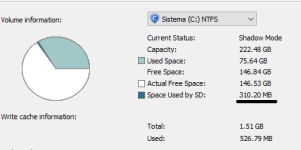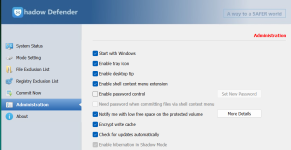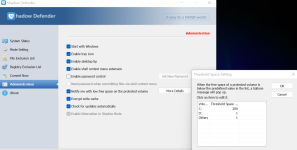Some Hints:
Download URL:
Shadow Defender - the easiest PC/laptop security and privacy protection tool
Install Marcrium Reflect free and make a complete disk image onto a USB stick.
Dissable fast startup: Doesn't come out of shadow Mode on restart.
[HKEY_LOCAL_MACHINE\SYSTEM\CurrentControlSet\Control\Session Manager\Power]
"HiberbootEnabled"=dword:00000000
GUI wont start:
start a command prompt as an administrator then type the following command and press Enter:
reg add HKLM\SYSTEM\CurrentControlSet\Services\diskpt /v Control /t REG_DWORD /d 268435456 /f
Reboot and try again.
BSOD:
Some research (googling, actually) let me to suspect that the retained shadows of the drive were somehow corrupt, so I simply deleted them (vssadmin delete shadows /for=c: /all). Since then, there have been no errors reported, new shadow snapshots were created and everything else is working OK.
Drive Z: Error:
In SD's admin section, (administration) Click More Details. Where it says Others, change that from 200 to 1
Check for drive errors on reboot coming out of Shadow mode:
Here on my system,Win 11 Enterprise,I tried all the check disk options along with all the great check disk third party Apps along with the HD manufacture software. None of that worked and so I can only run using RAM.
RAM used as write cache on my system is set to 1000