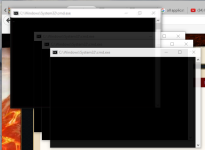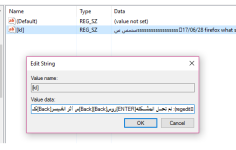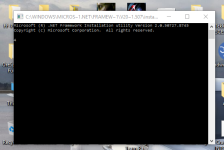I guess above says it all.
I was able to remove lots of infected files and so on because of my hero, the TwinHeadedEagle.
I used the last time's experience on this case but it is a bit different as the AdWare can only detect the reg that keeps my words from the game or the game's foroum.
I was able to remove lots of infected files and so on because of my hero, the TwinHeadedEagle.
I used the last time's experience on this case but it is a bit different as the AdWare can only detect the reg that keeps my words from the game or the game's foroum.