Features of abylon FILECOPY
Name or CD-Key:
ONLY-FOR-PRIVATE-USE-SOS2025
License key:
00EN-A6FC7D32-5F16D2A2EF-K22W9
Download:
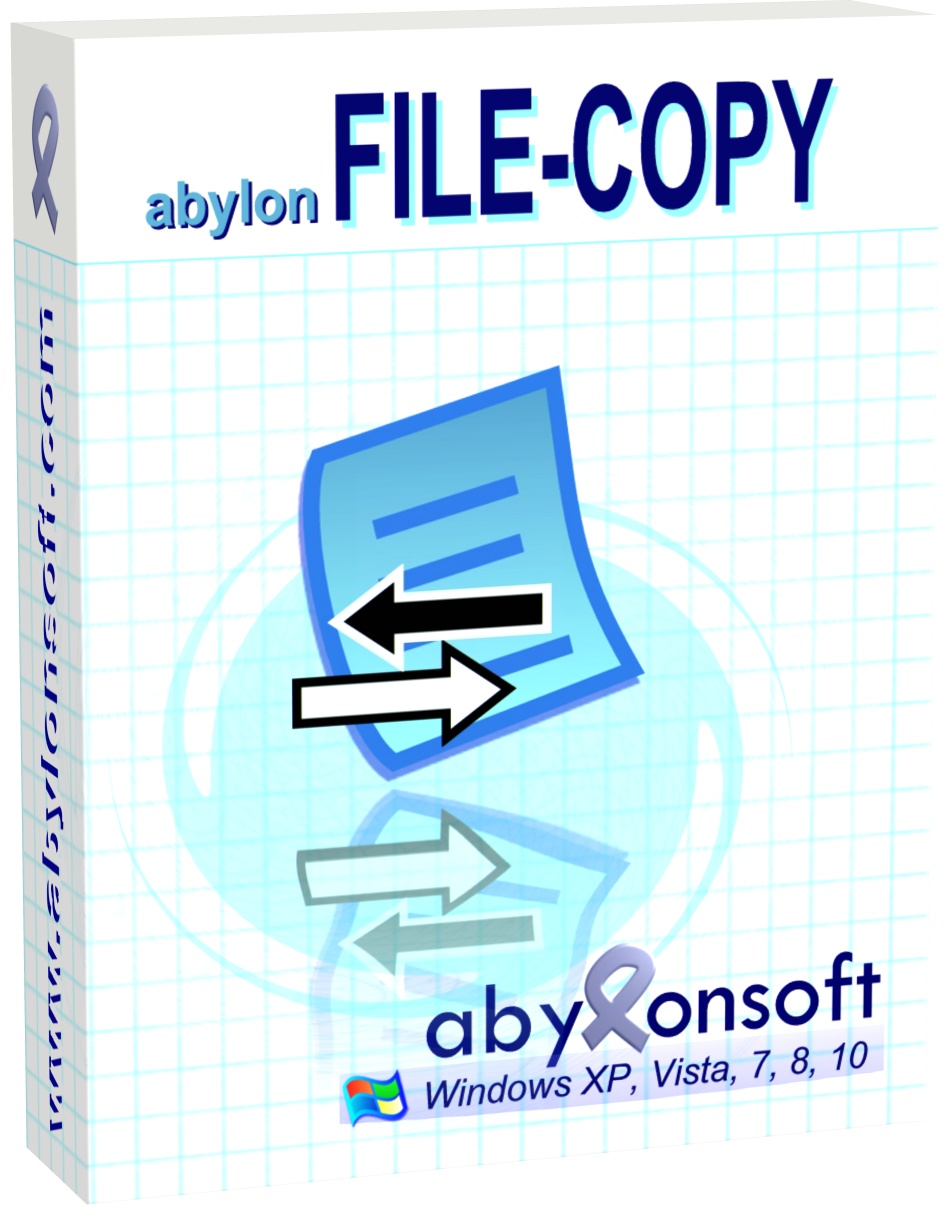
 www.abylonsoft.com
www.abylonsoft.com
- Copying files from clipboard: This feature allows you to copy file lists from the Windows clipboard to the target directory using the right mouse button menu.
- Optimized and secure copying: The extension ensures optimized and secure copying of files, even for large amounts of data, resulting in faster and more efficient file transfer.
- Backup and synchronization based on file contents: You can perform backups and synchronize files based on their content rather than just relying on file names, providing an extra layer of accuracy.
- Renaming instead of copying changed files: Instead of duplicating files with changed content, this feature renames them, saving time and avoiding unnecessary duplication.
- Copying and overwriting files in use: abylon FILECOPY allows you to copy and overwrite files that are currently being used by other applications or processes.
- Copying with or without administrator rights: You have the option to execute the copy process with or without administrator rights, depending on your needs and privileges.
- Simple search for files and file contents: The extension provides an easy way to search for specific files or file contents within directories, making it convenient to find what you need quickly.
Name or CD-Key:
ONLY-FOR-PRIVATE-USE-SOS2025
License key:
00EN-A6FC7D32-5F16D2A2EF-K22W9
Download:
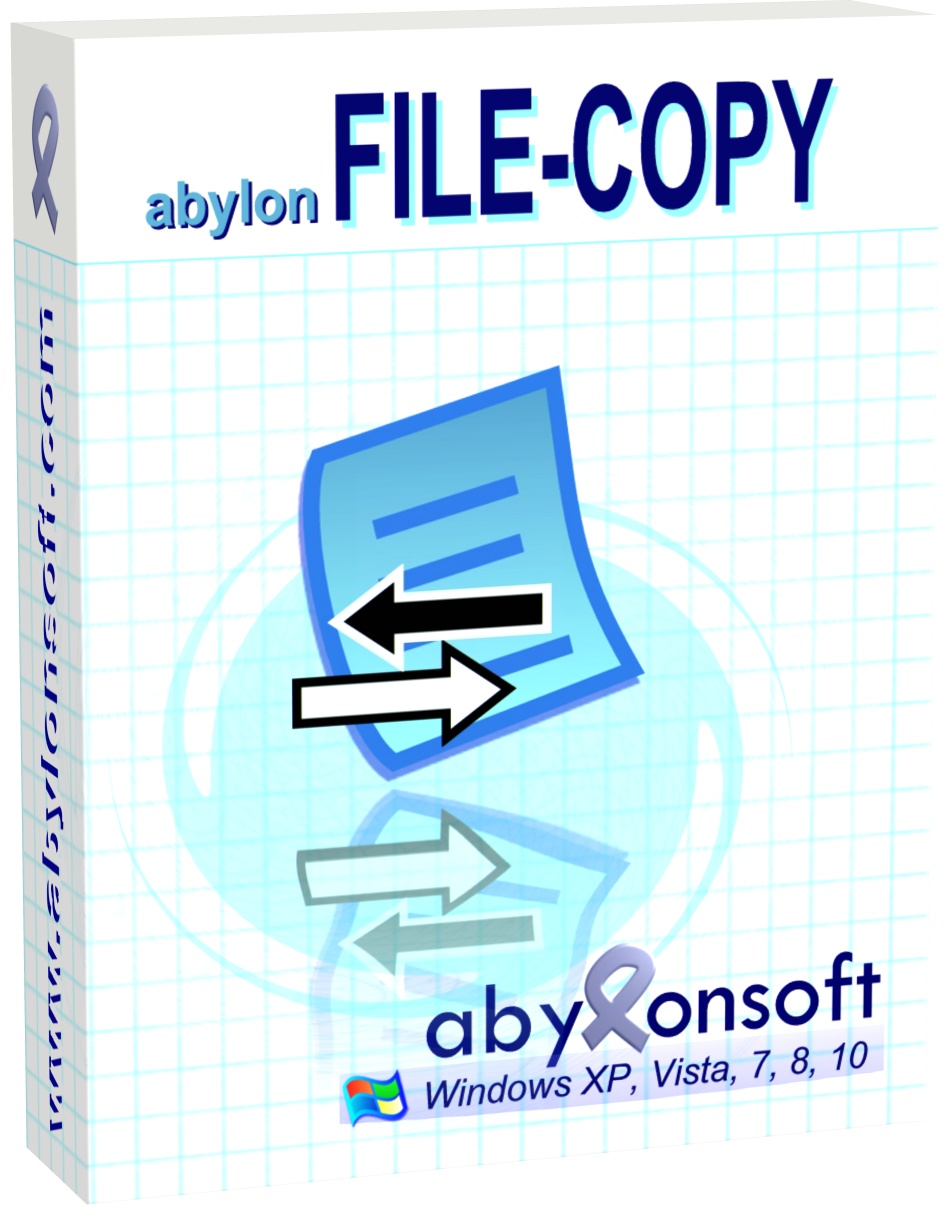
Download software abylon FILECOPY and test it for free
Download software abylon FILECOPY (Optimized synchronization of files) here and use it for 30 days without restrictions. Without hidden costs, adware or other obligations!