Hi, Microsoft 365 Insiders! I’m Ali Forelli, a Product Manager on the Word team working on Accessibility features. I’m happy to announce that the Paste Text Only shortcut is available in Word for Windows and Word for Mac!
Paste Text Only shortcut in Word
Wouldn’t it be great if you could just copy and paste text from a website into your document and have it look good? Imagine not having to manually remove the source formatting like font size, type, or background color.
You might be familiar with this shortcut Ctrl + Shift + V (Cmd + Shift + V on Mac)—it’s also called “keep text only” or “paste plain text”—because of its popularity in other applications like Microsoft Teams, Word for the web, Google, and Gmail. No matter what you call it, the Paste Text Only shortcut is now available in Word for Windows and Word Mac.

Paste Text Only shortcut in Word
Wouldn’t it be great if you could just copy and paste text from a website into your document and have it look good? Now it is!
There's a caveat, though: you won't be able to use the shortcut if you're not a Microsoft 365 Home or Microsoft 365 Business Standard Beta Channel user. Otherwise, you can start pasting plain text with a few keystrokes if you're running Windows version 16.0.15831.20174 or later (version 16.67.1113.0 or later for macOS).
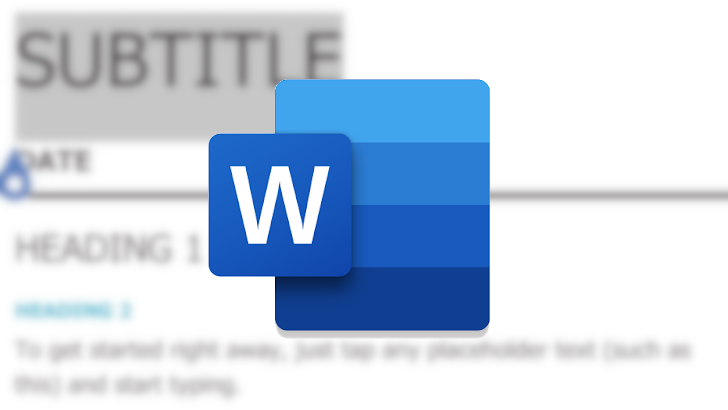
Microsoft Word finally adds a handy shortcut Google Docs has had for years
A popular shortcut for pasting plain text is coming to Word for Windows and macOS