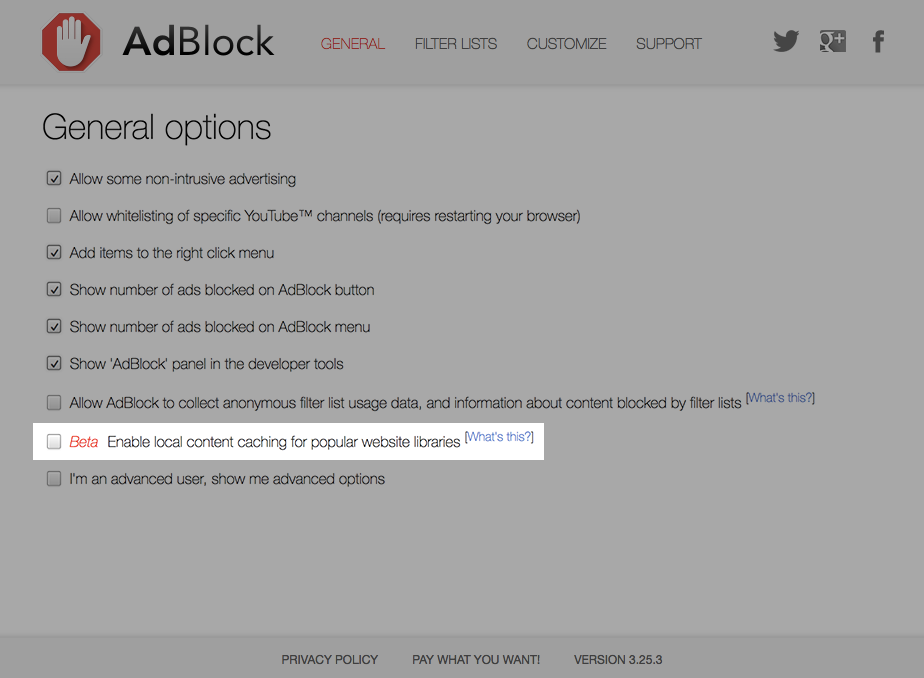- Nov 10, 2017
- 3,135
- 1
- 22,994
- 4,269
AdBlock extension introduces local content caching solution
AdBlock, a popular adblocking extension for Google Chrome, Mozilla Firefox and other browsers, and not to be confused with Adblock Plus, comes with a new local content caching option in its recent version for Chrome.
The feature is labeled as a beta right now, and it is only available in the Chrome version. Bleeping Computer reports that the feature will be introduced in the AdBlock Firefox extension as well shortly.
The new feature is disabled by default. It provides local copies of commonly used JavaScript libraries to achieve two primary goals: speed up the loading of web pages and reduce the risk of being tracked.
AdBlock local content caching

You need the latest version of AdBlock for Google Chrome to enable the feature. Open the AdBlock options after installation or upgrade, and check the "Enable local content caching for popular website libraries" to enable the feature.
The "what's this" link leads to a help page that offers additional information. Neither the linked support page nor the blog post that revealed the new feature list which libraries AdBlock replaces with local copies when you enable the feature.
Bleeping Computer asked the makers of AdBlock for specifics and was told that jQuery is supported right now, and that new library will be added in future versions of the extension.
Benefits
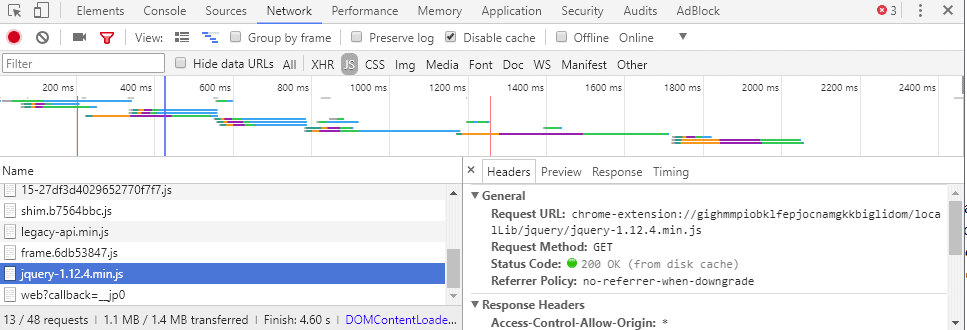
As far as the benefits are concerned; it should be clear that it is faster to load a library from the local system than from a server on the Internet. The anti-tracking benefit requires a closer look as it may not be clear right away.
There is no benefit when it comes to tracking if a site loads it from its server. There may be a benefit, however, if a site uses a content distribution network to do so. These big networks have a wide reach, and that reach gives them tracking options as they may connect the dots as they are used on a lot of sites on the Internet.
You can check which resources are loaded from the cache using the browser's Developer Tools. The request URL should begin with "chrome-extension".
Closing Words
AdBlock is not the first extension to cache commonly used libraries locally to improve page load time and privacy. Decentraleyes, a browser extension for Firefox and Chrome, introduced the feature years ago. We reviewed the extension in 2015 for the first time.
The extension is the better choice right now as it supports more libraries than AdBlock and includes additional features such as the blocking of resources that cannot be loaded locally.
Source: AdBlock extension introduces local content caching solution - gHacks Tech News
AdBlock, a popular adblocking extension for Google Chrome, Mozilla Firefox and other browsers, and not to be confused with Adblock Plus, comes with a new local content caching option in its recent version for Chrome.
The feature is labeled as a beta right now, and it is only available in the Chrome version. Bleeping Computer reports that the feature will be introduced in the AdBlock Firefox extension as well shortly.
The new feature is disabled by default. It provides local copies of commonly used JavaScript libraries to achieve two primary goals: speed up the loading of web pages and reduce the risk of being tracked.
AdBlock local content caching

You need the latest version of AdBlock for Google Chrome to enable the feature. Open the AdBlock options after installation or upgrade, and check the "Enable local content caching for popular website libraries" to enable the feature.
The "what's this" link leads to a help page that offers additional information. Neither the linked support page nor the blog post that revealed the new feature list which libraries AdBlock replaces with local copies when you enable the feature.
Bleeping Computer asked the makers of AdBlock for specifics and was told that jQuery is supported right now, and that new library will be added in future versions of the extension.
Benefits
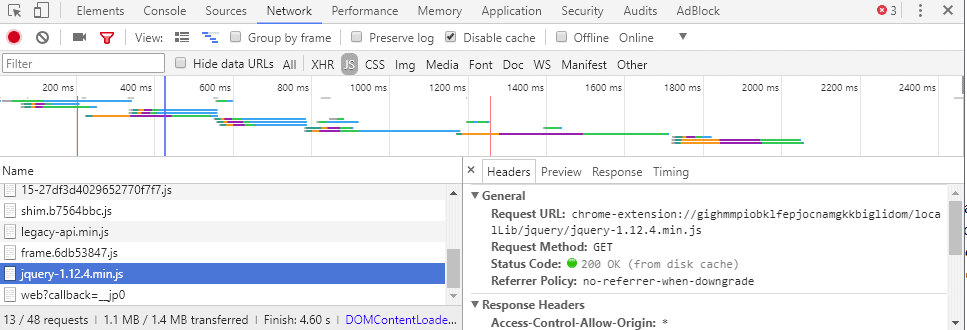
As far as the benefits are concerned; it should be clear that it is faster to load a library from the local system than from a server on the Internet. The anti-tracking benefit requires a closer look as it may not be clear right away.
There is no benefit when it comes to tracking if a site loads it from its server. There may be a benefit, however, if a site uses a content distribution network to do so. These big networks have a wide reach, and that reach gives them tracking options as they may connect the dots as they are used on a lot of sites on the Internet.
You can check which resources are loaded from the cache using the browser's Developer Tools. The request URL should begin with "chrome-extension".
Closing Words
AdBlock is not the first extension to cache commonly used libraries locally to improve page load time and privacy. Decentraleyes, a browser extension for Firefox and Chrome, introduced the feature years ago. We reviewed the extension in 2015 for the first time.
The extension is the better choice right now as it supports more libraries than AdBlock and includes additional features such as the blocking of resources that cannot be loaded locally.
Source: AdBlock extension introduces local content caching solution - gHacks Tech News