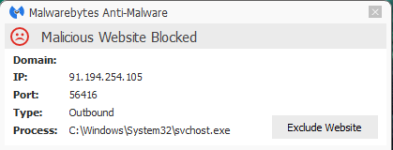Solved Adult site pop ups
- Thread starter IIT_SOURAV
- Start date
You are using an out of date browser. It may not display this or other websites correctly.
You should upgrade or use an alternative browser.
You should upgrade or use an alternative browser.
Helllo,
My name is Argus and and I will be helping you with your computer problems.
Before we begin, please note the following:
 Rules and policies
Rules and policies
We won't support any piracy.
That being told, if any evidence of illegal OS, software, cracks/keygens or any other will be revealed, any further assistance will be suspended. If you are aware that there is this kind of stuff on your machine, remove it before proceeding!
The same applies to any use of P2P software: uTorrent, BitTorrent, Vuze, Kazaa, Ares... We don't provide any help for P2P, except for their removal. All P2P software has to be uninstalled or at least fully disabled before proceeding!
Failure to follow these guidelines will result with closing your topic and withdrawning any assistance.
 Scan with Farbar Recovery Scan Tool
Scan with Farbar Recovery Scan Tool
Please download Farbar Recovery Scan Tool and save it to your desktop.
Note: You need to run the version compatibale with your system. If you are not sure which version applies to your system download both of them and try to run them.
Only one of them will run on your system, that will be the right version.
My name is Argus and and I will be helping you with your computer problems.
Before we begin, please note the following:
- I will working be on your Malware issues, this may or may not, solve other issues you have with your machine.
- The logs can take some time to research, so please be patient with me.
- Stay with the topic until I tell you that your system is clean. Missing symptoms does not mean that everything is okay.
- Instructions that I give are for your system only!
- Please do not run any tools until requested ! The reason for this is so I know what is going on with the machine at any time. Some programs can interfere with others and hamper the recovery process.
- Please perform all steps in the order received. If you can't understand something don't hesitate to ask.
- Again I would like to remind you to make no further changes to your computer unless I direct you to do so. I will not help you if you do not follow my instructions.

We won't support any piracy.
That being told, if any evidence of illegal OS, software, cracks/keygens or any other will be revealed, any further assistance will be suspended. If you are aware that there is this kind of stuff on your machine, remove it before proceeding!
The same applies to any use of P2P software: uTorrent, BitTorrent, Vuze, Kazaa, Ares... We don't provide any help for P2P, except for their removal. All P2P software has to be uninstalled or at least fully disabled before proceeding!
Failure to follow these guidelines will result with closing your topic and withdrawning any assistance.

Please download Farbar Recovery Scan Tool and save it to your desktop.
Note: You need to run the version compatibale with your system. If you are not sure which version applies to your system download both of them and try to run them.
Only one of them will run on your system, that will be the right version.
- Double-click to run it. When the tool opens click Yes to disclaimer.
- Press Scan button.
- It will make a log (FRST.txt) in the same directory the tool is run. Please attach it to your reply.
- The first time the tool is run, it makes also another log (Addition.txt). Please attach it to your reply.

Both files, FRST and fixlist.txt have to be in the same location or the fix will not work!
- Right-click on icon and select
 Run as Administrator to start the tool.
Run as Administrator to start the tool.
(XP users click run after receipt of Windows Security Warning - Open File). - Press the Fix button just once and wait.
- If for some reason the tool needs a restart, please make sure you let the system restart normally. After that let the tool complete its run.
- When finished FRST will generate a log on the Desktop, called Fixlog.txt.
Please attach it to your reply.
Attachments

This is a very powerful tool that should be used only if advised by Malware Analyst.
Do not run ComboFix on your own!
Referring to this instruction, please download ComboFix by sUBs and save it to your desktop.
Temporary disable your AntiVirus and AntiSpyware protection - instructions here.
- Right-click on icon and select
 Run as Administrator to start the tool.
Run as Administrator to start the tool.
- Accept the disclaimer and agree if prompted to install Recovery Console.
- Do not take any actions while ComboFix goes through your System - it may cause it to stall!
- This scan may take some time!
- When finished - it will display a logfile (located also on your main drive, usually C:\ComboFix.txt).
Include that log in your next reply.
while uploading combofix.txt ..error of "uploading file is empty" occur and still malwarebyte gives svchost warning... 
Download DelFix by Xplode and save it to your desktop.
Tool deletes old system restore points and create a fresh system restore point after cleaning.
- Run the tool by right click on the icon and Run as administrator option.

- Make sure that these ones are checked:
- Remove disinfection tools
- Purge system restore
- Reset system settings
- Push Run and wait until the tool completes his work.
- All tools we used should be gone. Tool will create an report for you (C:\DelFix.txt)
Tool deletes old system restore points and create a fresh system restore point after cleaning.
You may also like...
-
Malware News Free Converter Apps that Convert your Clean System to Infected in Seconds
- Started by Brownie2019
- Replies: 1
-
-
Scams & Phishing News 1Password adds pop-pup warnings for suspected phishing sites
- Started by Brownie2019
- Replies: 11
-
Serious Discussion Questions events after infection
- Started by classicaran
- Replies: 2