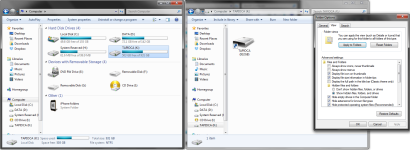- Feb 15, 2013
- 5
Okay. So I brought my external hard disk (1TB) for my school files. I had to get my files from there, so I plugged 'em to the school/lab computer. By that time, I didn't noticed any problem until I got home and plugged my external hard disk to my PC.
All of my files are compressed into one single .lnk file with the name of my hard disk. I couldn't open it either. I already scanned with Avira and USB Disk Security, but they only found the autorun virus. After scanning, I checked my infected hard disk with Winrar. I only found; System Volume Information, desktop.ini, Thumbs.db, ~$WKM.USBDrv, TAPIOCA(932GB).lnk(tapioca is the name of my hard disk).
As far as I know, .lnk is a shortcut file, so I thought that there's a original file location. So I right clicked the .lnk file and it directed me to a single file which is named as "rundll32.exe" inside the folder system32 in my local disk.
Is there a way to recover my files without formatting my external disk?(My friend got one also and she formatted her flash drive. And I don't want to do that.) All of my important files are there, and I want to get all of them safe. So, please PLEASE help me. I'm begging you guys, I don't wanna lose those precious and important files. I don't have any back-ups in my PC.
BTW, my PC is Windows7 32-bit and school PC is Windows7 64-bit. And also, my 4GB flash disk is infected with same virus from same PC
[attachment=3587]
Thanks in advance!
All of my files are compressed into one single .lnk file with the name of my hard disk. I couldn't open it either. I already scanned with Avira and USB Disk Security, but they only found the autorun virus. After scanning, I checked my infected hard disk with Winrar. I only found; System Volume Information, desktop.ini, Thumbs.db, ~$WKM.USBDrv, TAPIOCA(932GB).lnk(tapioca is the name of my hard disk).
As far as I know, .lnk is a shortcut file, so I thought that there's a original file location. So I right clicked the .lnk file and it directed me to a single file which is named as "rundll32.exe" inside the folder system32 in my local disk.
Is there a way to recover my files without formatting my external disk?(My friend got one also and she formatted her flash drive. And I don't want to do that.) All of my important files are there, and I want to get all of them safe. So, please PLEASE help me. I'm begging you guys, I don't wanna lose those precious and important files. I don't have any back-ups in my PC.
BTW, my PC is Windows7 32-bit and school PC is Windows7 64-bit. And also, my 4GB flash disk is infected with same virus from same PC
[attachment=3587]
Thanks in advance!