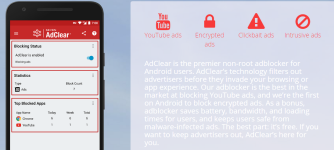- Dec 27, 2016
- 1,480
The security firm Checkpoint on Thursday uncovered dozens of Android applications that infected users’ devices with malicious ad-click software. In at least one case, an app bearing the malware was available through the Google Play app store for more than a year.

Fashion Judy: Pretty Rapper Style is one of dozens of Android apps found to infect mobile devices with malware.
The malicious apps primarily included a series of casual cooking and fashion games under the “Judy” brand, a name borrowed for the malware itself. The nefarious nature of the programs went unnoticed in large part, according to Checkpoint, because its malware payload was downloaded from a non-Google server after the programs were installed. The code would then use the infected phone to click on Google ads, generating fraudulent revenue for the attacker.
The infection may have spread even more widely than Checkpoint’s estimates, since not all of the extensive line of “Judy” apps are included on Checkpoint’s tally – it’s missing Fashion Judy: Magic Girl Style and Fashion Judy: Masquerade Style, among others. All installments of the series do appear to have been pulled from Google Play.
The “Judy” apps were published by an apparently Korean entity known as ENISTUDIO. However, iterations of the same attack were found on a handful of apps from other publishers.
This is not the first instance of a malwareinfestation making it through the screening process on Google Play, nor is it the most damaging – Checkpoint did not find any evidence, for instance, that “Judy” compromised data on infected phones. That Judy was able to hide on Google Play for so long highlights the tradeoffs of Android operating system, which is often seen as more open but less secure than Apple’s iOS.

Fashion Judy: Pretty Rapper Style is one of dozens of Android apps found to infect mobile devices with malware.
The malicious apps primarily included a series of casual cooking and fashion games under the “Judy” brand, a name borrowed for the malware itself. The nefarious nature of the programs went unnoticed in large part, according to Checkpoint, because its malware payload was downloaded from a non-Google server after the programs were installed. The code would then use the infected phone to click on Google ads, generating fraudulent revenue for the attacker.
The infection may have spread even more widely than Checkpoint’s estimates, since not all of the extensive line of “Judy” apps are included on Checkpoint’s tally – it’s missing Fashion Judy: Magic Girl Style and Fashion Judy: Masquerade Style, among others. All installments of the series do appear to have been pulled from Google Play.
The “Judy” apps were published by an apparently Korean entity known as ENISTUDIO. However, iterations of the same attack were found on a handful of apps from other publishers.
This is not the first instance of a malwareinfestation making it through the screening process on Google Play, nor is it the most damaging – Checkpoint did not find any evidence, for instance, that “Judy” compromised data on infected phones. That Judy was able to hide on Google Play for so long highlights the tradeoffs of Android operating system, which is often seen as more open but less secure than Apple’s iOS.
Last edited: