Hello Windows Insiders, today we’re releasing Windows 10 Insider Preview Build 19603 to Windows Insiders in the Fast ring.
You can check out our Windows Insider Program documentation here, including a list of all the new features and updates released in builds so far. Not seeing any of the features in this build? Check your Windows Insider Settings to make sure you’re on the Fast ring. Submit feedback here to let us know if things weren’t working the way you expected.
If you want a complete look at what build is in which Insider ring, head over to Flight Hub. Please note, there will be a slight delay between when a build is flighted and when Flight Hub is updated.
What’s new in Build 19603
File Explorer Integration in the Windows Subsystem for Linux (WSL)
If you have WSL installed and open up File Explorer, you’ll see a familiar face!
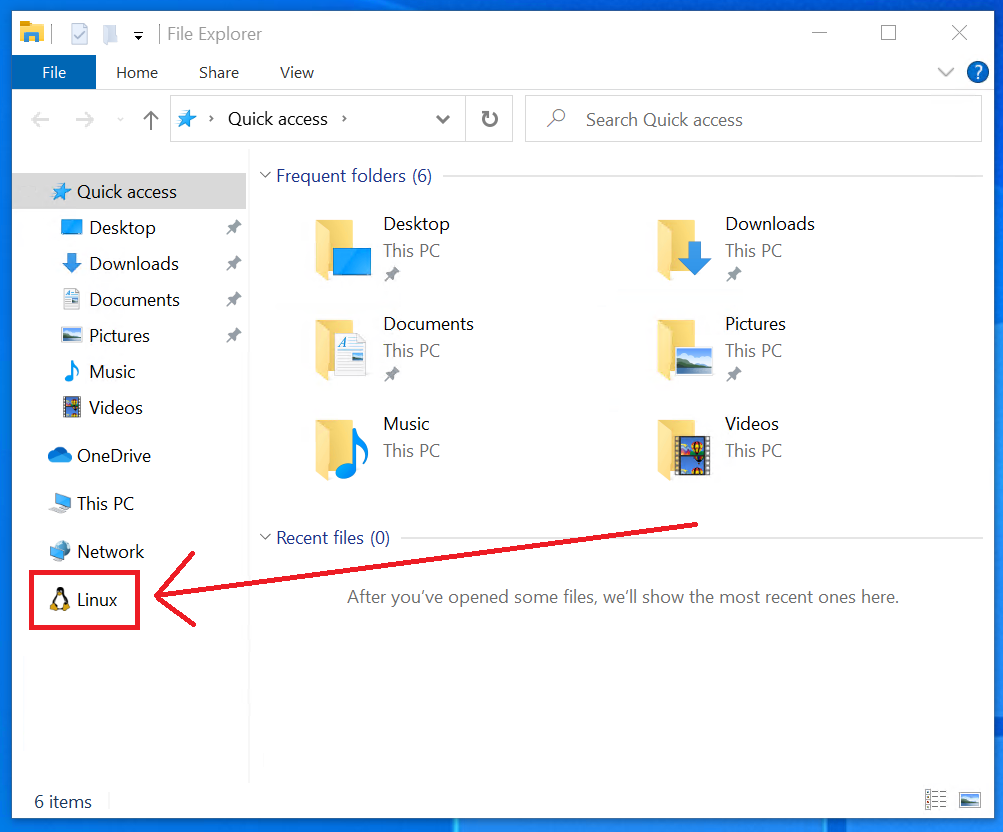
We’ve had the ability to access your Linux files since Windows 1903, but now you can easily get to them from your left-hand navigation pane in File Explorer. Selecting the Linux icon will show you a view of all your distros, and selecting those will place you in the Linux root file system for that distro.
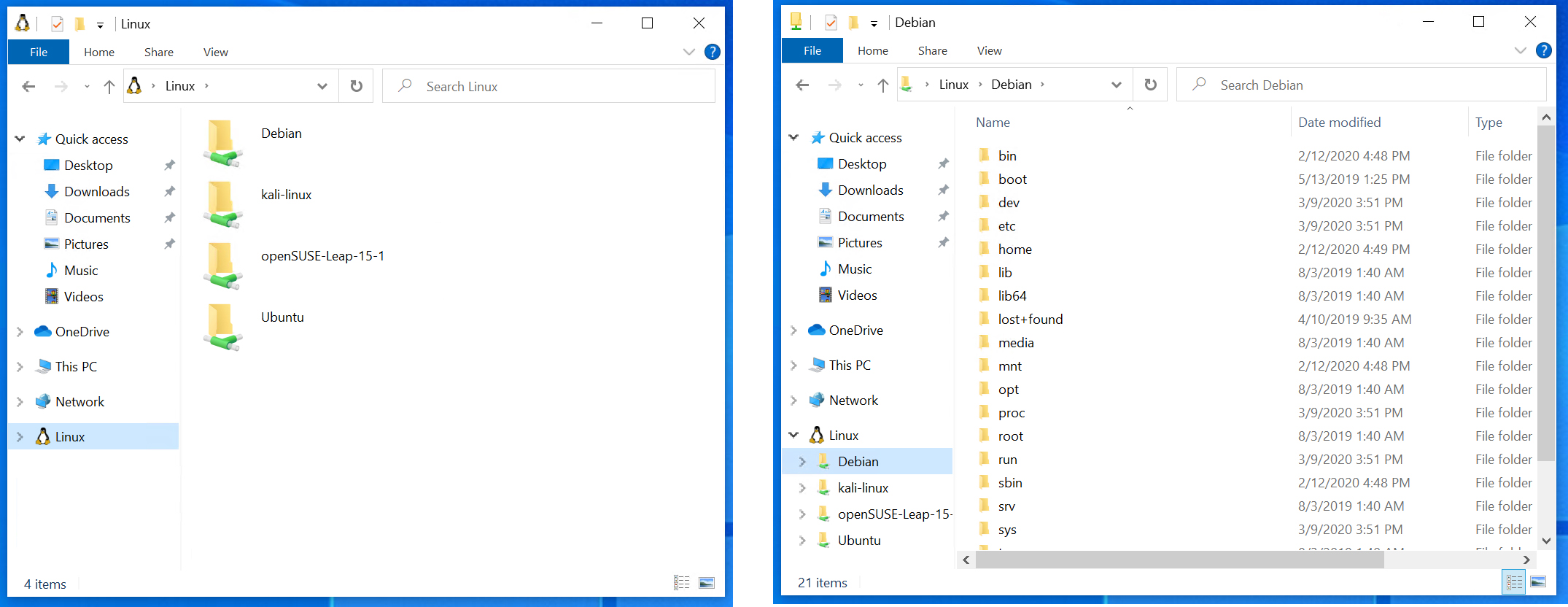
User cleanup recommendations in Storage Settings
Free up disk space with this Storage Settings feature that gathers unused files and apps so you can digitally cleanse your device.
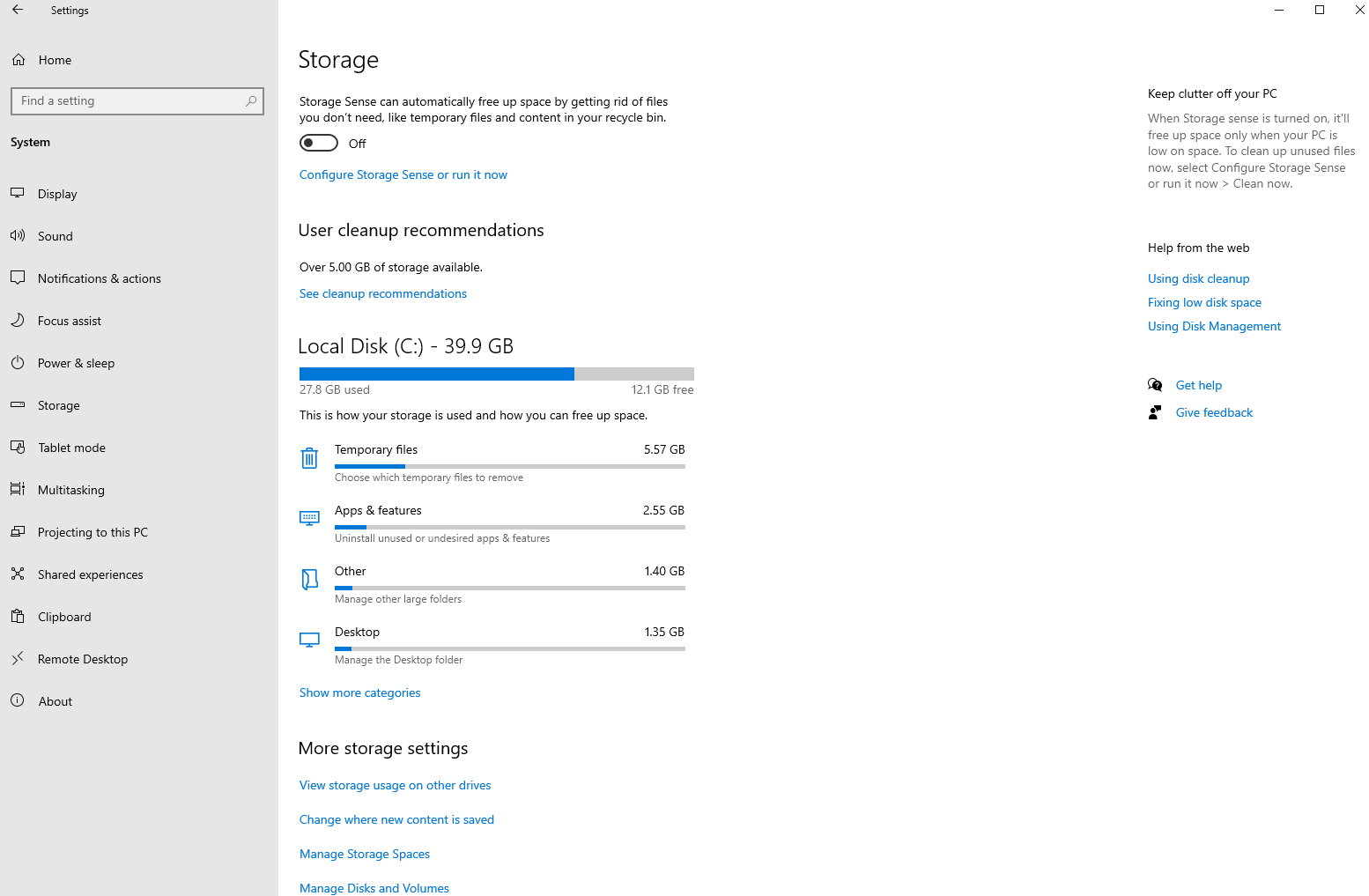
Windows cannot predict whether you want to delete personal files, uninstall apps, or remove local copies of files synced to the cloud. With this tool, all the content is gathered in one page and removable by you with a few clicks.
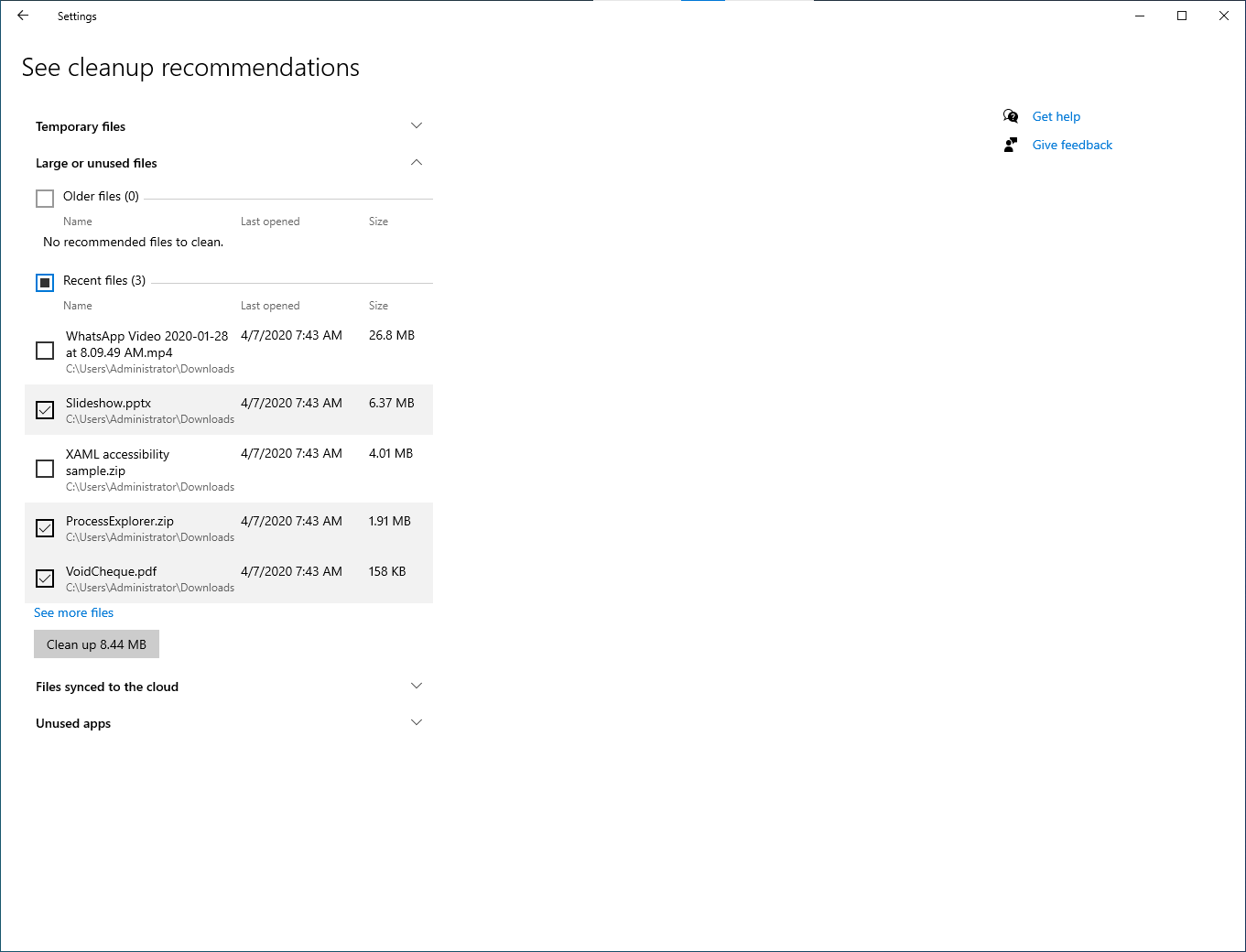
Other updates for Insiders
Introducing Microsoft News Bar (Beta)
We would love to get your early feedback from Insiders on a new news consumption app for Windows 10. This News Bar brings you the latest news from the Microsoft News network of over 4,500 publishers across the globe. It’s there to keep you up to date when you need it, how you need it, and where you need it. You can customize the experience to make it just right for you. If you need to focus, minimize it with a click, and bring it back when you’re ready.
A few cool things about this app:

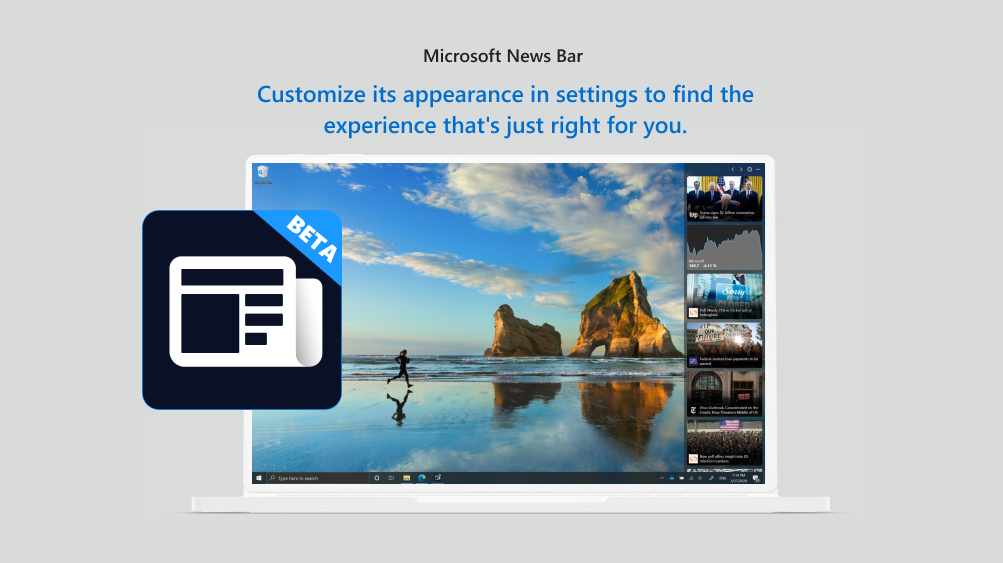
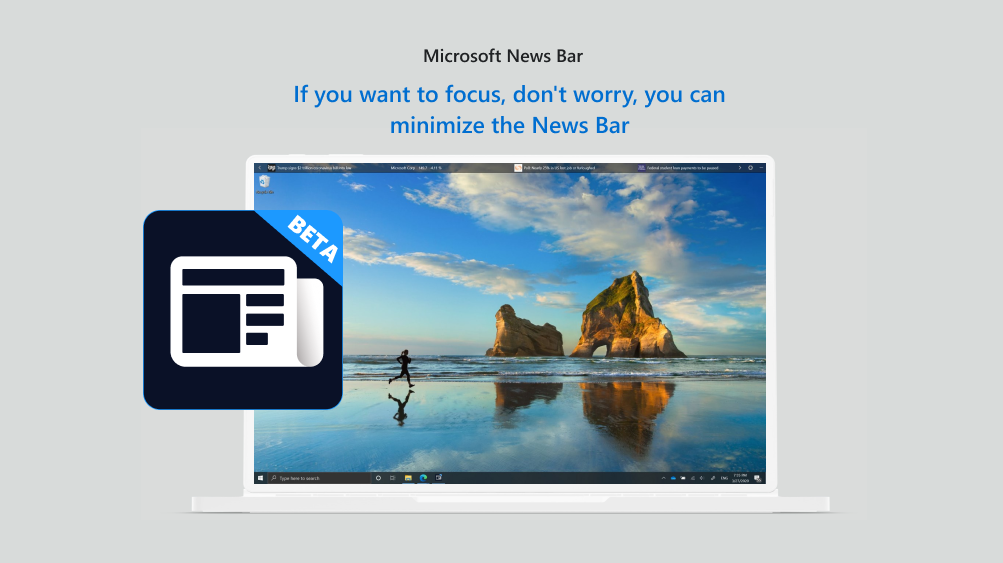

The News Bar is only available for your Windows 10 PC and for people in the U.S. currently. Get the News Bar here. Give it a try and let us know how we can make it better!
Raw Image Extension now supports Canon CR3 format
Support for Canon’s latest CR3 raw format has been a popular request ever since the Raw Image Extension was announced and then released to the store in 2019. If you’ve been waiting for this feature, we have good news for you. The latest version of the extension (1.0.307610.0) that’s now flighting to Windows Insiders includes support for Canon CR3 files, increased camera support, and several bug fixes.
Check out this libraw.org documentation for a complete list of supported cameras. Please note that GoPro raw camera format (.GPR) is still not supported.
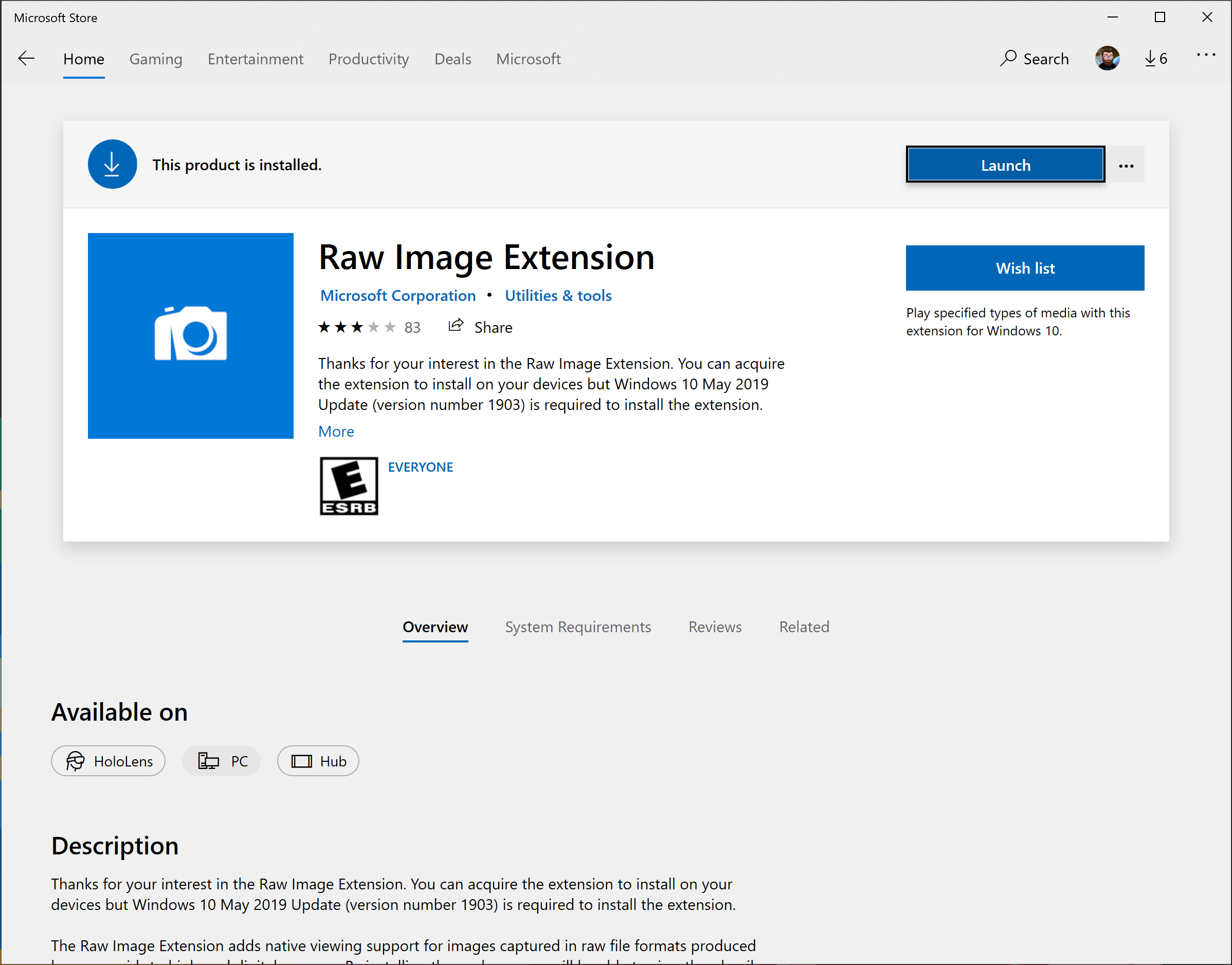
Here is how to try this out:
Note: This version is currently only available to Windows Insiders.
We would love to get your feedback. Please send your feedback through Feedback Hub under the Devices and Drivers > Video Playback category.
General changes & improvements
Listen to our latest mini-episode of the Windows Insider Podcast and join us as we take a deeper dive into the Windows Hassles program, how it works, and what they’re currently working on with its leader, Amy Kruzick.
Listen via your favorite podcast app or on our website.
How to make cloth face masks
Bing has all the resources you need to make your own cloth face masks! In our cloth face mask feature, we highlight step-by-step directions, informative articles, and related quotes emphasizing the importance of wearing face masks during the Coronavirus pandemic. Let’s learn and stay safe together!
If you want to be among the first to learn about these Bing features, join our Bing Insiders Program.
Thanks,
BLB
The post Announcing Windows 10 Insider Preview Build 19603 appeared first on Windows Experience Blog.
Source: Announcing Windows 10 Insider Preview Build 19603 | Windows Experience Blog
You can check out our Windows Insider Program documentation here, including a list of all the new features and updates released in builds so far. Not seeing any of the features in this build? Check your Windows Insider Settings to make sure you’re on the Fast ring. Submit feedback here to let us know if things weren’t working the way you expected.
If you want a complete look at what build is in which Insider ring, head over to Flight Hub. Please note, there will be a slight delay between when a build is flighted and when Flight Hub is updated.
What’s new in Build 19603
File Explorer Integration in the Windows Subsystem for Linux (WSL)
If you have WSL installed and open up File Explorer, you’ll see a familiar face!
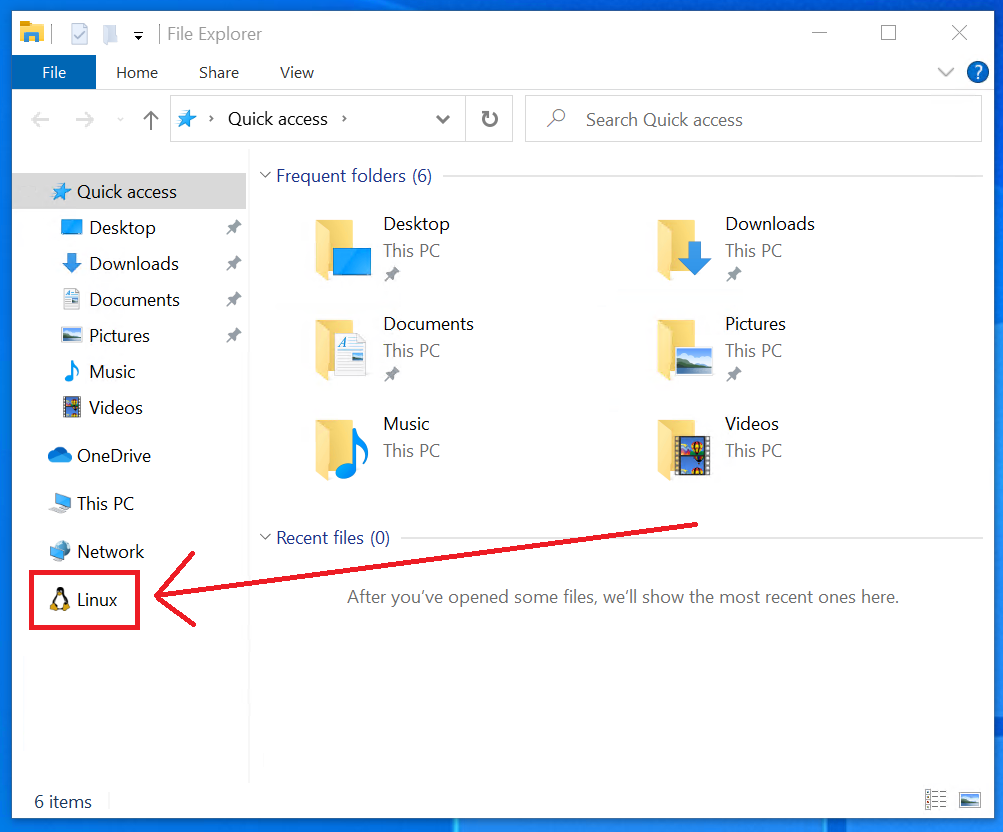
We’ve had the ability to access your Linux files since Windows 1903, but now you can easily get to them from your left-hand navigation pane in File Explorer. Selecting the Linux icon will show you a view of all your distros, and selecting those will place you in the Linux root file system for that distro.
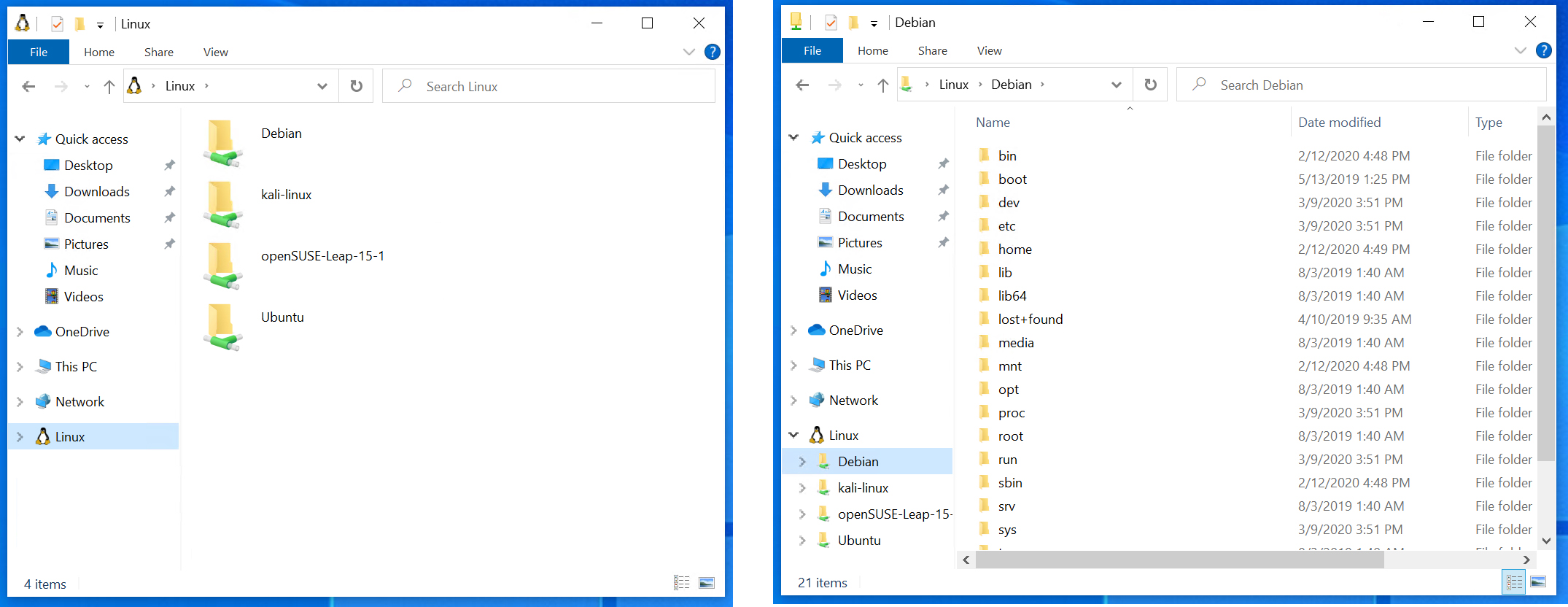
User cleanup recommendations in Storage Settings
Free up disk space with this Storage Settings feature that gathers unused files and apps so you can digitally cleanse your device.
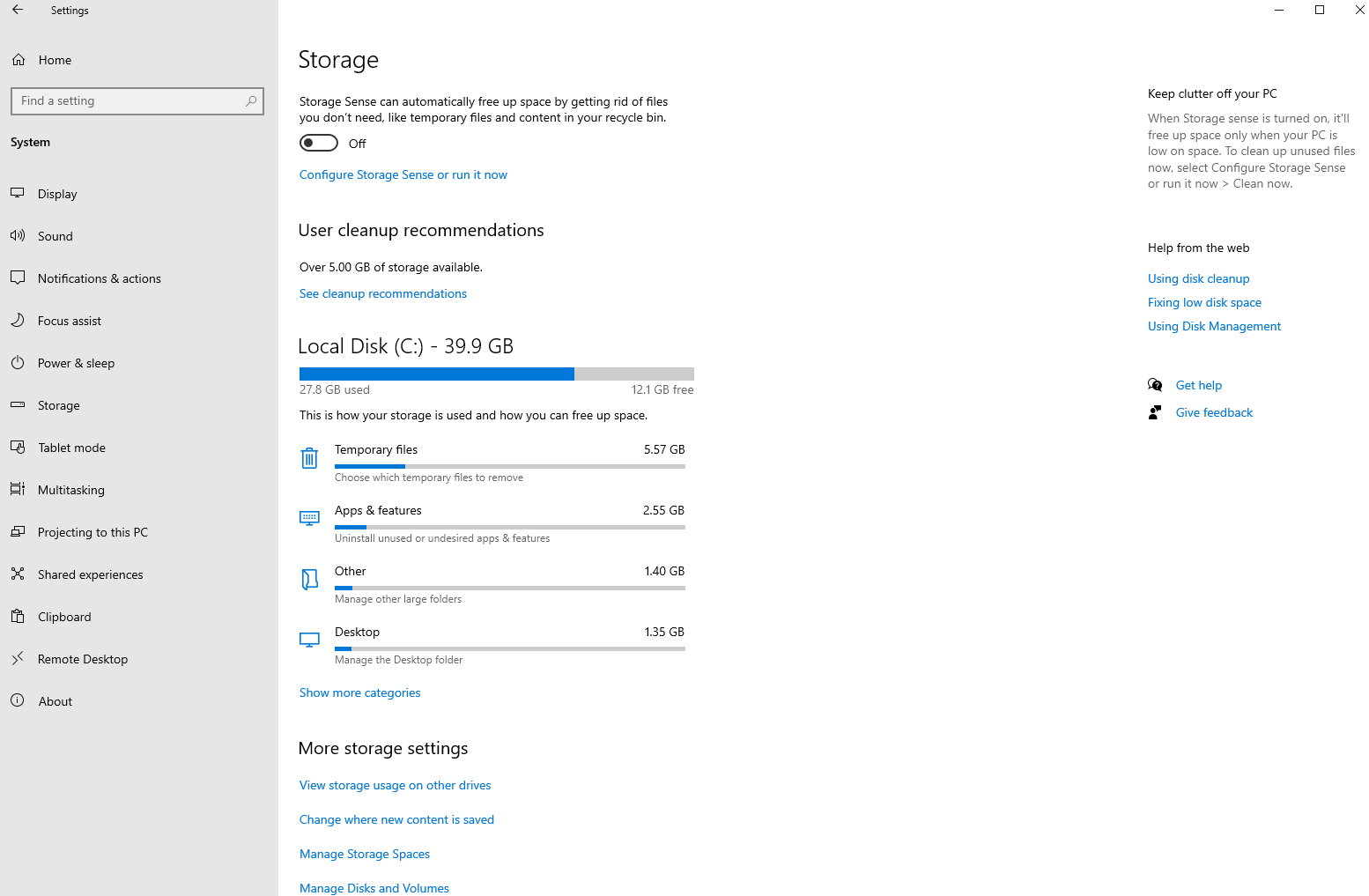
Windows cannot predict whether you want to delete personal files, uninstall apps, or remove local copies of files synced to the cloud. With this tool, all the content is gathered in one page and removable by you with a few clicks.
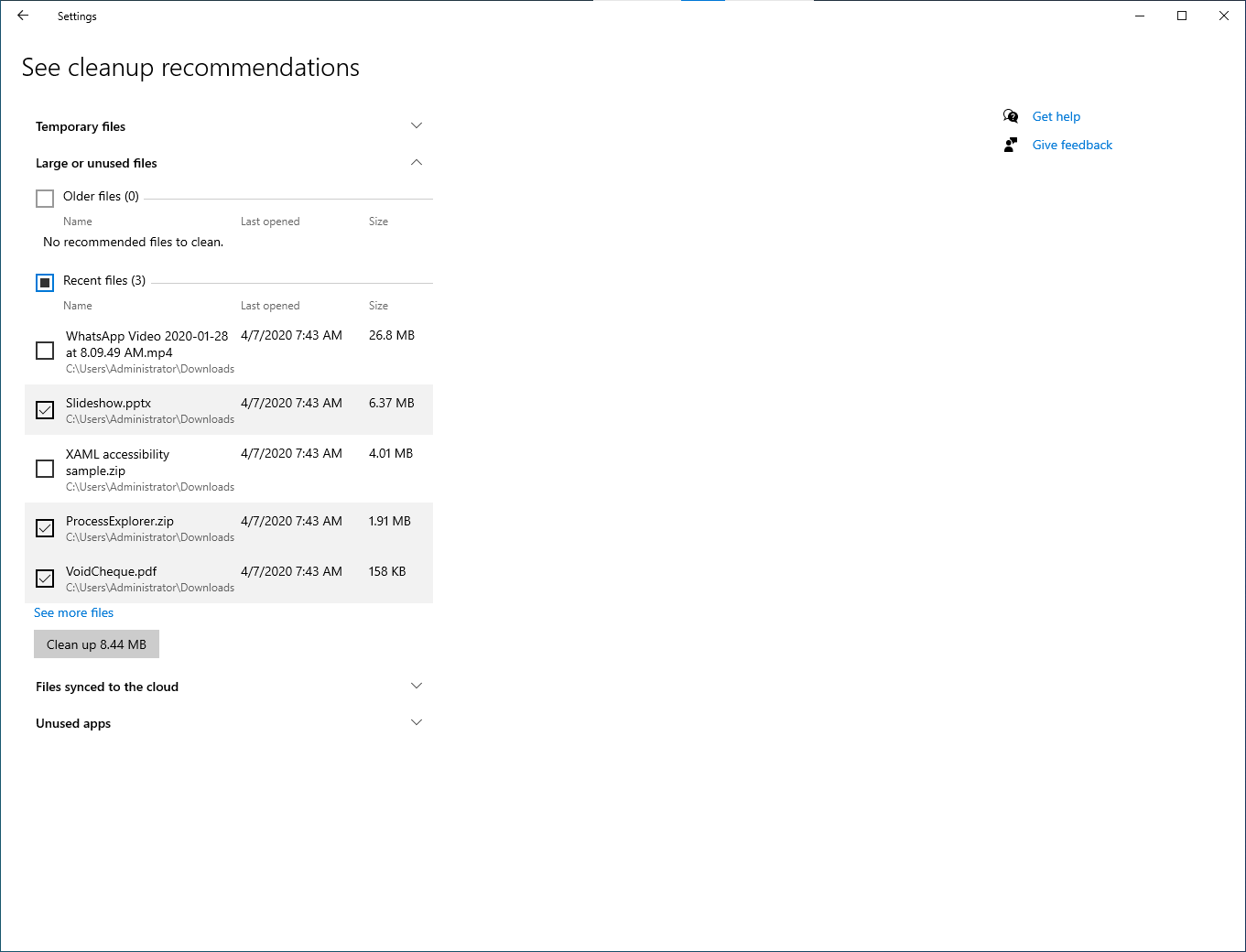
Other updates for Insiders
Introducing Microsoft News Bar (Beta)
We would love to get your early feedback from Insiders on a new news consumption app for Windows 10. This News Bar brings you the latest news from the Microsoft News network of over 4,500 publishers across the globe. It’s there to keep you up to date when you need it, how you need it, and where you need it. You can customize the experience to make it just right for you. If you need to focus, minimize it with a click, and bring it back when you’re ready.
A few cool things about this app:
- Stories are continuously updated throughout the day.
- Hover for quick access or select to get the full story.
- Provides News and Stocks today, with Weather and Sports coming in the future.
- Highly configurable, allowing you to place it on the side you want it, change the background color, change the appearance of what is shown, and which country you want the news from.
- Supports dark and light themes in Windows 10.
- Supports Multiple Monitors.

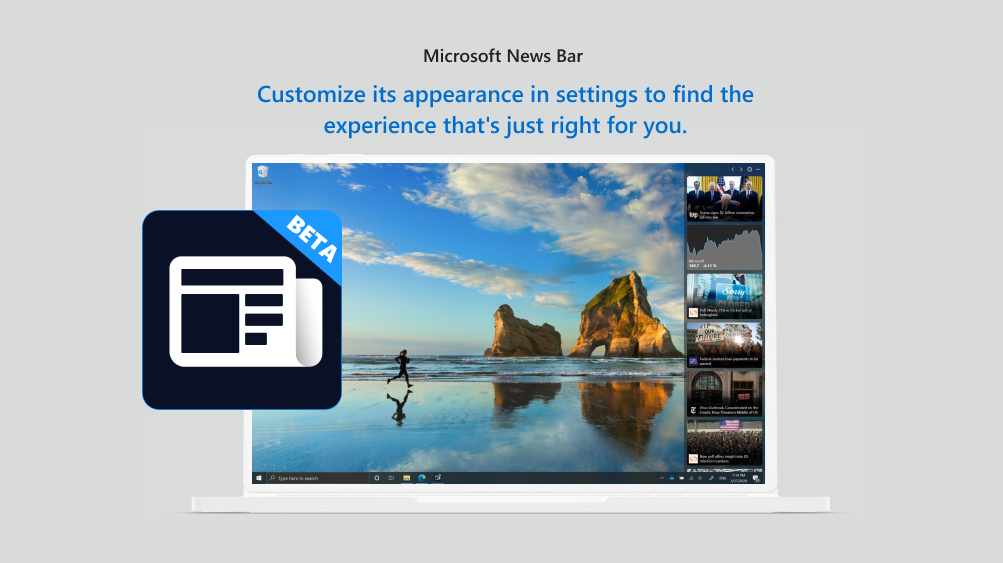
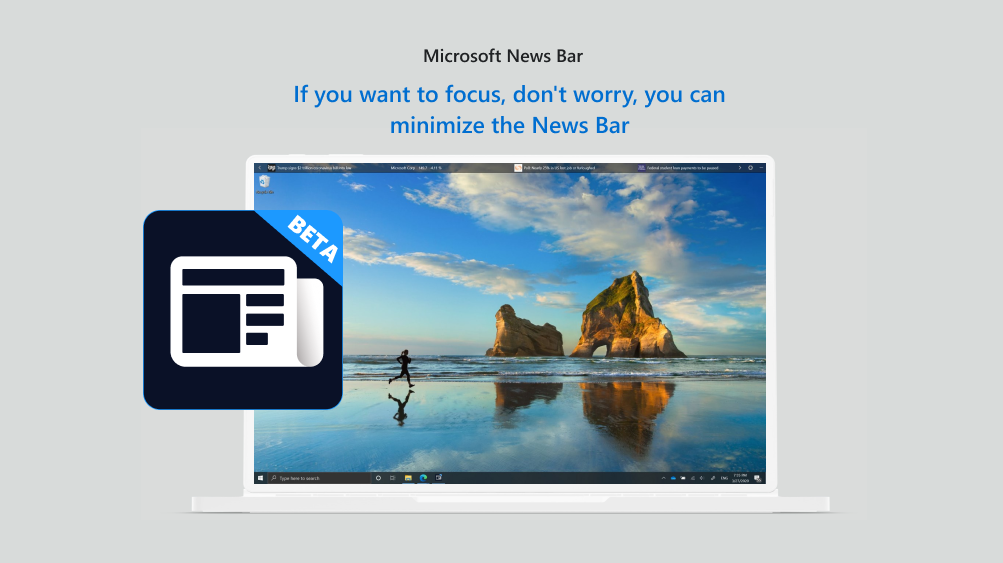

The News Bar is only available for your Windows 10 PC and for people in the U.S. currently. Get the News Bar here. Give it a try and let us know how we can make it better!
Raw Image Extension now supports Canon CR3 format
Support for Canon’s latest CR3 raw format has been a popular request ever since the Raw Image Extension was announced and then released to the store in 2019. If you’ve been waiting for this feature, we have good news for you. The latest version of the extension (1.0.307610.0) that’s now flighting to Windows Insiders includes support for Canon CR3 files, increased camera support, and several bug fixes.
Check out this libraw.org documentation for a complete list of supported cameras. Please note that GoPro raw camera format (.GPR) is still not supported.
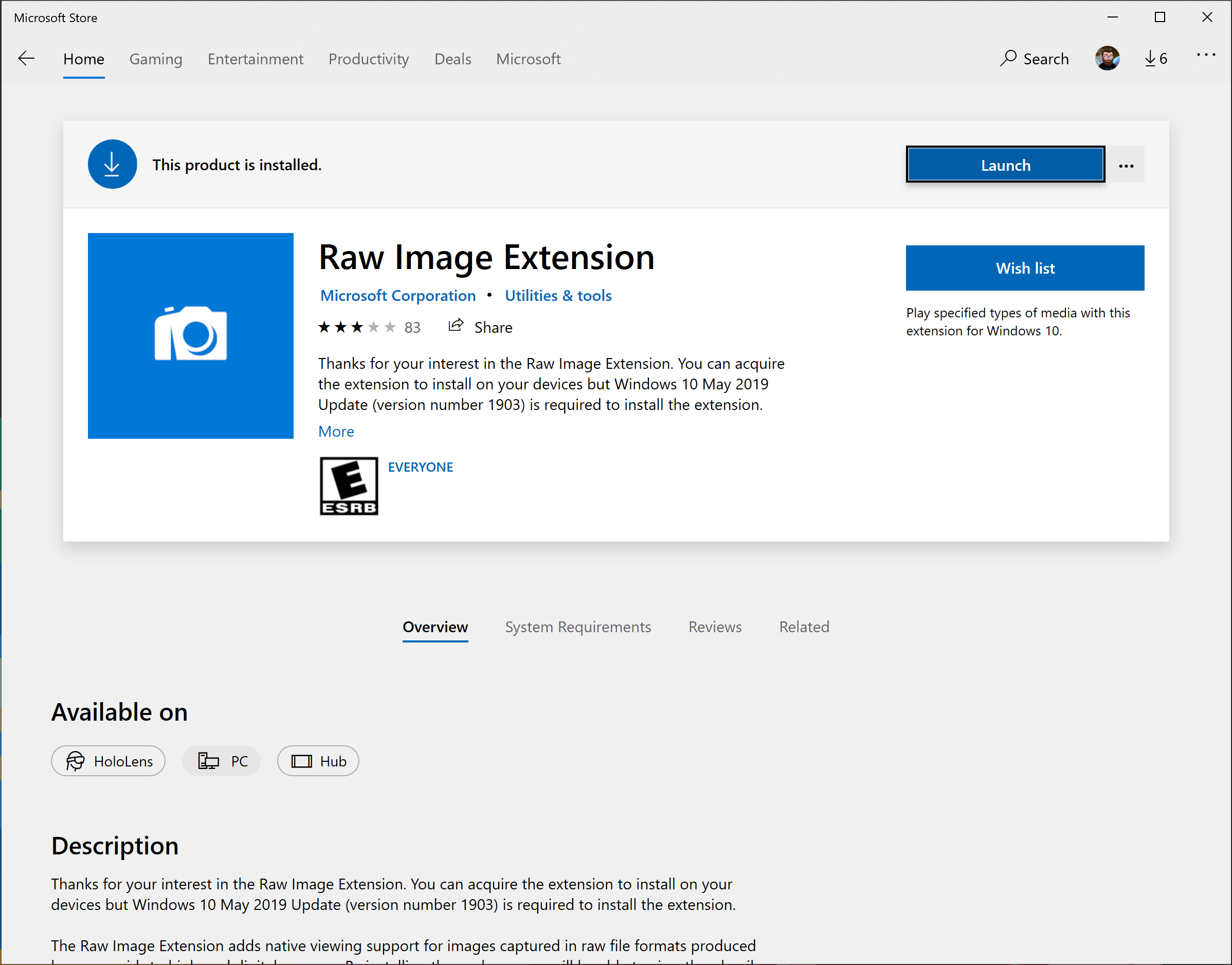
Here is how to try this out:
- If you have a previous version of the extension installed on your device, first you should confirm if your current installation has been automatically updated to the latest version (version 1.0.307610.0). Use these steps:
- Go to Settings > Apps.
- Search for and select Raw Image Extension.
- Select Advanced options from under the name of the extension.
- If the displayed version number on the Advanced options page is 1.0.307610.0 or later, then you are up to date.
- Otherwise, search for Raw Image Extension from the Store app to go the app page.
- If you’d previously installed the app on your device, the update should start automatically.
- If not, select the Update button or if the app wasn’t already installed on the device, select Get, followed by the Install
Note: This version is currently only available to Windows Insiders.
We would love to get your feedback. Please send your feedback through Feedback Hub under the Devices and Drivers > Video Playback category.
General changes & improvements
- Going forward, services that are implemented by binaries residing in the user profiles will be persisted on upgrades.
- Narrator will no longer automatically enable scan mode when interacting with the Ideas pane in Excel. In the new Microsoft Edge, Narrator now automatically enables scan mode and starts reading webpages.
- We are removing the known issue for incompatibility issues due to changes in the operating system between some Insider Preview builds and certain versions of BattlEye anti-cheat software. If you run into issues playing games that use BattlEye anti-cheat software, please submit feedback on these issues to us via Feedback Hub.
- We fixed an issue causing webcams to not function correctly when attempting to make a video call in Microsoft Teams.
- We fixed an issue resulting in some Insiders experiencing a green screen citing an error with mssecflt.sys when starting safe mode on recent builds.
- We fixed an issue resulting in the WIN + PrtScn keyboard shortcut no longer saving a picture to file.
- We fixed several reported stability issues with Narrator, including a fix where it will no longer crash when selecting text in scan mode with new Edge when remote operations are off.
- We fixed an issue leading to the Narrator Quick Start guide crashing while traversing it with Narrator.
- We fixed an issue where the EXE property information was incomplete in Task Manager for EoAExperiences.exe.
- We fixed an issue resulting in some devices experiencing a bugcheck (GSOD) during the reboot to install an update.
- We fixed an issue resulting in some Insiders experiencing a sporadic bugcheck (GSOD) with the error CRITICAL_PROCESS_DIED.
- We fixed a bugcheck with error KMODE_EXCEPTION_NOT_HANDLED some Insiders were experiencing when trying to sign out from the current user.
- We fixed an issue resulting in some Insiders receiving driver compatibility warnings when trying to update to a newer build in certain virtual environments.
- We fixed an issue that led to inaccurate size estimates for disk cleanup when the option to clean up old Windows installation files was included.
- We fixed an issue where Storage settings would say the option to clean old Windows installation files wasn’t available, because it had been automatically removed after a certain number of days, when actually you had manually selected to remove it.
- We fixed an issue that could result in Settings crashing when navigating to Network & Internet for some Insiders.
- We fixed an issue where you would see a notification from the Shared Experiences page saying your account needed fixing, however the Fix Now option on the page wouldn’t work.
- We fixed an issue where if the Cortana icon was turned off on the taskbar, it might still partially display on secondary monitors.
- We fixed an issue resulting in not being able to drag and drop files into the root of a network share folder.
- We fixed an issue where the IME context menu wouldn’t appear when pressing Shift+F10 if the display language was something other than English.
- We fixed an issue that could result in IMEs created for Amharic and Sinhala to not input text until rebooting your PC.
- We fixed a crash some Insiders were encountering when switching window focus while an IME candidate pane was open.
- We are aware Narrator and NVDA users that seek the latest release of Microsoft Edge based on Chromium may experience some difficulty when navigating and reading certain web content. Narrator, NVDA and the Edge teams are aware of these issues. Users of legacy Microsoft Edge will not be affected. NVAccess has released a NVDA 2019.3 that resolves the known issue with Edge.
- We’re looking into reports of the update process hanging for extended periods of time when attempting to install a new build.
- The Documents section under Privacy has a broken icon (just a rectangle).
- Sticky Notes windows can’t be moved on the desktop. As a workaround, when you set focus to Sticky Notes, press Alt + Space. This will bring up a menu that contains a Move option. Select it, then use either the arrow keys or the mouse to move the window.
- We’re investigating reports that app icons in the taskbar are having rendering issues, including defaulting to the .exe icon.
- We’re investigating reports that the battery icon on the lock screen always shows close to empty, regardless of actual battery levels.
- We’re investigating reports of IIS configuration being set to default after taking a new build. You will need to back up your IIS configuration and restore it after the new build is installed successfully.
- Language packs may fail to install on this build. This is most impactful for anyone who chooses to reset their PC – the language packs you have prior to upgrading will persist. Anyone impact by this may notice some parts of the UI don’t display in your preferred language.
Listen to our latest mini-episode of the Windows Insider Podcast and join us as we take a deeper dive into the Windows Hassles program, how it works, and what they’re currently working on with its leader, Amy Kruzick.
Listen via your favorite podcast app or on our website.
How to make cloth face masks
Bing has all the resources you need to make your own cloth face masks! In our cloth face mask feature, we highlight step-by-step directions, informative articles, and related quotes emphasizing the importance of wearing face masks during the Coronavirus pandemic. Let’s learn and stay safe together!
If you want to be among the first to learn about these Bing features, join our Bing Insiders Program.
Thanks,
BLB
The post Announcing Windows 10 Insider Preview Build 19603 appeared first on Windows Experience Blog.
Source: Announcing Windows 10 Insider Preview Build 19603 | Windows Experience Blog