- Dec 10, 2019
- 2
AOMEI Backupper Pro is a powerful, safe and reliable data backup and restore tool. This tool is suitable for home PC users. It is mainly used for the backup of system data files. It is very easy to use with a simple interface. It supports system backup, disk drive backup, file folder backup and scheduled backup.
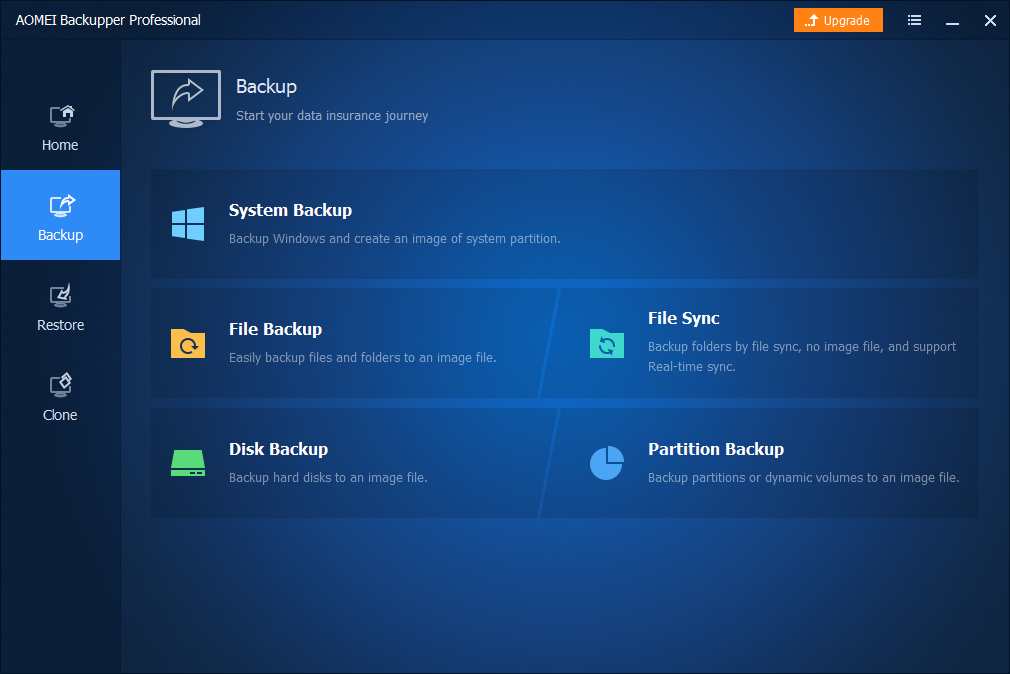
AOMEI Backupper Pro is more powerful and simpler than Ghost system restore tool. It can not only backup files, folders, hard disks, partitions, but also can scheduled backup through the regular backup function. It supports full automatic backup work for the system, one-click backup of system drives, and selectively back up other data partitions and entire disks. It supports disk clone, Partition/Volume Clone. Besides its backup features, it can also easily restore data to a normal status when the data abnormal.
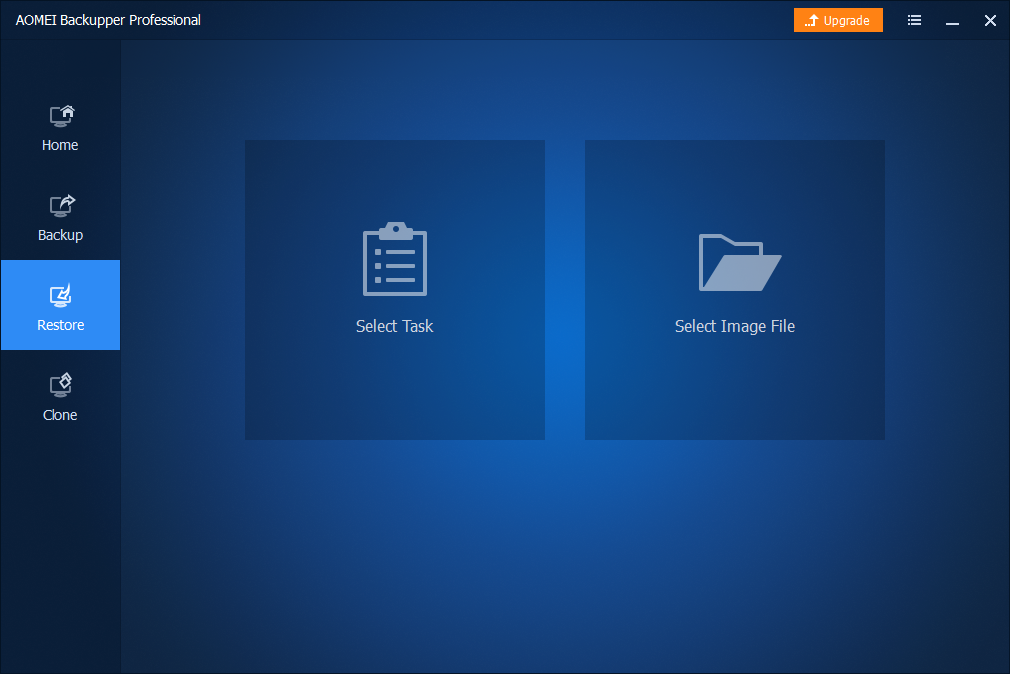
The software already supports Microsoft Volume Shadow Copy Service (VSS), which supports the data backup process without disturbing running applications. This option of AOMEI Backupper is very effective because you can still create backup data while you are running on other programs. If your data is lost or damaged, this software can also explore the created image and restore it to your hard drive. In addition, you can create a bootable rescue disk to recover your data files if the application cannot be accessed from the Windows interface when the system crashes. In short, it’s multi-functional system backup and recovery software.
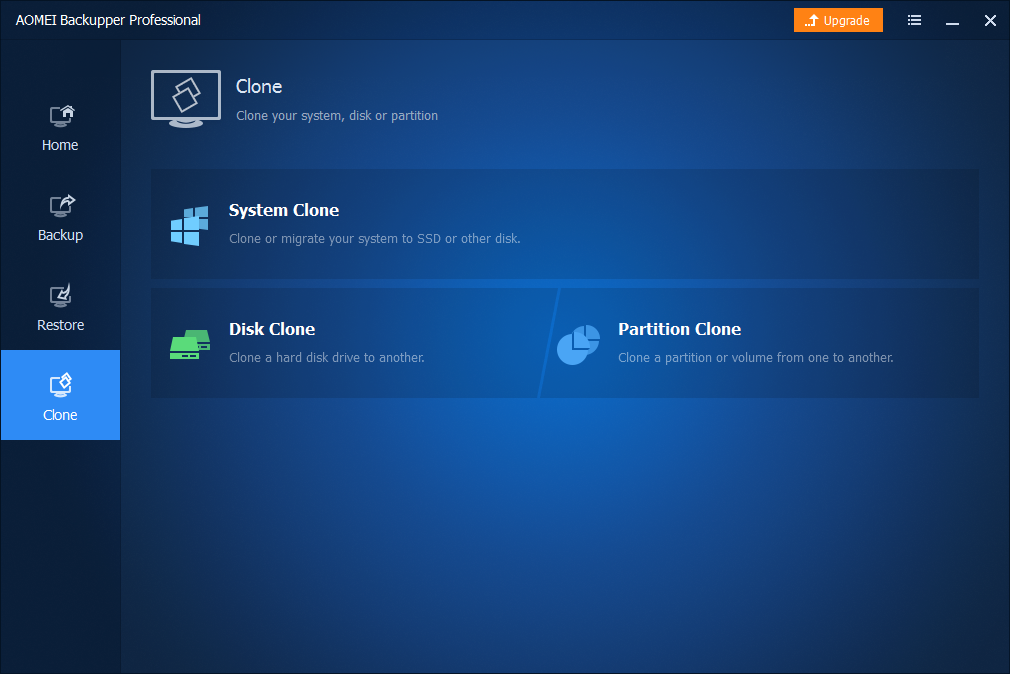
AOMEI Backupper Pro is more powerful and simpler than Ghost system restore tool. It can not only backup files, folders, hard disks, partitions, but also can scheduled backup through the regular backup function. It supports full automatic backup work for the system, one-click backup of system drives, and selectively back up other data partitions and entire disks. It supports disk clone, Partition/Volume Clone. Besides its backup features, it can also easily restore data to a normal status when the data abnormal.
The software already supports Microsoft Volume Shadow Copy Service (VSS), which supports the data backup process without disturbing running applications. This option of AOMEI Backupper is very effective because you can still create backup data while you are running on other programs. If your data is lost or damaged, this software can also explore the created image and restore it to your hard drive. In addition, you can create a bootable rescue disk to recover your data files if the application cannot be accessed from the Windows interface when the system crashes. In short, it’s multi-functional system backup and recovery software.
Key Features
1. System Backup, Disk Backup, Partition Backup, File Backup, File Sync
2. System Restore, Disk Restore, Dissimilar Hardware Restore, Partition Restore, Selective File Restore
3. Disk Clone, Partition/Volume Clone, System Clone
4. Create bootable media, Encrypt/Compress image etc.
Last edited by a moderator: