- Aug 30, 2012
- 6,598
An application that is capable of detecting whether your USB device is infected or not, reveal files that are hidden and delete Autorun.inf
Autorun viruses are executed from USB removable drives that connect to your computer, using the autorun function of Windows in order to execute malicious code on the host machine, with consequences related to system spying, data theft and destruction.
Autorun Shortcut USB Virus Remover is designed to help you prevent such actions from taking place and protect your system. Providing a forthright interface, this application can scan your connected removable drives to detect and remove the 'autorun.inf' file that a virus might have created, clean the drive and unhide all the files that are hidden.
The GUI comprises all the options within a single window. You start by checking the 'See Directory Content' option, which reveals a console-based window that requires you to enter the drive letter, initiates the scanning procedure and then returns the drive label, serial number and a list of all files that are not visible.
Autorun.inf is a hidden file by default and therefore, it is advisable that you use the application's dedicated function to unhide it prior to proceeding to the cleaning operation. You can easily and quickly unweil all the hidden files and instruct the application to start finding and removing files that viruses might have generated. With the push of a button, the 'autorun.inf' file can be erased from the target drive, keeping it free from such infections.
Autorun Shortcut USB Virus Remover is actually a GUI version of a console-based application named Autorun, .lnk,shortcut,etc usb virus remover, which has the same main functionality, namely to avoid the contamination of your USB device and PC due to the actions of the Autorun virus. Both can assist you in deactivating the autorun feature for connected removable drives, but Autorun Shortcut USB Virus Remover might be more appealing to users, thanks to the ease of use. Please note that neither can be used as a permanent security solution to safeguard your system.
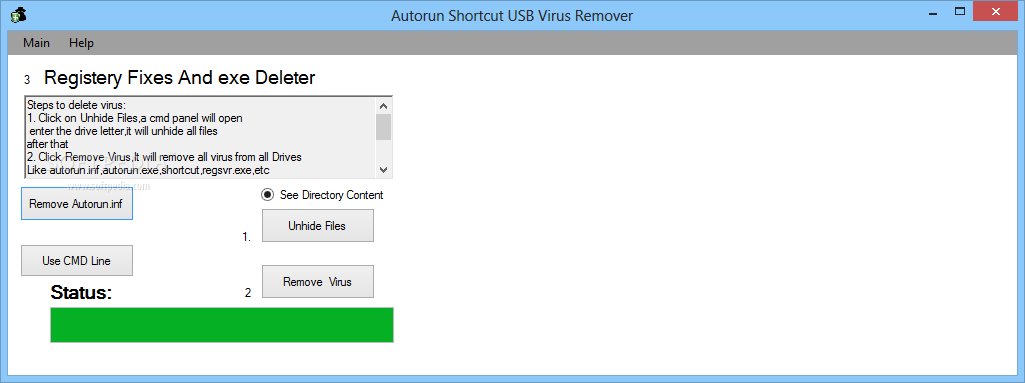
Homepage
this one is new in the town...
Autorun viruses are executed from USB removable drives that connect to your computer, using the autorun function of Windows in order to execute malicious code on the host machine, with consequences related to system spying, data theft and destruction.
Autorun Shortcut USB Virus Remover is designed to help you prevent such actions from taking place and protect your system. Providing a forthright interface, this application can scan your connected removable drives to detect and remove the 'autorun.inf' file that a virus might have created, clean the drive and unhide all the files that are hidden.
The GUI comprises all the options within a single window. You start by checking the 'See Directory Content' option, which reveals a console-based window that requires you to enter the drive letter, initiates the scanning procedure and then returns the drive label, serial number and a list of all files that are not visible.
Autorun.inf is a hidden file by default and therefore, it is advisable that you use the application's dedicated function to unhide it prior to proceeding to the cleaning operation. You can easily and quickly unweil all the hidden files and instruct the application to start finding and removing files that viruses might have generated. With the push of a button, the 'autorun.inf' file can be erased from the target drive, keeping it free from such infections.
Autorun Shortcut USB Virus Remover is actually a GUI version of a console-based application named Autorun, .lnk,shortcut,etc usb virus remover, which has the same main functionality, namely to avoid the contamination of your USB device and PC due to the actions of the Autorun virus. Both can assist you in deactivating the autorun feature for connected removable drives, but Autorun Shortcut USB Virus Remover might be more appealing to users, thanks to the ease of use. Please note that neither can be used as a permanent security solution to safeguard your system.
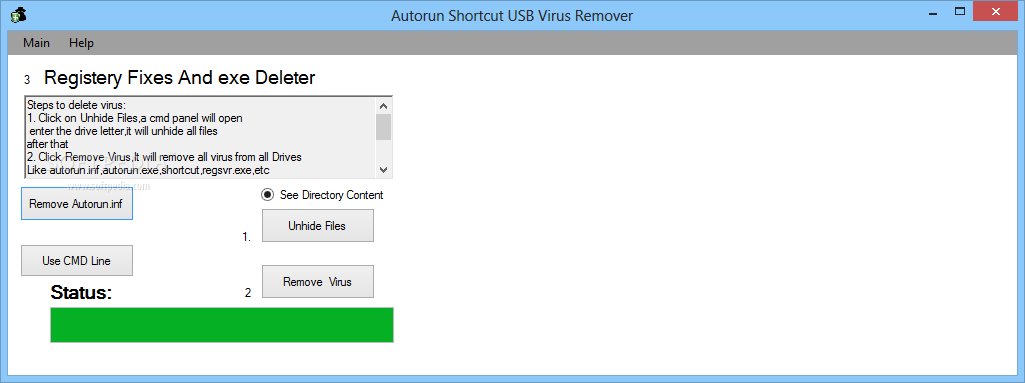
Homepage
this one is new in the town...