- Aug 30, 2012
- 6,598
avast! continues its series of updates and enhanced antivirus software solutions by delivering streamlined GUIs and several brand-new protection features. avast! Free Antivirus 2015 is one of the products from the antivirus editions (Pro, Internet Security and Premier) that comes with an updated interface and fresh features.
It gives you control over your home network security, supports HTTPS scans for malware and threats, as well as lets you activate a smart scan which looks for threats, updates and other issues.
The Software Updater now automatically pre-downloads software updates in the background without interfering with your work. Plus, it grabs the updates from its own servers, so the process is basically much faster.
MyAvast online console which can be run via your web browser also benefits from updates. It displays a simplified design with widgets and integrates the Rewards program where users receive Karma points and badges for mainly contributing to the online community.
Streamlined and smart GUI
At a first glance, avast! Free Antivirus 2015 hasn’t changed much since its previous 2014 version. This has to do with the fact that the developers from avast! have implemented some new features while delivering the same user-friendly environment that you got used to.
Actually, the newly reshaped GUI looks even more intuitive and follows the lines of the new trend in terms of flat design. While the old build gives you the possibility to make the panel with the key features smaller by hiding the text area and revealing only suggestive icons, the new layout clearly states the purpose of each parameter and gets rid of several features, such as My Devices and Help. Plus, the Status panel is now called Overview.
In the new edition, you get to play with the following tabs: Overview, Scan, Tools, Store, Account, Statistics and Settings.
The Smart scan looks for viruses, software updates, network problems and performance issues.
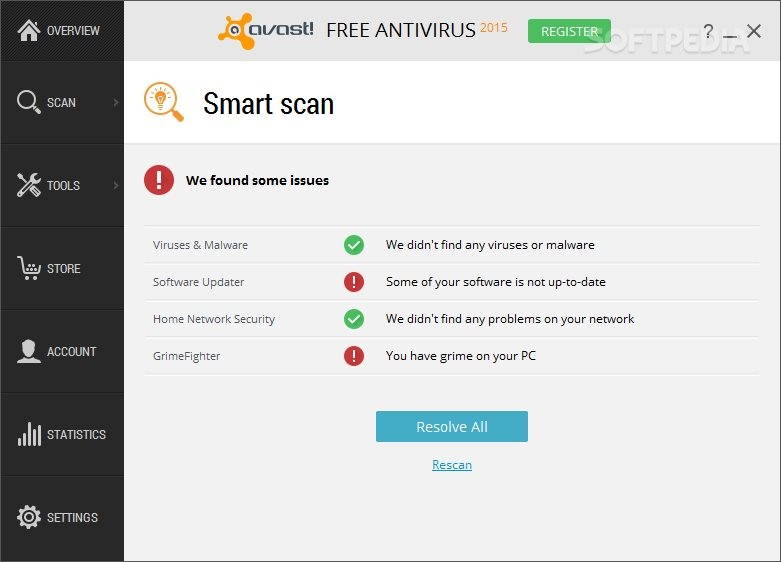
The Overview lets you select four favorite features that you can work with (just as in the old build). The General configuration window integrates several more parameters than the previous one and reveals them in a well-organized layout. The configuration settings are displayed with the aid of different categories, such as Sounds, Popups, Password, Maintenance, Status monitoring, Exclusions, Smart scan, Special scans and Alerts. You may opt for displaying or concealing the parameters included in each category.
Although no dramatic changes have been made to the GUI, the minor differences mentioned above provide an overall smoother navigation experience throughout the program’s features.
Scan capabilities
When you click on the Scan button, you get quick access to several actions that you can choose from: enable the Smart scan or scan for viruses, outdated software, network threats or performance issues.
avast! Free Antivirus 2015 adds a new scan mode, the so-called Smart scan, that is able to integrate a suite of scans into a single module. The Smart scan is able to look for viruses, software updates, network problems and performance issues (GrimeFighter) using minimal user interaction, actually just one click.
At the end of the process, the tool reveals details about the detected issues and enables you to resolve all problems with a single click or repeat the scan.
The virus scan mode gives you the freedom to personalize the hunt for threats by opting for a quick, full system, removable media, custom folder or boot-time scan.
The quick mode targets several locations, files and folders from your computer that are known for being vulnerable to viruses; full offers a thorough analysis of your system (powerful but slower); removable checks all removable media currently attached to the computer; custom allows you to pick a user-defined folder for being scanned; the boot-time automatically runs the next time system is started.
In-depth customization for each virus scan mode
Advanced users get to alter each scan mode with the aid of powerful parameters. You can create a new scan by providing the name and short description, picking the target areas to scan and enabling the scan mode for all file types. Additionally, you can make the app recognize the file types by content (comprehensive but slow) or name extension (fast) or look for only user-defined file extensions.
You can control the sensitivity of the scan by adjusting the heuristics sensitivity and using code emulation, testing whole files (it increases the overall time of the scan when it deals with big files), scanning for potentially unwanted programs (PUPs), and following links during the scan.
Additionally, the tool is able to look for threats even in archive files, and you may select the file types (e.g. 7ZIP, CAB, GZIP, ISO, RAR, TAR, ZIP), as well as self-extracting DOS and Win32 executables and droppers (programs that install viruses backdoor).
Actions can be defined when a virus, potentially unwanted program or a suspicious file is detected, as you can make the utility automatically fix the detected issues, move to Chest, repair, delete or take no action.
When it comes to performance, you are allowed to set up scan priority (a high level eats up system resources), increase the speed scan by checking the persistent cache before scanning each file, store data about the scanned files in the persistent cache during the scan (it slows down the scan), as well as speed up the scan by reading files in the order they are stored on the disk.
Reports of the scan results can be generated and exported to plain text or XML file format. Plus, you can select the items that are included in the report: infected item, hard and soft errors, OK items, and skipped items.
Last but not least, the tool lets you build up a list with custom locations to be excluded from scanning and schedule an automatic scan once, daily, weekly or monthly at a custom time and on a specific day of the week. You can wake up the system to start the scan (only if it’s in the sleep mode) and shut down the computer at the end of the task.
Software Updater and Home Network Security
avast! Free Antivirus 2015 gives you the possibility to run a scan and detect the software programs that are outdated.
You can update all of them with a just one click or individually install the new version, refresh the list, and configure several settings in order to allow only administrators to install updates, download updates in the background without asking for your permission and receive popup notifications about outdated software. If you encounter errors and end up with invalid data you may opt for resetting the internal dataset of avast! Software Updater to the default values (this action cannot be undone).
The brand-new Home Network Security introduced in avast! Free Antivirus 2015 scans a user’s home network and routers for potential vulnerabilities. This feature assesses how secure your home network is, detects if your router is configured correctly, and highlights security issues, such as weak Wi-Fi passwords and compromised Internet connections. Plus, it lists all devices found on the network.
The Home Network Security feature scans a user’s home network and routers for potential vulnerabilities.
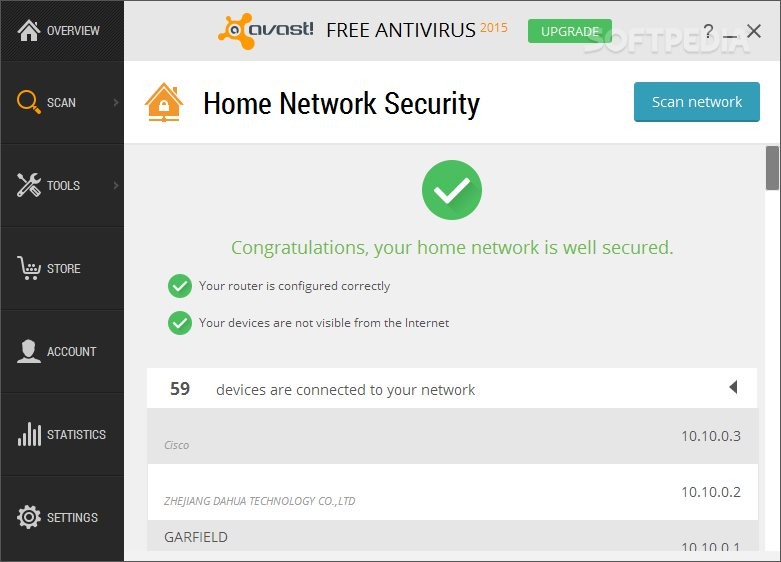
The GrimeFighter helps you identify and delete unwanted files and other leftover items that couldn’t be removed when Windows is running. The scan for performance issues reveals how many harmful files affect your system. You can disable unnecessary apps and OS features in order to make your PC boot faster and speed up its overall capabilities.
Several tools to play with
Browser Cleanup is designed for helping you identify poorly rated add-ons for Internet Explorer, Firefox and Chrome. These add-ons may track private user data, preferences and behavior. avast! Free Antivirus 2015 reveals the rating for each add-on and lets you disable or remove them directly from its panel. Plus, you can make the utility check your web browser regularly for toolbars with bad user ratings.
SecureLine VPN ensures your Internet browsing sessions remain anonymous by connecting to different severs around the world, such as New York, Seattle, Amsterdam, Frankfurt, London and Paris.
Remote assistance helps you connect to another person’s desktop in a just a few steps. You only need to get the code from the desktop that you want to connect to and paste it in the main panel. Of course, the other person needs to be connected to avast!.
AccessAnywhere enables you to remotely control a computer by providing account details about the email and password.Rescue Disk helps you create a bootable media (on USB, CD or DVD) with the latest avast! definitions.
Store, Account and Statistics
The Store provides an overview of avast! software products, while the Account mode enables you to find and remotely control your mobile phone or tablet and manage all your avast! devices in one place.
Statistics reveal an overview of your shields activity and network traffic in real-time, historical data about the shields traffic history and streaming updates history with the aid of graphs, summary of executed scans, number of blocked viruses and updates, outdated programs and others. Plus, you can check out global stats about security statistics (streaming updates, infected domains, prevented attacks) and user statistics (active devices, OS versions, user demographics).
General configuration settings
There are general settings included in the package for helping you animate the system tray icon when scanning, show avast! SecureLine tray icon, automatically open the scan results when the scan is finished, enable reputation services (it queries the file reputation database), DeepScreen (it performs an in-depth analysis of a file and quarantines it before it harms your system) and Hardened (it switches on a whitelisting mode that blocks files from executing whether they are infected or not) mode, scan for potentially unwanted programs (PUPs – toolbars and advertising apps), and activate the silent/gaming mode (no avast! popups/messages/alerts/ are displayed).
What’s more, you can enable sound alerts upon different events (e.g. complete scan, detected threat), show different types of popups (e.g. info, update, duration, warning), password-protect the app, automatically delete the logs, limit the maximum size of the log files and virus chest, enable or disable several monitoring options (file system, mail and web shield, virus and program definition, auto-updates for definitions), create an exclusion list with paths and URLs that are skipped from scanning and from all shield protection, and send email alerts when a virus is found. You are also allowed to back up your settings and restore them in case anything goes wrong.
Active protection configuration settings
The file system shield can be tweaked by making the program scan programs, scripts and libraries when executing, scan documents when opening (you may scan all files or custom extensions), scan files when writing and attaching, and exclude files by extension.
Mail shield settings enable you to scan inbound mail (POP3, IMAP4), outbound mail (SMTP), newsgroup messages (NNTP), and SSL connections, while web shield options allow you to scan all files or only custom file types, create exclusion lists with URLs, block access to specific websites, select the browsers and apps that are protected by the Script Shield (e.g. IE, Firefox, Chrome, Adobe Acrobat Reader), warn when downloading files with poor reputation, enable HTTPS scanning mode, and block malware URLs.
Overview of avast! product versions
The SafeZone is the place where you can carry out actions related to online shopping and bank transactions in a safe environment. This particular feature can be found in the Pro, Internet Security and Premier editions.
You can create a list of web sites that are automatically launched in the SafeZone browser such as banking and favorite shopping sites. When the SafeZone is activated, you can browse on the Internet using the Chromium web kit and run Notepad and Windows calculator. SafeZone is also integrated in your web browser as a plugin and when it detects a transaction site, you are asked to open it in the SafeZone browser.
Sandbox is a smart function added in the Pro, Internet Security and Premier versions, which prevents malware or other type of threats from reaching your operating system. It works as a virtual environment where you are given the freedom to test malicious programs or infected files without affecting your system’s stability.
The Firewall feature can be found only in the Internet Security and Premier editions and provides a powerful and efficient way for protecting your system. It lets you manage network connections (e.g. resolve names, trace, kill connection), check out detailed logs with info about blocked traffic and rules, set up custom application rules, as well as configure firewall policies.
Data shredder is a tool embedded in the Premier edition that allows you to wipe out files permanently from your computer, shred a whole partition or clean free space on a disk. It carries out the deletion quickly but this pretty much depends on the size of the file and wiping algorithm (e.g. random write, Gutmann). Another feature added only in Premier allows you to automatically update software.
The SecureDNS mode is used for offering protection against DNS hijacking by encrypting the traffic between an avast!-protected device and avast!’s DNS server. This way, you can make sure your login credentials remain confidential. This option is included in Pro, Internet Security and Premier.
Anti-Spam capabilities are implemented in Internet Security and Premier for helping you stay protected against harmful phishing links found in email messages. You can make the app detect spam messages based on custom words, whitelist and blacklist.
The image gallery displayed at the bottom of the current review also contains screenshots with several of the powerful features included in the Premier solution so you can get an idea of what they have to offer.
Scan results, threat detection ratio and Boot-time scan
We have unleashed a collection of 3465 virus samples on the computer. The test machine was an Intel Core i5-4570S CPU at 2.90GHz with 8GB RAM running Windows 8.1 Pro.
We have opted for a full system scan and the application finished the process in 9 minutes and 14 seconds. According to our tests, the application was extremely fast in scanning 338193 files in such a short amount of time. After a virus deletion task, it actually left behind 138 files, which means it had a success rate of 96.01%.
Good news is that after a Boot-time scan, avast! Free Antivirus left behind only 77 files, which means the success rate was 97.77%. The boot-time option is one the most powerful scan mode that you can apply in order to get rid of infected items.
This particular scan can be activated only after you restart your system and takes place before drives are fully loaded and startup program are opened. The advantage is that viruses and Trojans cannot hide from the scan and can be blocked or deleted prior to OS boot and app loading.
There are several Boot-time scan parameters that you can tweak. You can pick the areas to scan (all hard disks, system drive, auto-start programs or auto-start programs for all users), alter the heuristics sensitivity, enable the scan mode for potentially unwanted programs (PUPs), unpack archive items, as well as fix automatically, move to Chest (quarantine zone), repair, ask, delete or take no action when a threat is found.
The Good
avast! Free Antivirus 2015 doesn’t let you down when it comes to the suite of features that it has to offer for free, namely antivirus and anti-spyware protection, software updates, Hardened and DeepScreen guardians, ‘do not track,’ antiphishing and antimalware modules, Home Network Security, Smart Scan, GrimeFighter for optimizing your PC, and SecureLine VPN.
Plus, all the aforementioned features are bundled in a highly intuitive interface, so even rookies can learn how to tweak them in no time.
The Bad
The application needs extra time when it comes to dealing with the detected threats. If you opt for an automatic fix the process might take even longer as the utility firstly tries to repair the files. In case the recovery scenario is not possible, it continues with moving files to the Chest zone. If that fails, the only thing left to do is to delete the infected files.
It lacks several key features which can be found in the other editions, namely SafeZone, Sandbox, SecureDNS, Anti-Spam, Firewall, Auto Software Updater and Data shredder.
The Truth
In conclusion, avast! Free Antivirus 2015 provides all the necessary features for protecting home users against viruses, malware and other types of threats. Although the free edition is not as rich-featured as the Pro, Internet Security and Premier ones, it deserves five stars for delivering excellent antivirus protection bundled in a streamlined and clean interface.
from Softpedia
It gives you control over your home network security, supports HTTPS scans for malware and threats, as well as lets you activate a smart scan which looks for threats, updates and other issues.
The Software Updater now automatically pre-downloads software updates in the background without interfering with your work. Plus, it grabs the updates from its own servers, so the process is basically much faster.
MyAvast online console which can be run via your web browser also benefits from updates. It displays a simplified design with widgets and integrates the Rewards program where users receive Karma points and badges for mainly contributing to the online community.
Streamlined and smart GUI
At a first glance, avast! Free Antivirus 2015 hasn’t changed much since its previous 2014 version. This has to do with the fact that the developers from avast! have implemented some new features while delivering the same user-friendly environment that you got used to.
Actually, the newly reshaped GUI looks even more intuitive and follows the lines of the new trend in terms of flat design. While the old build gives you the possibility to make the panel with the key features smaller by hiding the text area and revealing only suggestive icons, the new layout clearly states the purpose of each parameter and gets rid of several features, such as My Devices and Help. Plus, the Status panel is now called Overview.
In the new edition, you get to play with the following tabs: Overview, Scan, Tools, Store, Account, Statistics and Settings.
The Smart scan looks for viruses, software updates, network problems and performance issues.
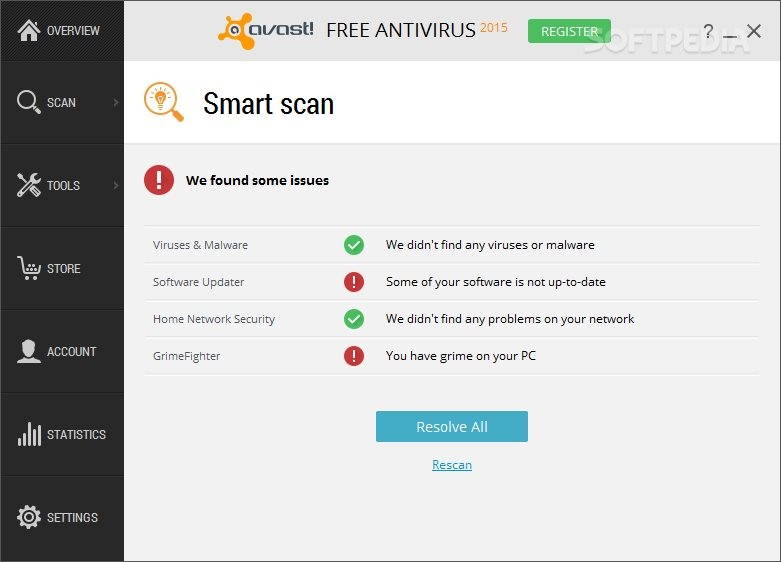
The Overview lets you select four favorite features that you can work with (just as in the old build). The General configuration window integrates several more parameters than the previous one and reveals them in a well-organized layout. The configuration settings are displayed with the aid of different categories, such as Sounds, Popups, Password, Maintenance, Status monitoring, Exclusions, Smart scan, Special scans and Alerts. You may opt for displaying or concealing the parameters included in each category.
Although no dramatic changes have been made to the GUI, the minor differences mentioned above provide an overall smoother navigation experience throughout the program’s features.
Scan capabilities
When you click on the Scan button, you get quick access to several actions that you can choose from: enable the Smart scan or scan for viruses, outdated software, network threats or performance issues.
avast! Free Antivirus 2015 adds a new scan mode, the so-called Smart scan, that is able to integrate a suite of scans into a single module. The Smart scan is able to look for viruses, software updates, network problems and performance issues (GrimeFighter) using minimal user interaction, actually just one click.
At the end of the process, the tool reveals details about the detected issues and enables you to resolve all problems with a single click or repeat the scan.
The virus scan mode gives you the freedom to personalize the hunt for threats by opting for a quick, full system, removable media, custom folder or boot-time scan.
The quick mode targets several locations, files and folders from your computer that are known for being vulnerable to viruses; full offers a thorough analysis of your system (powerful but slower); removable checks all removable media currently attached to the computer; custom allows you to pick a user-defined folder for being scanned; the boot-time automatically runs the next time system is started.
In-depth customization for each virus scan mode
Advanced users get to alter each scan mode with the aid of powerful parameters. You can create a new scan by providing the name and short description, picking the target areas to scan and enabling the scan mode for all file types. Additionally, you can make the app recognize the file types by content (comprehensive but slow) or name extension (fast) or look for only user-defined file extensions.
You can control the sensitivity of the scan by adjusting the heuristics sensitivity and using code emulation, testing whole files (it increases the overall time of the scan when it deals with big files), scanning for potentially unwanted programs (PUPs), and following links during the scan.
Additionally, the tool is able to look for threats even in archive files, and you may select the file types (e.g. 7ZIP, CAB, GZIP, ISO, RAR, TAR, ZIP), as well as self-extracting DOS and Win32 executables and droppers (programs that install viruses backdoor).
Actions can be defined when a virus, potentially unwanted program or a suspicious file is detected, as you can make the utility automatically fix the detected issues, move to Chest, repair, delete or take no action.
When it comes to performance, you are allowed to set up scan priority (a high level eats up system resources), increase the speed scan by checking the persistent cache before scanning each file, store data about the scanned files in the persistent cache during the scan (it slows down the scan), as well as speed up the scan by reading files in the order they are stored on the disk.
Reports of the scan results can be generated and exported to plain text or XML file format. Plus, you can select the items that are included in the report: infected item, hard and soft errors, OK items, and skipped items.
Last but not least, the tool lets you build up a list with custom locations to be excluded from scanning and schedule an automatic scan once, daily, weekly or monthly at a custom time and on a specific day of the week. You can wake up the system to start the scan (only if it’s in the sleep mode) and shut down the computer at the end of the task.
Software Updater and Home Network Security
avast! Free Antivirus 2015 gives you the possibility to run a scan and detect the software programs that are outdated.
You can update all of them with a just one click or individually install the new version, refresh the list, and configure several settings in order to allow only administrators to install updates, download updates in the background without asking for your permission and receive popup notifications about outdated software. If you encounter errors and end up with invalid data you may opt for resetting the internal dataset of avast! Software Updater to the default values (this action cannot be undone).
The brand-new Home Network Security introduced in avast! Free Antivirus 2015 scans a user’s home network and routers for potential vulnerabilities. This feature assesses how secure your home network is, detects if your router is configured correctly, and highlights security issues, such as weak Wi-Fi passwords and compromised Internet connections. Plus, it lists all devices found on the network.
The Home Network Security feature scans a user’s home network and routers for potential vulnerabilities.
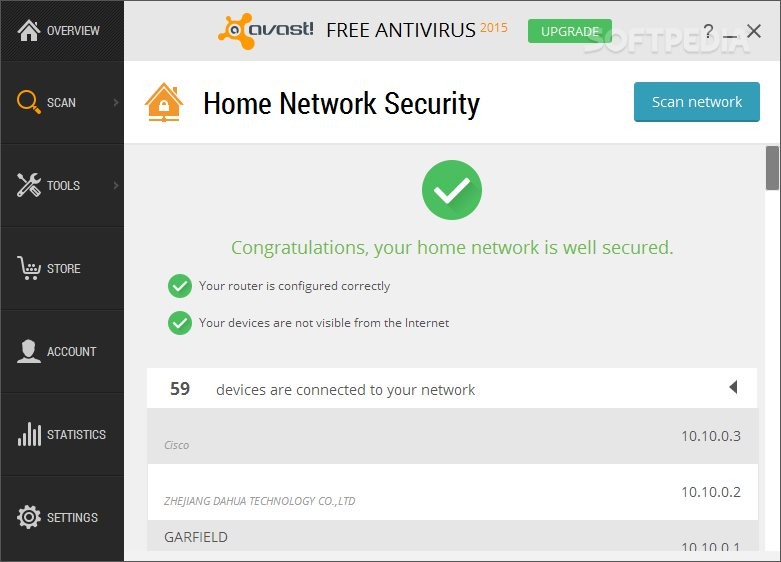
The GrimeFighter helps you identify and delete unwanted files and other leftover items that couldn’t be removed when Windows is running. The scan for performance issues reveals how many harmful files affect your system. You can disable unnecessary apps and OS features in order to make your PC boot faster and speed up its overall capabilities.
Several tools to play with
Browser Cleanup is designed for helping you identify poorly rated add-ons for Internet Explorer, Firefox and Chrome. These add-ons may track private user data, preferences and behavior. avast! Free Antivirus 2015 reveals the rating for each add-on and lets you disable or remove them directly from its panel. Plus, you can make the utility check your web browser regularly for toolbars with bad user ratings.
SecureLine VPN ensures your Internet browsing sessions remain anonymous by connecting to different severs around the world, such as New York, Seattle, Amsterdam, Frankfurt, London and Paris.
Remote assistance helps you connect to another person’s desktop in a just a few steps. You only need to get the code from the desktop that you want to connect to and paste it in the main panel. Of course, the other person needs to be connected to avast!.
AccessAnywhere enables you to remotely control a computer by providing account details about the email and password.Rescue Disk helps you create a bootable media (on USB, CD or DVD) with the latest avast! definitions.
Store, Account and Statistics
The Store provides an overview of avast! software products, while the Account mode enables you to find and remotely control your mobile phone or tablet and manage all your avast! devices in one place.
Statistics reveal an overview of your shields activity and network traffic in real-time, historical data about the shields traffic history and streaming updates history with the aid of graphs, summary of executed scans, number of blocked viruses and updates, outdated programs and others. Plus, you can check out global stats about security statistics (streaming updates, infected domains, prevented attacks) and user statistics (active devices, OS versions, user demographics).
General configuration settings
There are general settings included in the package for helping you animate the system tray icon when scanning, show avast! SecureLine tray icon, automatically open the scan results when the scan is finished, enable reputation services (it queries the file reputation database), DeepScreen (it performs an in-depth analysis of a file and quarantines it before it harms your system) and Hardened (it switches on a whitelisting mode that blocks files from executing whether they are infected or not) mode, scan for potentially unwanted programs (PUPs – toolbars and advertising apps), and activate the silent/gaming mode (no avast! popups/messages/alerts/ are displayed).
What’s more, you can enable sound alerts upon different events (e.g. complete scan, detected threat), show different types of popups (e.g. info, update, duration, warning), password-protect the app, automatically delete the logs, limit the maximum size of the log files and virus chest, enable or disable several monitoring options (file system, mail and web shield, virus and program definition, auto-updates for definitions), create an exclusion list with paths and URLs that are skipped from scanning and from all shield protection, and send email alerts when a virus is found. You are also allowed to back up your settings and restore them in case anything goes wrong.
Active protection configuration settings
The file system shield can be tweaked by making the program scan programs, scripts and libraries when executing, scan documents when opening (you may scan all files or custom extensions), scan files when writing and attaching, and exclude files by extension.
Mail shield settings enable you to scan inbound mail (POP3, IMAP4), outbound mail (SMTP), newsgroup messages (NNTP), and SSL connections, while web shield options allow you to scan all files or only custom file types, create exclusion lists with URLs, block access to specific websites, select the browsers and apps that are protected by the Script Shield (e.g. IE, Firefox, Chrome, Adobe Acrobat Reader), warn when downloading files with poor reputation, enable HTTPS scanning mode, and block malware URLs.
Overview of avast! product versions
The SafeZone is the place where you can carry out actions related to online shopping and bank transactions in a safe environment. This particular feature can be found in the Pro, Internet Security and Premier editions.
You can create a list of web sites that are automatically launched in the SafeZone browser such as banking and favorite shopping sites. When the SafeZone is activated, you can browse on the Internet using the Chromium web kit and run Notepad and Windows calculator. SafeZone is also integrated in your web browser as a plugin and when it detects a transaction site, you are asked to open it in the SafeZone browser.
Sandbox is a smart function added in the Pro, Internet Security and Premier versions, which prevents malware or other type of threats from reaching your operating system. It works as a virtual environment where you are given the freedom to test malicious programs or infected files without affecting your system’s stability.
The Firewall feature can be found only in the Internet Security and Premier editions and provides a powerful and efficient way for protecting your system. It lets you manage network connections (e.g. resolve names, trace, kill connection), check out detailed logs with info about blocked traffic and rules, set up custom application rules, as well as configure firewall policies.
Data shredder is a tool embedded in the Premier edition that allows you to wipe out files permanently from your computer, shred a whole partition or clean free space on a disk. It carries out the deletion quickly but this pretty much depends on the size of the file and wiping algorithm (e.g. random write, Gutmann). Another feature added only in Premier allows you to automatically update software.
The SecureDNS mode is used for offering protection against DNS hijacking by encrypting the traffic between an avast!-protected device and avast!’s DNS server. This way, you can make sure your login credentials remain confidential. This option is included in Pro, Internet Security and Premier.
Anti-Spam capabilities are implemented in Internet Security and Premier for helping you stay protected against harmful phishing links found in email messages. You can make the app detect spam messages based on custom words, whitelist and blacklist.
The image gallery displayed at the bottom of the current review also contains screenshots with several of the powerful features included in the Premier solution so you can get an idea of what they have to offer.
Scan results, threat detection ratio and Boot-time scan
We have unleashed a collection of 3465 virus samples on the computer. The test machine was an Intel Core i5-4570S CPU at 2.90GHz with 8GB RAM running Windows 8.1 Pro.
We have opted for a full system scan and the application finished the process in 9 minutes and 14 seconds. According to our tests, the application was extremely fast in scanning 338193 files in such a short amount of time. After a virus deletion task, it actually left behind 138 files, which means it had a success rate of 96.01%.
Good news is that after a Boot-time scan, avast! Free Antivirus left behind only 77 files, which means the success rate was 97.77%. The boot-time option is one the most powerful scan mode that you can apply in order to get rid of infected items.
This particular scan can be activated only after you restart your system and takes place before drives are fully loaded and startup program are opened. The advantage is that viruses and Trojans cannot hide from the scan and can be blocked or deleted prior to OS boot and app loading.
There are several Boot-time scan parameters that you can tweak. You can pick the areas to scan (all hard disks, system drive, auto-start programs or auto-start programs for all users), alter the heuristics sensitivity, enable the scan mode for potentially unwanted programs (PUPs), unpack archive items, as well as fix automatically, move to Chest (quarantine zone), repair, ask, delete or take no action when a threat is found.
The Good
avast! Free Antivirus 2015 doesn’t let you down when it comes to the suite of features that it has to offer for free, namely antivirus and anti-spyware protection, software updates, Hardened and DeepScreen guardians, ‘do not track,’ antiphishing and antimalware modules, Home Network Security, Smart Scan, GrimeFighter for optimizing your PC, and SecureLine VPN.
Plus, all the aforementioned features are bundled in a highly intuitive interface, so even rookies can learn how to tweak them in no time.
The Bad
The application needs extra time when it comes to dealing with the detected threats. If you opt for an automatic fix the process might take even longer as the utility firstly tries to repair the files. In case the recovery scenario is not possible, it continues with moving files to the Chest zone. If that fails, the only thing left to do is to delete the infected files.
It lacks several key features which can be found in the other editions, namely SafeZone, Sandbox, SecureDNS, Anti-Spam, Firewall, Auto Software Updater and Data shredder.
The Truth
In conclusion, avast! Free Antivirus 2015 provides all the necessary features for protecting home users against viruses, malware and other types of threats. Although the free edition is not as rich-featured as the Pro, Internet Security and Premier ones, it deserves five stars for delivering excellent antivirus protection bundled in a streamlined and clean interface.
from Softpedia