About This Guide
This guide provides several real examples of installers which contain adware. The intent is to show you the tricks that they use to attempt to trick you into installing the adware in hopes that you can learn to avoid it.
Before you brush off this guide as common sense, it may be worth a look. The adware developers are getting very sneaky and I've almost been caught a few times myself. Recently, Foxit Reader modified their installer so that the adware was no longer optional but mandatory. This is a continuing trend and adware is only going to get worse, so it's important to learn how to avoid installing it... unless you like toolbars which track your browsing history.
Note: All of the installers have [#] in their titlebar because they were running in Sandboxie.
Accept or Decline? Agree or Disagree?
This is a common trick that they'll use. To avoid installing the adware, you must click Decline / Disagree rather than Accept / Agree.

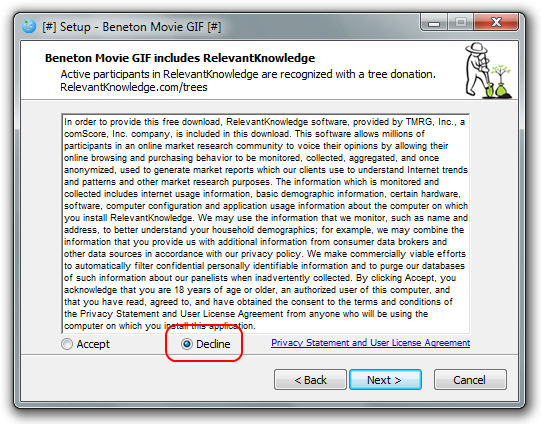
#########################################################################
I agree to...
In these examples, you must uncheck the checkbox in order to avoid installing the adware.
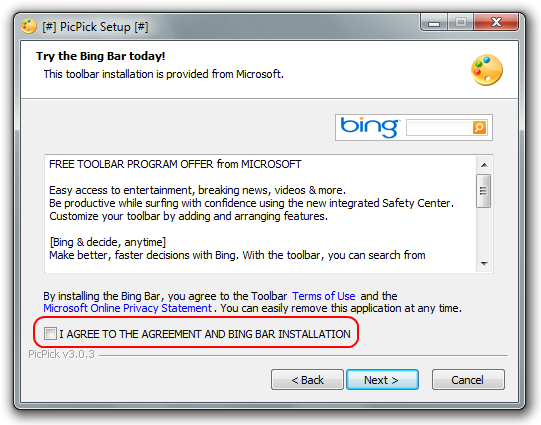
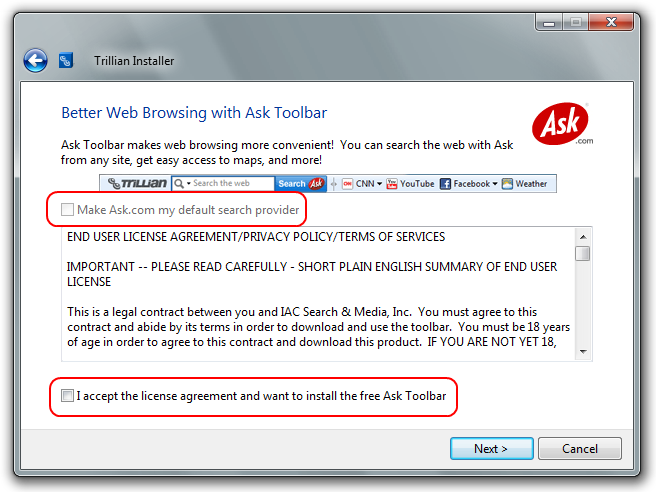
#########################################################################
Custom Installation
For some installers, you must choose Custom installation if you want to opt out of the adware.
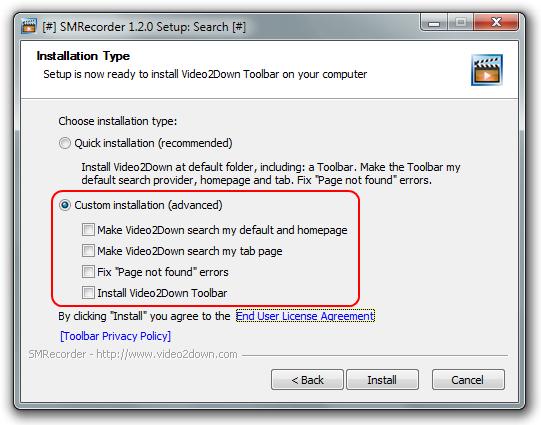
#########################################################################
Post-Installation
This installer attempts to catch you after you've installed the program.
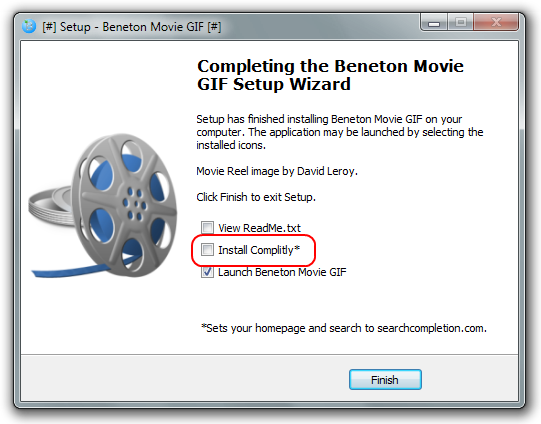
#########################################################################
Distraction
Some installers may catch you by tricking you into clicking the wrong option. I'm not sure if these were designed to deceive, but I nearly clicked the wrong options for both installers, so I added them to the guide.
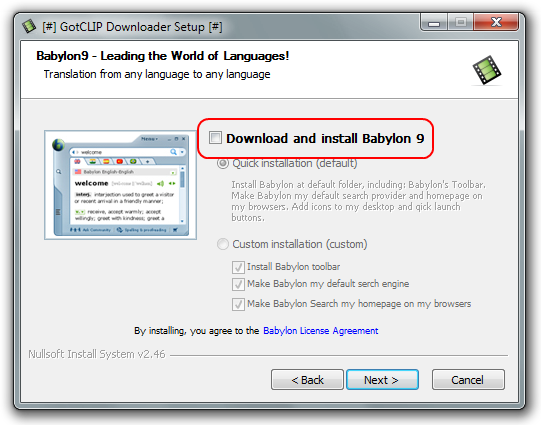
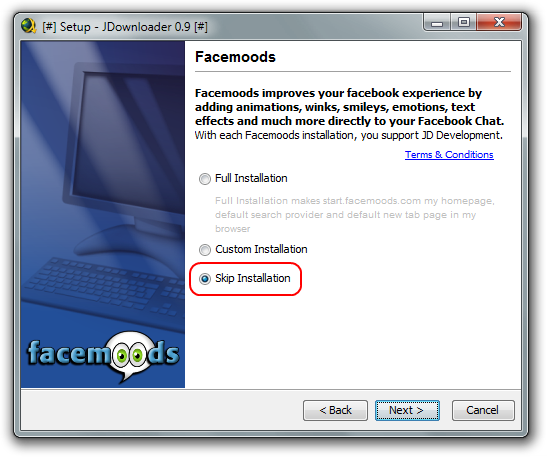
#########################################################################
Mandatory Installation
Recently, Foxit Reader didn't give you an option; You we're forced to install the adware if you wanted to install Foxit Reader. You may think that unchecking the two boxes was enough, but you have to read to understand there's no opting out.
Foxit Reader later updated their installer following several complaints, but this still stands as a solid example.
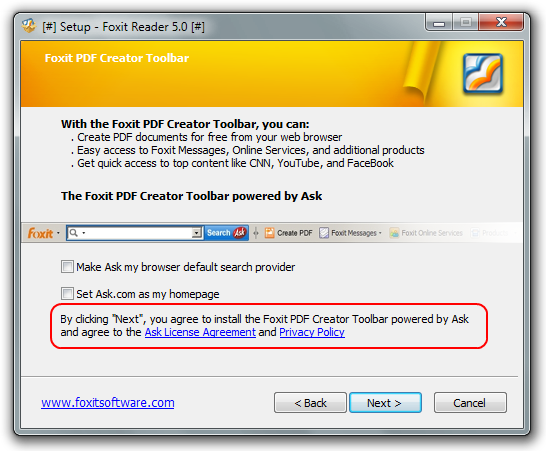
#########################################################################
Websites Packaging Adware in Downloads
This is a new and worrying trend. Many websites, including the popular CNET, have started packaging several downloads in a custom web installer which includes adware, often without the permission of the original developers. The examples below are pretty obvious and easy to avoid, but it's a trend you should be aware of none the less.
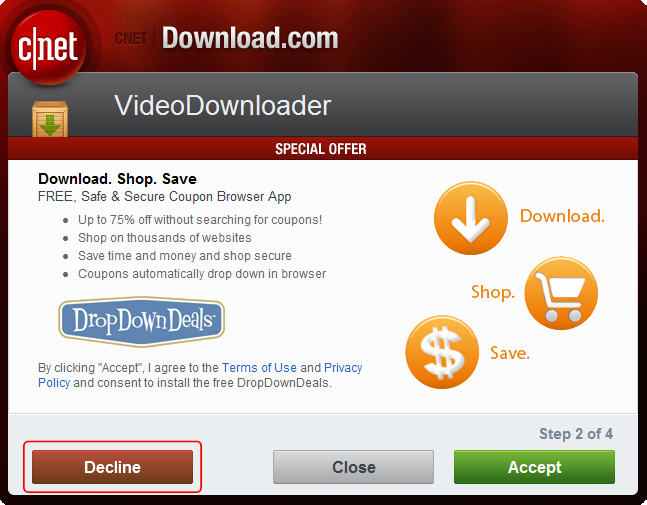
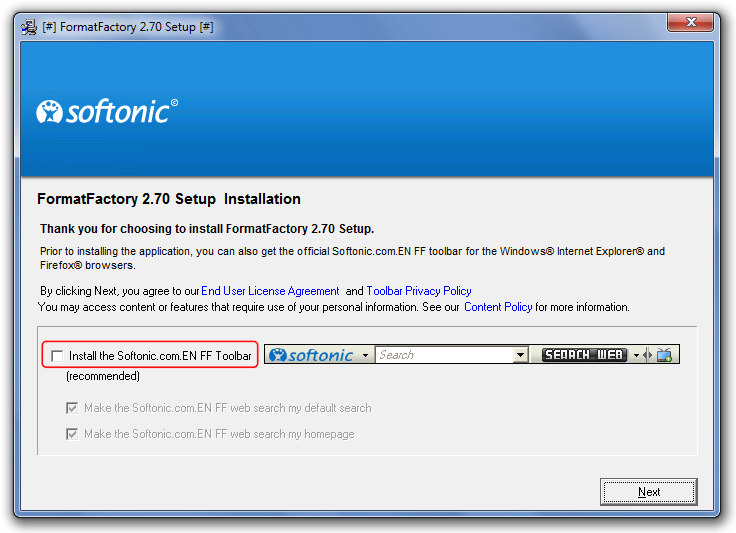
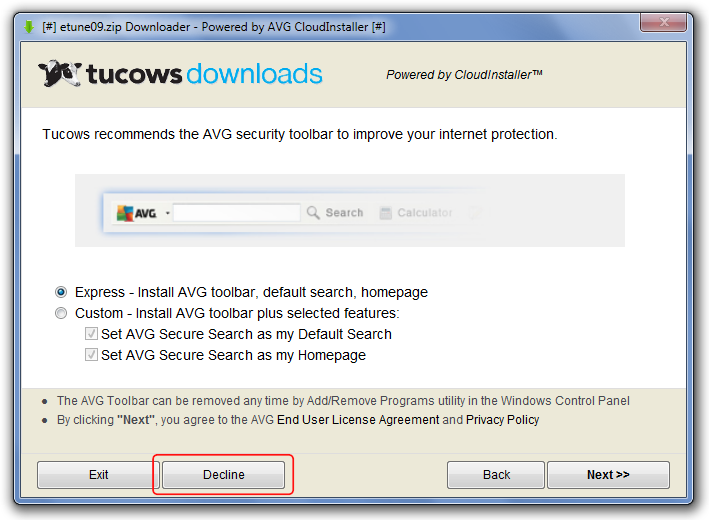
#########################################################################
Installers with Spyware
It was recently reported that DAEMON Tools, a popular CD-image mounting software, installed a spyware feature called MountSpace which reported every image you mounted to an online server. Even if you declined the feature, it was still active without your permission.
This guide provides several real examples of installers which contain adware. The intent is to show you the tricks that they use to attempt to trick you into installing the adware in hopes that you can learn to avoid it.
Before you brush off this guide as common sense, it may be worth a look. The adware developers are getting very sneaky and I've almost been caught a few times myself. Recently, Foxit Reader modified their installer so that the adware was no longer optional but mandatory. This is a continuing trend and adware is only going to get worse, so it's important to learn how to avoid installing it... unless you like toolbars which track your browsing history.
Note: All of the installers have [#] in their titlebar because they were running in Sandboxie.
Accept or Decline? Agree or Disagree?
This is a common trick that they'll use. To avoid installing the adware, you must click Decline / Disagree rather than Accept / Agree.

This may catch some users because the text looks like the license agreement.
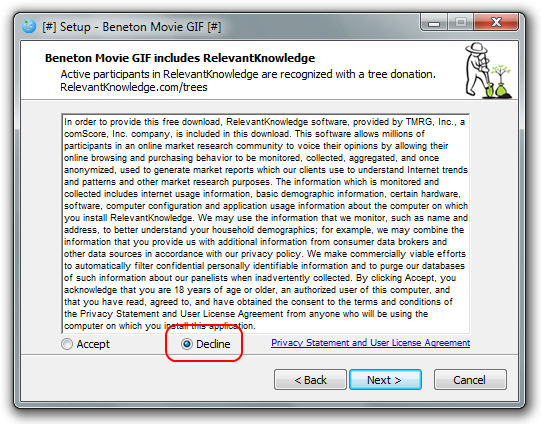
#########################################################################
I agree to...
In these examples, you must uncheck the checkbox in order to avoid installing the adware.
I agree to the agreement
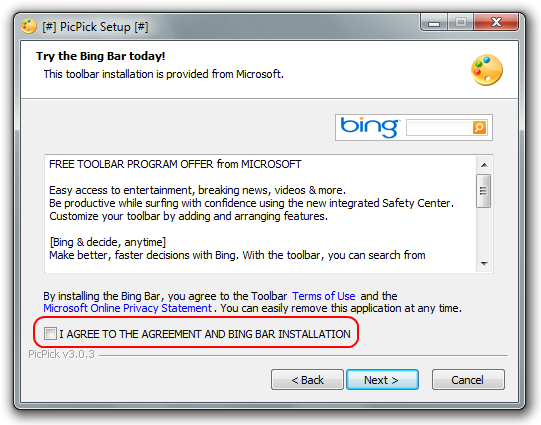
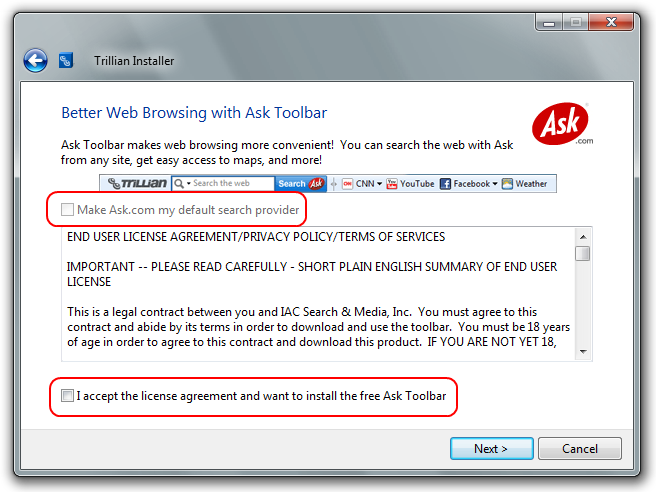
#########################################################################
Custom Installation
For some installers, you must choose Custom installation if you want to opt out of the adware.
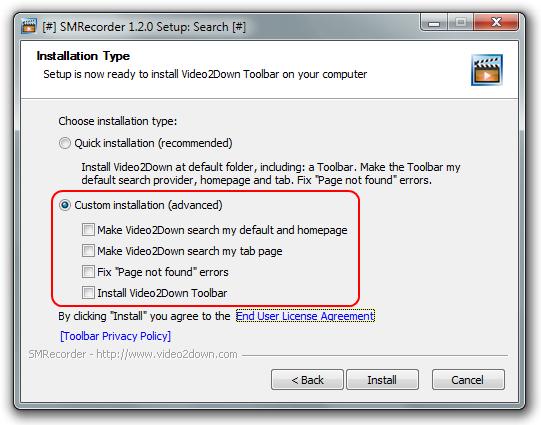
#########################################################################
Post-Installation
This installer attempts to catch you after you've installed the program.
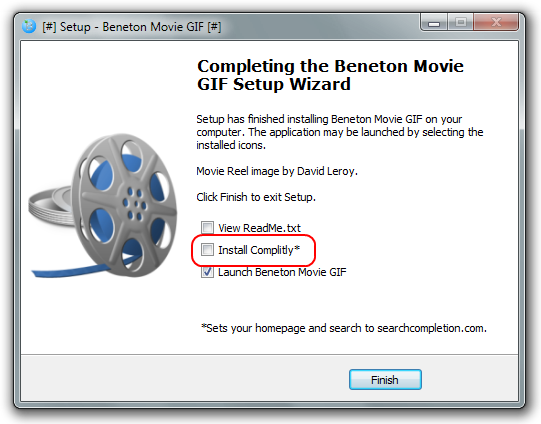
#########################################################################
Distraction
Some installers may catch you by tricking you into clicking the wrong option. I'm not sure if these were designed to deceive, but I nearly clicked the wrong options for both installers, so I added them to the guide.
Here, my first reaction was to click Custom installation and uncheck the boxes below it.
It seems obvious, but the Custom installation is the first thing to grab your attention.
It seems obvious, but the Custom installation is the first thing to grab your attention.
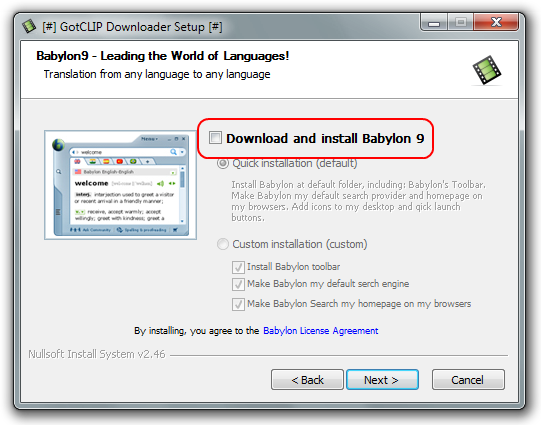
Once again, the Custom installation was the first thing to grab my attention.
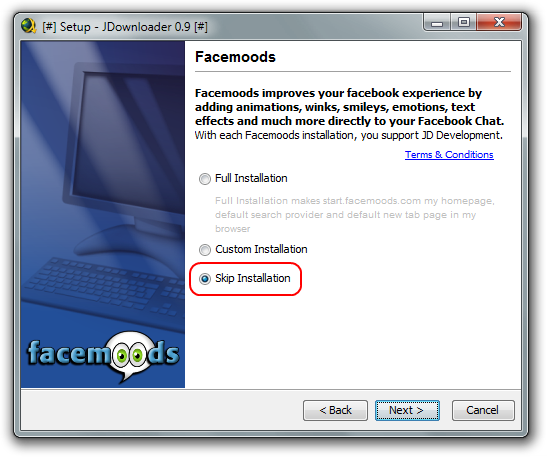
#########################################################################
Mandatory Installation
Recently, Foxit Reader didn't give you an option; You we're forced to install the adware if you wanted to install Foxit Reader. You may think that unchecking the two boxes was enough, but you have to read to understand there's no opting out.
Foxit Reader later updated their installer following several complaints, but this still stands as a solid example.
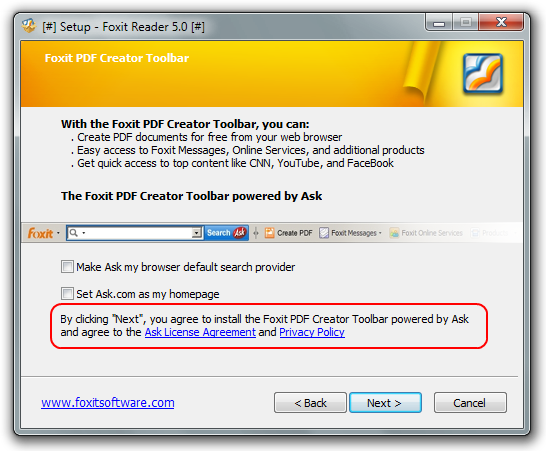
#########################################################################
Websites Packaging Adware in Downloads
This is a new and worrying trend. Many websites, including the popular CNET, have started packaging several downloads in a custom web installer which includes adware, often without the permission of the original developers. The examples below are pretty obvious and easy to avoid, but it's a trend you should be aware of none the less.
CNET's download.com
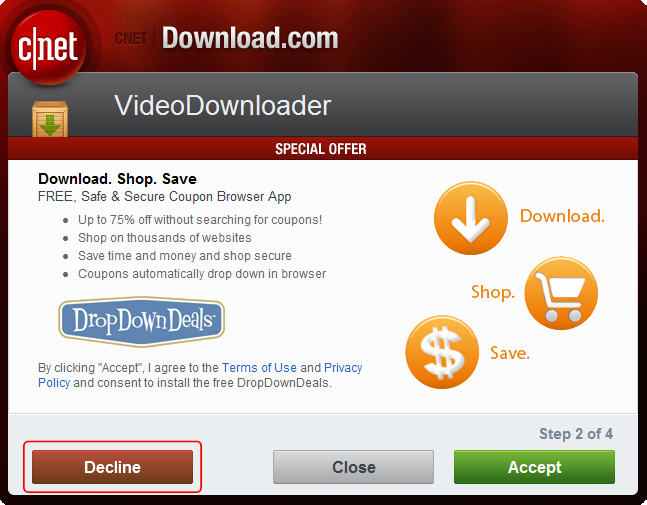
Softonic.com
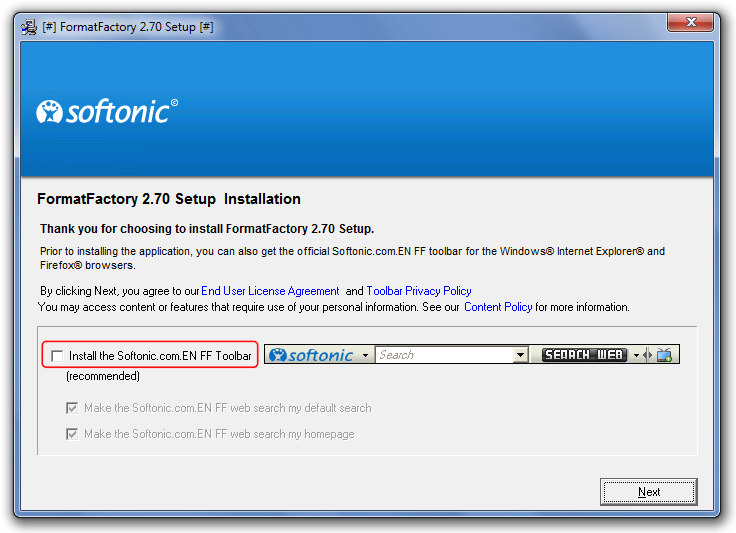
Tucows
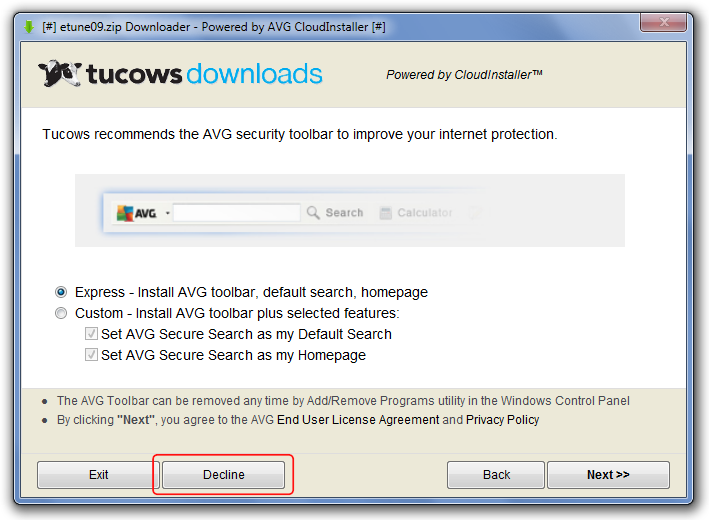
#########################################################################
Installers with Spyware
It was recently reported that DAEMON Tools, a popular CD-image mounting software, installed a spyware feature called MountSpace which reported every image you mounted to an online server. Even if you declined the feature, it was still active without your permission.
