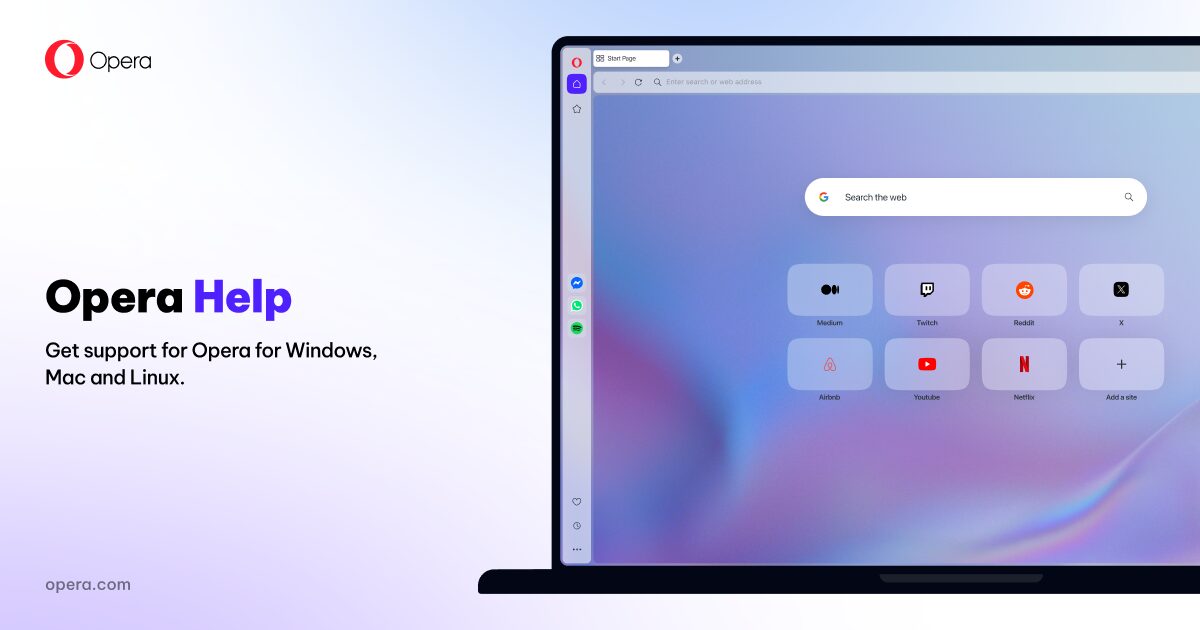How can I backup my Extensions, Bookmarks and Speed Dials in Opera Browser?
Yesterday I tried using Hekasoft Backup & Restore, and it didn't work (I have re-installed Windows 11), the synchronization helps in backing up the bookmarks and recovering them by logging in again by synchronizing my new device (a laptop), but otherwise I can't find any way to do it.
Is there any way to back up and recover them?
Yesterday I tried using Hekasoft Backup & Restore, and it didn't work (I have re-installed Windows 11), the synchronization helps in backing up the bookmarks and recovering them by logging in again by synchronizing my new device (a laptop), but otherwise I can't find any way to do it.
Is there any way to back up and recover them?