- May 4, 2019
- 830
Source: Best Android antivirus? The top 11 tools
There are plenty of antivirus tools for Android. Here's how the top 11 measure up in protection, usability and features.
The following are the 11 best business-class antivirus tools for Android, according to AV-TEST’s May 2019 evaluations of 20 Android security apps. (The AV-TEST Institute is a Germany-based independent service provider of IT security and antivirus research.)
AV-TEST rates each tool for three areas: protection (six point max), usability (six points max) and features (one point max). The products listed here scored at least 12.5 points of a possible 13 points. Eight of the 11 Android antivirus software apps listed below received perfect protection and usability scores of 6.0:
The average real-time malware detection rate for all apps tested was 98.3%. For real-time detection of Android malware discovered in the past four weeks the average rate was 98.4%.
How to use these antivirus test results
Keep in mind that these tests were done in a lab environment. Different enterprise systems with different threat models will see different results for each of the products listed below. In other words, don’t expect that a 100% detection rate in the lab means that a product will detect all antivirus threats on your network. One reason is that it can take days for a newly submitted malware sample to make it into any given antivirus product’s database.
What the AV-TEST results show is which Android antivirus products are consistently the best at the fundamentals of malware detection and have minimal impact on system performance. That makes a good starting point as you evaluate which products work best for your environment.
1. AhnLab V3 Mobile Security 3.1
AhnLab V3 Mobile Security achieved perfect detection scores for both malware detection and detection of recently discovered malware. A single false warning while installing or using legitimate software from third-party app stores cost it half a point on usability, however. It has a good feature set including anti-theft, call blocking, safe browsing and anti-theft features. It lacks parental control, personal data backup and encryption.
2. Avast Mobile Security 6.19
Avast Mobile Security 6.19managed Android malware detection in real-time 100% of the time. It also found 100% of the latest Android malware discovered during the previous four weeks. The app doesn’t negatively affect battery life or cause the device to get sluggish during normal use. It registered zero false warnings during installation and third-party app stores.
Mobile Security’s safe browsing features help protect against phishing attacks and malicious websites, and it offers anti-theft features such as remote wipe. The app also has a call blocker. Additional features not evaluated by AV-TEST include an app lock, a privacy advisor, and wi-fi security.
3. AVG AntiVirus Free 6.19
AVG AntiVirus Free 6.19 had perfect detection rates for real-time and recently discovered malware. It gave no false warnings. The app has a decent set of features including anti-theft, remote wipe, call blocking, safe browsing, backup of personal data, app lock, wi-fi security, and privacy advisor. However, it lacks message filtering, parental controls, and encryption.
4. Bitdefender Mobile Security Version 3.3
Bitdefender Mobile Security’s Android malware detection in real-time is 100%, and it discovered the newest Android threats discovered in the last four weeks 100% of the time as well. For usability, the app gets big check marks for not dragging down battery life or device speeds. AV-TEST found zero false warnings during installation/usage of legitimate apps from Google Play or during installation and use of apps from third-party stores.
Unlike some Android malware protection apps, Bitdefender’s Mobile Security offers anti-theft features, including remote lock, wipe, and locate, as well as safe web browsing and phishing protection. Like many other Android security tools, it doesn’t include message filtering or call blocking and doesn’t support all types of encryption. Additional features not evaluated include app lock and a privacy advisor.
5. Eset Endpoint Security 2.6
Eset Endpoint Security had nearly perfect scores in both malware detection categories and high ratings for usability and performance. It has a good set of features including anti-theft, call blocking, message filtering and safe browsing. It does not offer personal backup or encryption.
6. G Data Internet Security 26.5
G Data’s Internet Security has more features than many of its other top-rated competitors. AV-TEST checked the boxes for remote lock, wipe, and locate; call blocking; message filtering; safe browsing; and parental control. The only ‘x’ marks the app received were for not enabling personal data to be saved to an SD card or cloud storage and not support any kind of encryption.
Internet Security’s real-time Android malware detection rate was 100%, and it detected threats discovered in the past four weeks 100% of the time as well. The excellent usability score resulted from not negatively affecting battery life, dragging down device performance, or generating too much traffic. The app issued zero false warnings during installation and use of legitimate apps from third-party app stores, but did give one for apps from Google Play.
7. Kaspersky Lab Internet Security Version 11.20
Kaspersky Lab’s Android malware scannercaught the latest Android malware in real-time 99.9% of the time and the latest threats discovered over the prior month 100% of the time. The app’s perfect usability score results from not impacting battery life, slowing performance or generating too much traffic. The feature set is more robust than most, with remote locking, wiping and location; call blocking; message filtering; and safe browsing/anti-phishing protection. Additional features not tested include privacy protection and anti-phishing protection for texts.
8. McAfee Mobile Security Version 5.2
McAfee Mobile Security Android malware scanner detected bugs in real-time 100% of the time, and caught malware discovered in the last four weeks 100% of the time. Usability was stellar. The app’s feature set is strong, including a full set of anti-theft tools, call blocking, safe browsing and phishing protection, parental control, and the ability to save personal data to an SD card or the cloud. Mobile Security doesn’t support all types of encryption, however. Other features not tested include battery optimizer, privacy check, and app lock.
9. Sophos Mobile Security 9.0
Sophos Mobile Security detected new malware in real-time 99.9% of the time and within four weeks 100% of the time. The perfect usability score comes from not impacting batter life or performance or generating too much traffic. The app includes anti-theft, call blocking, message filtering, and safe browsing features, along with a privacy advisor, security advisor, app protection and authenticator.
10. Symantec Norton Mobile Security 4.5
Symantec Norton Mobile Security caught 100% of all Android malware, including those discovered recently and within four weeks, with no false warnings. It has a good set of usability features, including safe browsing, personal data backup, anti-theft, and call blocking. Features not reviewed include an app advisor.
11. Trend Micro Mobile Security 10.3
Trend Micro’s Mobile Security checks most of the feature boxes: anti-theft, call blocking, text message filtering, safe browsing and anti-phishing protection, and parental control. Plus, there are a privacy scanner, messenger protection, and network protection. You can back up personal data to an SD card or cloud storage, and any kind of encryption is supported. The app achieved a 100% detection rate for new malware in real-time as well as for threats discovered in the past four weeks. Usability was excellent, too, with no drag on battery life or performance and zero false warnings.
The state of Android security
Research from the AV-TEST Institute shows that Android malware samples collected have increased sizably every year. In 2014, the total was more than 326 million. The next year, the malware tally reached more than 470 million. In 2016, AV-TEST recorded nearly 597.5 million samples—nearly double the amount from two years earlier. And in 2018, we’re looking at 838.14 million.
AV-TEST Institute
AV-TEST data shows steep growth of Android malware
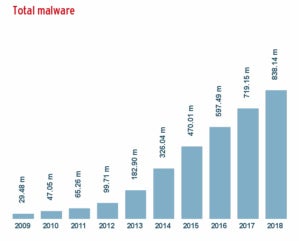
AV-TEST Institute
AV-TEST data shows steep growth of Android malware
By 2019, mobile malware will comprise about 33 percent of all malware reported in standard tests, up from 7.5 percent today, according to Gartner’s August 2017 “Market Guide for Mobile Threat Defense Solutions.” Though iOS devices aren’t immune from malware, “The mobile malware threat is primarily coming from Android,” said Dionisio Zumerle, research director at Gartner. The threat should be a concern for all companies with Android users, he said—especially those with large fleets of Android devices or that are in high-security verticals such as finance, healthcare, and government.
Android malware continues to become stealthier and more complex, too. For example, in October 2018, it was discovered that malware authors had been sneaking mobile banking Trojans into the Google Play store that masqueraded as device boosters and cleaners, battery managers, and horoscope apps. “These remotely controlled Trojans are capable of dynamically targeting any apps found on the victim’s device with tailor-made phishing forms,” according to the IT security firm ESET’s We Live Security blog. “Aside from this, they can intercept and redirect text messages to bypass SMS-based two-factor-authentication, intercept call logs, and download and install other apps on the compromised device.”
The good news? “Android security is improving, and the diversity of security applications available for the platform is strong,” said Nick FitzGerald, senior research fellow at ESET. “That means there’s more than one set of hurdles the bad guys must clear to have a highly successful malware campaign.”

There are plenty of antivirus tools for Android. Here's how the top 11 measure up in protection, usability and features.
The following are the 11 best business-class antivirus tools for Android, according to AV-TEST’s May 2019 evaluations of 20 Android security apps. (The AV-TEST Institute is a Germany-based independent service provider of IT security and antivirus research.)
AV-TEST rates each tool for three areas: protection (six point max), usability (six points max) and features (one point max). The products listed here scored at least 12.5 points of a possible 13 points. Eight of the 11 Android antivirus software apps listed below received perfect protection and usability scores of 6.0:
- Avast Mobile Security
- AVG AntiVirus Free
- Bitdefender Mobile Security
- Kaspersky Internet Security
- McAfee Mobile Security
- Norton Mobile Security
- Sophos Mobile Security
- Trend Micro Mobile Security
The average real-time malware detection rate for all apps tested was 98.3%. For real-time detection of Android malware discovered in the past four weeks the average rate was 98.4%.
How to use these antivirus test results
Keep in mind that these tests were done in a lab environment. Different enterprise systems with different threat models will see different results for each of the products listed below. In other words, don’t expect that a 100% detection rate in the lab means that a product will detect all antivirus threats on your network. One reason is that it can take days for a newly submitted malware sample to make it into any given antivirus product’s database.
What the AV-TEST results show is which Android antivirus products are consistently the best at the fundamentals of malware detection and have minimal impact on system performance. That makes a good starting point as you evaluate which products work best for your environment.
1. AhnLab V3 Mobile Security 3.1
AhnLab V3 Mobile Security achieved perfect detection scores for both malware detection and detection of recently discovered malware. A single false warning while installing or using legitimate software from third-party app stores cost it half a point on usability, however. It has a good feature set including anti-theft, call blocking, safe browsing and anti-theft features. It lacks parental control, personal data backup and encryption.
2. Avast Mobile Security 6.19
Avast Mobile Security 6.19managed Android malware detection in real-time 100% of the time. It also found 100% of the latest Android malware discovered during the previous four weeks. The app doesn’t negatively affect battery life or cause the device to get sluggish during normal use. It registered zero false warnings during installation and third-party app stores.
Mobile Security’s safe browsing features help protect against phishing attacks and malicious websites, and it offers anti-theft features such as remote wipe. The app also has a call blocker. Additional features not evaluated by AV-TEST include an app lock, a privacy advisor, and wi-fi security.
3. AVG AntiVirus Free 6.19
AVG AntiVirus Free 6.19 had perfect detection rates for real-time and recently discovered malware. It gave no false warnings. The app has a decent set of features including anti-theft, remote wipe, call blocking, safe browsing, backup of personal data, app lock, wi-fi security, and privacy advisor. However, it lacks message filtering, parental controls, and encryption.
4. Bitdefender Mobile Security Version 3.3
Bitdefender Mobile Security’s Android malware detection in real-time is 100%, and it discovered the newest Android threats discovered in the last four weeks 100% of the time as well. For usability, the app gets big check marks for not dragging down battery life or device speeds. AV-TEST found zero false warnings during installation/usage of legitimate apps from Google Play or during installation and use of apps from third-party stores.
Unlike some Android malware protection apps, Bitdefender’s Mobile Security offers anti-theft features, including remote lock, wipe, and locate, as well as safe web browsing and phishing protection. Like many other Android security tools, it doesn’t include message filtering or call blocking and doesn’t support all types of encryption. Additional features not evaluated include app lock and a privacy advisor.
5. Eset Endpoint Security 2.6
Eset Endpoint Security had nearly perfect scores in both malware detection categories and high ratings for usability and performance. It has a good set of features including anti-theft, call blocking, message filtering and safe browsing. It does not offer personal backup or encryption.
6. G Data Internet Security 26.5
G Data’s Internet Security has more features than many of its other top-rated competitors. AV-TEST checked the boxes for remote lock, wipe, and locate; call blocking; message filtering; safe browsing; and parental control. The only ‘x’ marks the app received were for not enabling personal data to be saved to an SD card or cloud storage and not support any kind of encryption.
Internet Security’s real-time Android malware detection rate was 100%, and it detected threats discovered in the past four weeks 100% of the time as well. The excellent usability score resulted from not negatively affecting battery life, dragging down device performance, or generating too much traffic. The app issued zero false warnings during installation and use of legitimate apps from third-party app stores, but did give one for apps from Google Play.
7. Kaspersky Lab Internet Security Version 11.20
Kaspersky Lab’s Android malware scannercaught the latest Android malware in real-time 99.9% of the time and the latest threats discovered over the prior month 100% of the time. The app’s perfect usability score results from not impacting battery life, slowing performance or generating too much traffic. The feature set is more robust than most, with remote locking, wiping and location; call blocking; message filtering; and safe browsing/anti-phishing protection. Additional features not tested include privacy protection and anti-phishing protection for texts.
8. McAfee Mobile Security Version 5.2
McAfee Mobile Security Android malware scanner detected bugs in real-time 100% of the time, and caught malware discovered in the last four weeks 100% of the time. Usability was stellar. The app’s feature set is strong, including a full set of anti-theft tools, call blocking, safe browsing and phishing protection, parental control, and the ability to save personal data to an SD card or the cloud. Mobile Security doesn’t support all types of encryption, however. Other features not tested include battery optimizer, privacy check, and app lock.
9. Sophos Mobile Security 9.0
Sophos Mobile Security detected new malware in real-time 99.9% of the time and within four weeks 100% of the time. The perfect usability score comes from not impacting batter life or performance or generating too much traffic. The app includes anti-theft, call blocking, message filtering, and safe browsing features, along with a privacy advisor, security advisor, app protection and authenticator.
10. Symantec Norton Mobile Security 4.5
Symantec Norton Mobile Security caught 100% of all Android malware, including those discovered recently and within four weeks, with no false warnings. It has a good set of usability features, including safe browsing, personal data backup, anti-theft, and call blocking. Features not reviewed include an app advisor.
11. Trend Micro Mobile Security 10.3
Trend Micro’s Mobile Security checks most of the feature boxes: anti-theft, call blocking, text message filtering, safe browsing and anti-phishing protection, and parental control. Plus, there are a privacy scanner, messenger protection, and network protection. You can back up personal data to an SD card or cloud storage, and any kind of encryption is supported. The app achieved a 100% detection rate for new malware in real-time as well as for threats discovered in the past four weeks. Usability was excellent, too, with no drag on battery life or performance and zero false warnings.
The state of Android security
Research from the AV-TEST Institute shows that Android malware samples collected have increased sizably every year. In 2014, the total was more than 326 million. The next year, the malware tally reached more than 470 million. In 2016, AV-TEST recorded nearly 597.5 million samples—nearly double the amount from two years earlier. And in 2018, we’re looking at 838.14 million.
AV-TEST Institute
AV-TEST data shows steep growth of Android malware
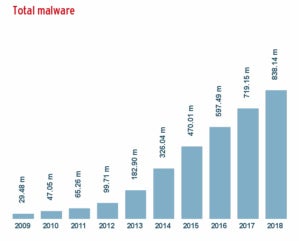
AV-TEST Institute
AV-TEST data shows steep growth of Android malware
By 2019, mobile malware will comprise about 33 percent of all malware reported in standard tests, up from 7.5 percent today, according to Gartner’s August 2017 “Market Guide for Mobile Threat Defense Solutions.” Though iOS devices aren’t immune from malware, “The mobile malware threat is primarily coming from Android,” said Dionisio Zumerle, research director at Gartner. The threat should be a concern for all companies with Android users, he said—especially those with large fleets of Android devices or that are in high-security verticals such as finance, healthcare, and government.
Android malware continues to become stealthier and more complex, too. For example, in October 2018, it was discovered that malware authors had been sneaking mobile banking Trojans into the Google Play store that masqueraded as device boosters and cleaners, battery managers, and horoscope apps. “These remotely controlled Trojans are capable of dynamically targeting any apps found on the victim’s device with tailor-made phishing forms,” according to the IT security firm ESET’s We Live Security blog. “Aside from this, they can intercept and redirect text messages to bypass SMS-based two-factor-authentication, intercept call logs, and download and install other apps on the compromised device.”
The good news? “Android security is improving, and the diversity of security applications available for the platform is strong,” said Nick FitzGerald, senior research fellow at ESET. “That means there’s more than one set of hurdles the bad guys must clear to have a highly successful malware campaign.”
Last edited by a moderator:
