Days ago my friend deleted/formatted his HDD, We are looking for an app for recover files/folders.
Battle Best Data Recovery for Windows
- Thread starter YuanJiawj
- Start date
You are using an out of date browser. It may not display this or other websites correctly.
You should upgrade or use an alternative browser.
You should upgrade or use an alternative browser.
- Status
- Not open for further replies.
- Compare list
- • Friendly interface
• ease of use
• more reliable
• support and help
- Platform(s)
- Microsoft Windows
- Microsoft Windows
I don't know the answer for best recovery I normally use ReCUVA HOWEVER I DO KNOW TO UNHOOK THE DISK FROM POWER ASAP otherwise each time it spins or gets accessed the lower your chances of recovery.Days ago my friend deleted/formatted his HDD, We are looking for an app for recover files/folders.
We've used Recuva but we want to try another apps. Recuva did a scan but looks so basic and we want a deep scan with more results and better quality search for recover the files.I don't know the answer for best recovery I normally use ReCUVA HOWEVER I DO KNOW TO UNHOOK THE DISK FROM POWER ASAP otherwise each time it spins or gets accessed the lower your chances of recovery.
The best apps that I've tried are:
GetDataBack from Runtime Software GetDataBack — Data Recovery Software For Crashed Hard Drives
And EasyRecovery from Ontrack DIY Data Recovery for Windows | Ontrack EasyRecovery
And something that I had to learn the hard way: do not use the HDD at all!
Also, before you use some recovery software, you can backup the hard drive using an image software that allows you to backup every HDD sector. That way you have some kind of "insurance" if something goes wrong.
GetDataBack from Runtime Software GetDataBack — Data Recovery Software For Crashed Hard Drives
And EasyRecovery from Ontrack DIY Data Recovery for Windows | Ontrack EasyRecovery
And something that I had to learn the hard way: do not use the HDD at all!
Also, before you use some recovery software, you can backup the hard drive using an image software that allows you to backup every HDD sector. That way you have some kind of "insurance" if something goes wrong.
Thanks for the tip and the recommendation, we've decided use EaseUS Data Recovery, for now everything looks good and fine, however GetDataBack seems a reliable and good app.The best apps that I've tried are:
GetDataBack from Runtime Software GetDataBack — Data Recovery Software For Crashed Hard Drives
And EasyRecovery from Ontrack DIY Data Recovery for Windows | Ontrack EasyRecovery
And something that I had to learn the hard way: do not use the HDD at all!
Also, before you use some recovery software, you can backup the hard drive using an image software that allows you to backup every HDD sector. That way you have some kind of "insurance" if something goes wrong.
My vote is for others.
I use Acronis cyber protect home office - without the protection module installed - for incremental backups and R-Drive Image for disk images.
I use Acronis cyber protect home office - without the protection module installed - for incremental backups and R-Drive Image for disk images.
My vote is for others.
I use Acronis cyber protect home office - without the protection module installed - for incremental backups and R-Drive Image for disk images.
The Essentials still has Anti-ransomware and cryptojacking protection. Can they be disabled so that they'll not interfere with say Bitdefender Total Security's ransomware protection?

#1 Personal Backup Software - Acronis Cyber Protect Home Office (formerly Acronis True Image) - Comparison
Find out about the full feature-set of Acronis Cyber Protect Home Office, the most complete, flexible full-image backup software available. ✅ Download a free trial!
Last edited:
The Essentials still has Anti-ransomware and cryptojacking protection. Can they be disabled so that they'll not interfere with say Bitdefender Total Security's ransomware protection?

#1 Personal Backup Software - Acronis Cyber Protect Home Office (formerly Acronis True Image) - Comparison
Find out about the full feature-set of Acronis Cyber Protect Home Office, the most complete, flexible full-image backup software available. ✅ Download a free trial!www.acronis.com
Hi and sorry for delay.
During the installation Acronis provides the possibility to choose what to install.
Here are the instructions to follow
1. Launch the Acronis setup
2. Select "custom installation" as per screen:

3. Uncheck the second and third boxes from the top as shown in the screen:

4. Done. As you can verify from the Acronis protection module (see screen below) all Acronis protection has not been installed and is not running. So you won't have any interference with your antivirus program.
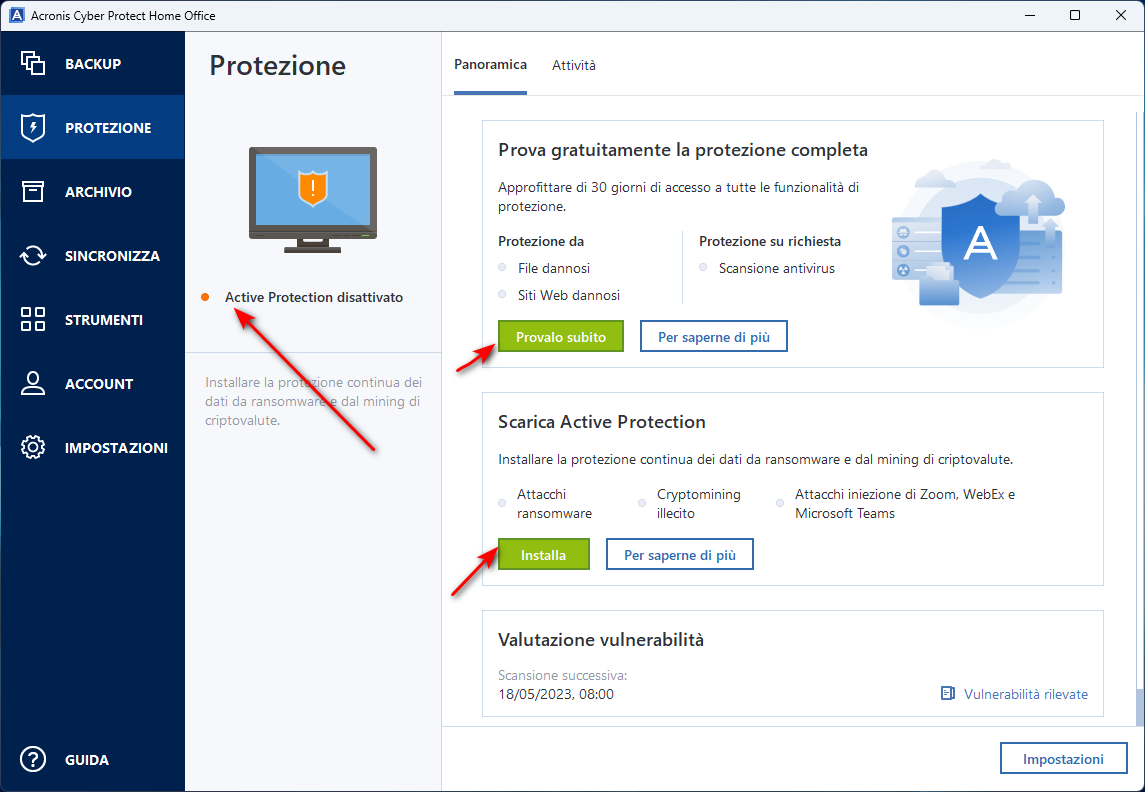
During the installation Acronis provides the possibility to choose what to install.
Here are the instructions to follow
1. Launch the Acronis setup
2. Select "custom installation" as per screen:

3. Uncheck the second and third boxes from the top as shown in the screen:

4. Done. As you can verify from the Acronis protection module (see screen below) all Acronis protection has not been installed and is not running. So you won't have any interference with your antivirus program.
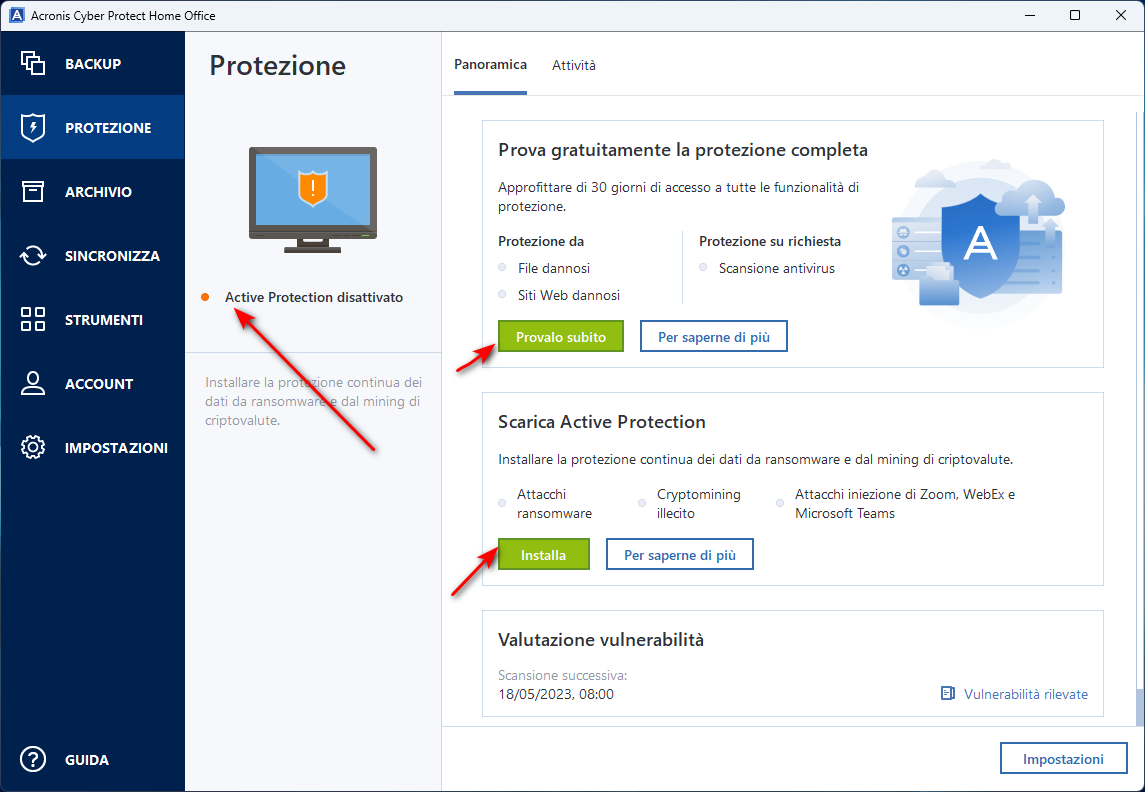
And how hard is it to uninstall Acronis if needed? I have 2 PCs Windows 10 and 11, where the WD USB storage drive came with a version of Acronis for its backup software. So far, I've found it very hard to totally uninstall it, including some of its running processes. I will eventually need to go into safe mode to delete what I can. It's mainly the Cyber protect, core manager, alert manager, scheduler and core file CDP processes.
However, if buying the Essentials version then ONLY ransomeware protection is there. There's no protection against malware for the Essentials version.
2 questions
1) If disable ransomware protection in Essentials then it's just another backup and restore program.
2) If have ransomware protection installed, will it interfere with the system's main AV/AM ransomware protection?
2 questions
1) If disable ransomware protection in Essentials then it's just another backup and restore program.
2) If have ransomware protection installed, will it interfere with the system's main AV/AM ransomware protection?
Last edited:
And how hard is it to uninstall Acronis if needed? I have 2 PCs Windows 10 and 11, where the WD USB storage drive came with a version of Acronis for its backup software. So far, I've found it very hard to totally uninstall it, including some of its running processes. I will eventually need to go into safe mode to delete what I can.
One solution is to use an uninstaller program with Trace or Monitor feature. I'll be planning to install the uninstaller program first, enable its Trace/Monitor feature then install other programs like backup and restore tool, AV/AM etc
With this sequence, all programs installed after the uninstaller program can be totally removed.
Last edited:
However, if buying the Essentials version then ONLY ransomeware protection is there. There's no protection against malware for the Essentials version.
2 questions
1) If disable ransomware protection in Essentials then it's just another backup and restore program.
2) If have ransomware protection installed, will it interfere with the system's main AV/AM ransomware protection?
1. Yes exactly, with no ramsonware protection installed the software is a normal backup and restore program.
2. I can't answer this because I've never tried to use the acronis ramsonware module at the same time as the Kaspersky Endpoint Security one installed on my work computers.
Well i work as IT assistant it's a big company the one staff that work as accounts his SSD is failed it's very cheap and unknown brand that's why error like this:
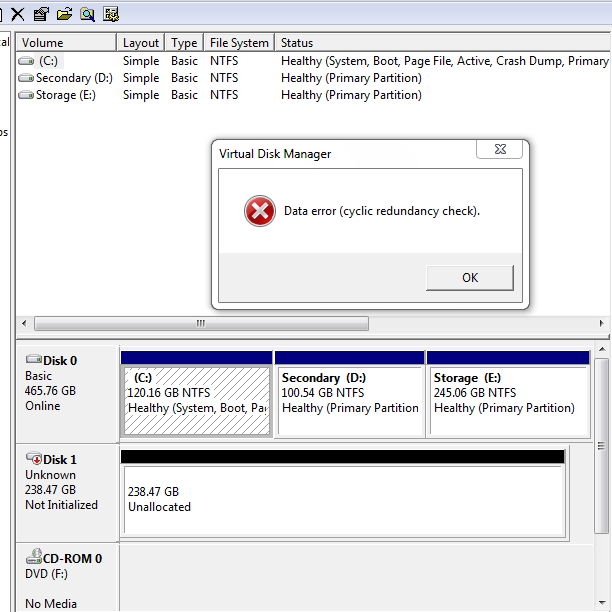
I took this image from google anyway i tried initialize, format and delete it's same problem like this image his data is very important it's gone he tells me ''please recovery possible that'' i was like hmm yes okay..
I tried these:
Stellar Data Recovery (they recovered as random number files which it sucks and some files are not working as corrupted)
GetDataBack: the SSD partitions are showing but cant recovery or find the files.
EasyRecovery from Ontrack: same cant find it
ReCUVA: cant recovery it because this mean it only work if the SSD partitions showing
EaseUS Data Recovery: I thought i would give it a try this might be my last recovery software so recovery it, it take a long to show up , i was like oh OMG is this real?!??!? no away! like full recovered let me copy them into my USB flash then put them into his backup SSD some files are not working due to old files that's why but recently files are working he is very happy haha i cant believe this! this is my first time.
I took this image from google anyway i tried initialize, format and delete it's same problem like this image his data is very important it's gone he tells me ''please recovery possible that'' i was like hmm yes okay..
I tried these:
Stellar Data Recovery (they recovered as random number files which it sucks and some files are not working as corrupted)
GetDataBack: the SSD partitions are showing but cant recovery or find the files.
EasyRecovery from Ontrack: same cant find it
ReCUVA: cant recovery it because this mean it only work if the SSD partitions showing
EaseUS Data Recovery: I thought i would give it a try this might be my last recovery software so recovery it, it take a long to show up , i was like oh OMG is this real?!??!? no away! like full recovered let me copy them into my USB flash then put them into his backup SSD some files are not working due to old files that's why but recently files are working he is very happy haha i cant believe this! this is my first time.
Well i work as IT assistant it's a big company the one staff that work as accounts his SSD is failed it's very cheap and unknown brand that's why error like this: View attachment 276614
I took this image from google anyway i tried initialize, format and delete it's same problem like this image his data is very important it's gone he tells me ''please recovery possible that'' i was like hmm yes okay..
I tried these:
Stellar Data Recovery (they recovered as random number files which it sucks and some files are not working as corrupted)
GetDataBack: the SSD partitions are showing but cant recovery or find the files.
EasyRecovery from Ontrack: same cant find it
ReCUVA: cant recovery it because this mean it only work if the SSD partitions showing
EaseUS Data Recovery: I thought i would give it a try this might be my last recovery software so recovery it, it take a long to show up , i was like oh OMG is this real?!??!? no away! like full recovered let me copy them into my USB flash then put them into his backup SSD some files are not working due to old files that's why but recently files are working he is very happy haha i cant believe this! this is my first time.
Very nice to hear it actually works and that you shared those you've tried. Will bookmark EaseUS or look for discounts to have this in case it's needed. Thanks!
- Status
- Not open for further replies.
You may also like...
-
-
Unlimited Giveaway Ashampoo Photo Recovery 3 for free
- Started by Brownie2019
- Replies: 1
-
Promotional EaseUS Data Recovery Pro 1 Year for free
- Started by Brownie2019
- Replies: 1
-
Expired MagFone iPhone Data Recovery 6month free
- Started by Brownie2019
- Replies: 0
-
