Looking for a Windows-like Linux? Here are the best Linux distributions that look like Windows.
1. Linux Lite
Windows 10 users may not have the latest and greatest hardware to upgrade to 11 — so it is essential to suggest a Linux distribution that is lightweight and easy to use.
Linux Lite targets Windows users with a similar UI offering a taskbar, Windows-inspired wallpaper, and a lot more to go on with that, including the LibreOffice suite.
You do not need to upgrade your system to run this distribution. Linux Lite should work perfectly fine with an old configuration as well.
2. Zorin OS
Zorin OS is a beautiful Linux distribution based on Ubuntu. The user interface should make Windows and macOS users feel at home after installing it. I also find it an excellent modern alternative to Windows 10 or 11.
They also offer a lite edition if you have a slightly underpowered hardware configuration. You can also take a quick look at our impressions on one of Zorin's recent releases to get an idea.
It looks and feels incredibly good, with a quick learning curve. For starters, if you want to make the most out of Zorin OS while bundling all the essential software tools, you can buy the Zorin OS ultimate edition.
With the premium edition, you can also get the option to apply a Windows 11-like layout.
3. Kubuntu
If you’re new to Linux — it is worth noting that there are different desktop environments.
If you want to try something that resembles the look and feel of Windows, you can try any distro with KDE’s Plasma on board. And Kubuntu is an official KDE flavor of Ubuntu.
You may not find this to be the prettiest Windows-like distro – however, if you want something that does the work reliably, Kubuntu should do the trick.
4. Linux Mint
Linux Mint targets Windows 7/10/11 users trying to make the switch to Linux. Many users also use it as a replacement for Windows because of its familiar user interface and useful features.
Among all the others mentioned in this list, Linux Mint would be my personal recommendation. Linux Mint is reliable, performs great, and offers several desktop environment editions (including the MATE desktop).
If you’re curious, you can also take a detailed look at how it looks and works for one of its recent releases Linux Mint 22.
5. Ubuntu MATE
Ubuntu MATE is another Windows alternative Linux distribution that provides a snappy experience across various hardware configurations.
This may not directly resemble the UI of Windows in general – however, you will find it quite easy to get comfortable with. It is also interesting to note that Ubuntu MATE works well with NVIDIA’s Jetson Nano, which is one of the Raspberry Pi alternatives.
You can try this if you want a unique experience with a similar layout!
6. Solus
Solus is one of the most beautiful Windows replacements. You may like it more than Windows 11. It is not based on Ubuntu, so unless you are not comfortable taking up a slight learning curve, you should stick to the options mentioned above.
This is an independently developed Linux distribution aimed at making the home computing experience elegant and easier. You will get several essential tools pre-installed to get started quickly.
It offers a “Budgie” desktop and other desktop editions if you want.
7. MX Linux (KDE)
MX Linux is one of the popular distributions based on the Debian stable branch.
MX Linux offers many built-in GUI utilities to manage your computer out-of-the-box, which will be very helpful for starters.
Its flagship edition offers an XFCE desktop, and KDE Plasma and Fluxbox options are also available.
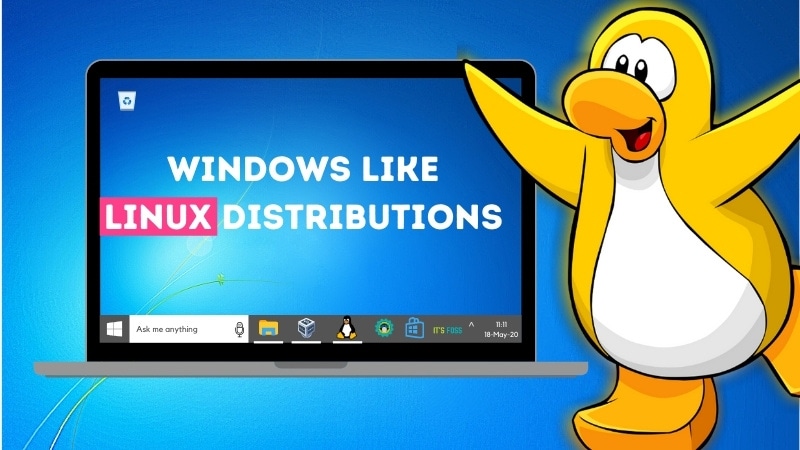
7 Linux Distributions to Replace Windows 11 & 10
Looking for a Windows-like Linux? Here are the best Linux distributions that look like Windows.
 itsfoss.com
itsfoss.com
Last edited by a moderator:








