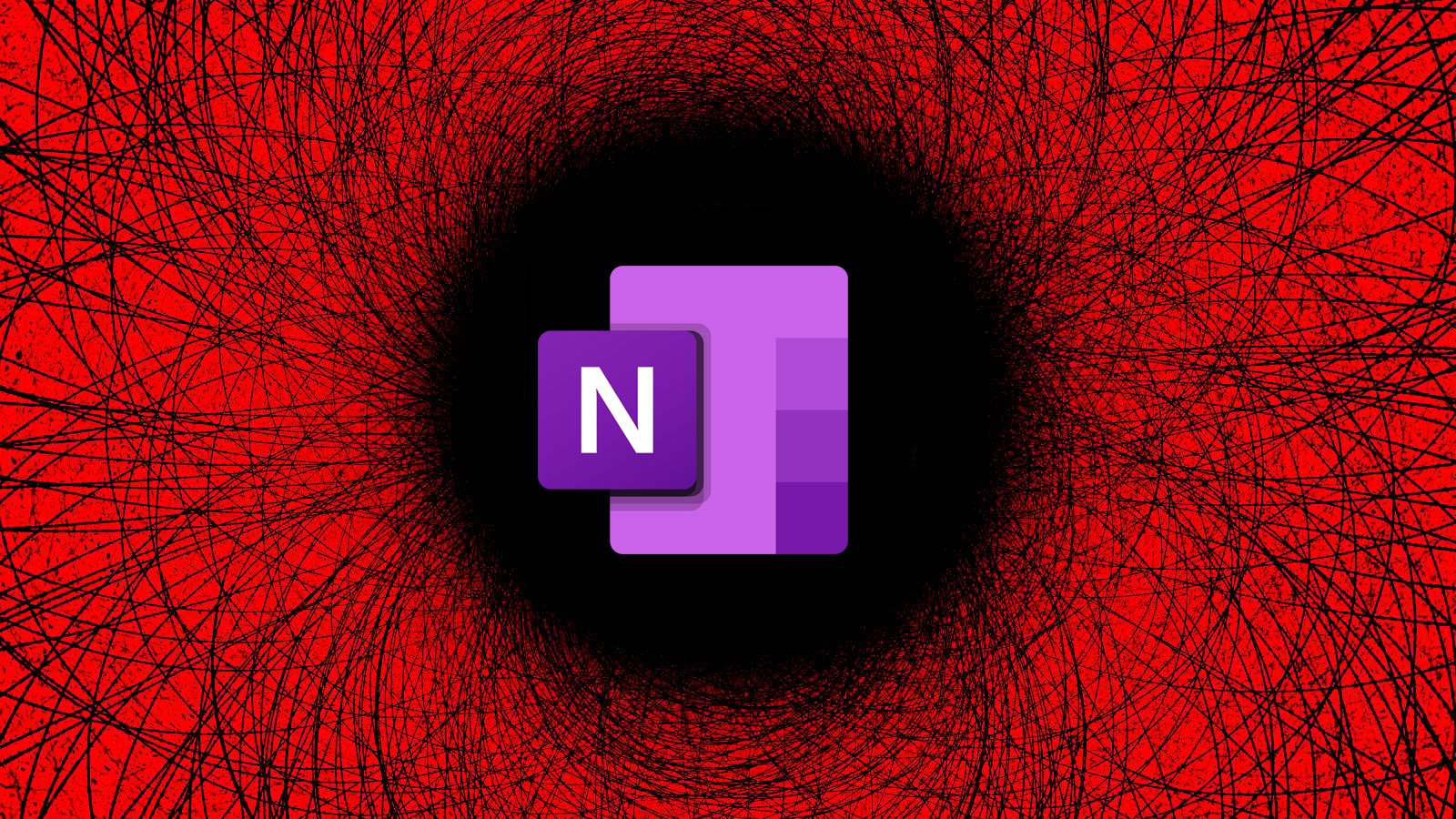Gandalf_The_Grey
Level 85
Thread author
Verified
Honorary Member
Top Poster
Content Creator
Well-known
Forum Veteran
Threat actors now use OneNote attachments in phishing emails that infect victims with remote access malware which can be used to install further malware, steal passwords, or even cryptocurrency wallets.
This comes after attackers have been distributing malware in emails using malicious Word and Excel attachments that launch macros to download and install malware for years.
However, in July, Microsoft finally disabled macros by default in Office documents, making this method unreliable for distributing malware.
Soon after, threat actors began utilizing new file formats, such as ISO images and password-protected ZIP files. These file formats soon became extremely common, aided by a Windows bug allowing ISOs to bypass security warnings and the popular 7-Zip archive utility not propagating mark-of-the-web flags to files extracted from ZIP archives.
However, both 7-Zip and Windows recently fixed these bugs causing Windows to display scary security warnings when a user attempts to open files in downloaded ISO and ZIP files.
Not to be deterred, threat actors quickly switched to using a new file format in their malicious spam (malspam) attachments: Microsoft OneNote attachments.
Protecting against these threats
Once installed, this type of malware allows threat actors to remotely access a victim’s device to steal files, saved browser passwords, take screenshots, and in some cases, even record video using webcams.
Threat actors also commonly use remote access trojans to steal cryptocurrency wallets from victims' devices, making this a costly infection.
The best way to protect yourself from malicious attachments is to simply not open files from people you do not know. However, if you mistakenly open a file, do not disregard warnings displayed by the operating system or application.
If you see a warning that opening an attachment or link could harm your computer or files, simply do not press OK and close the application.
If you feel it may be a legitimate email, share it with a security or Windows admin to help you verify if the file is safe.
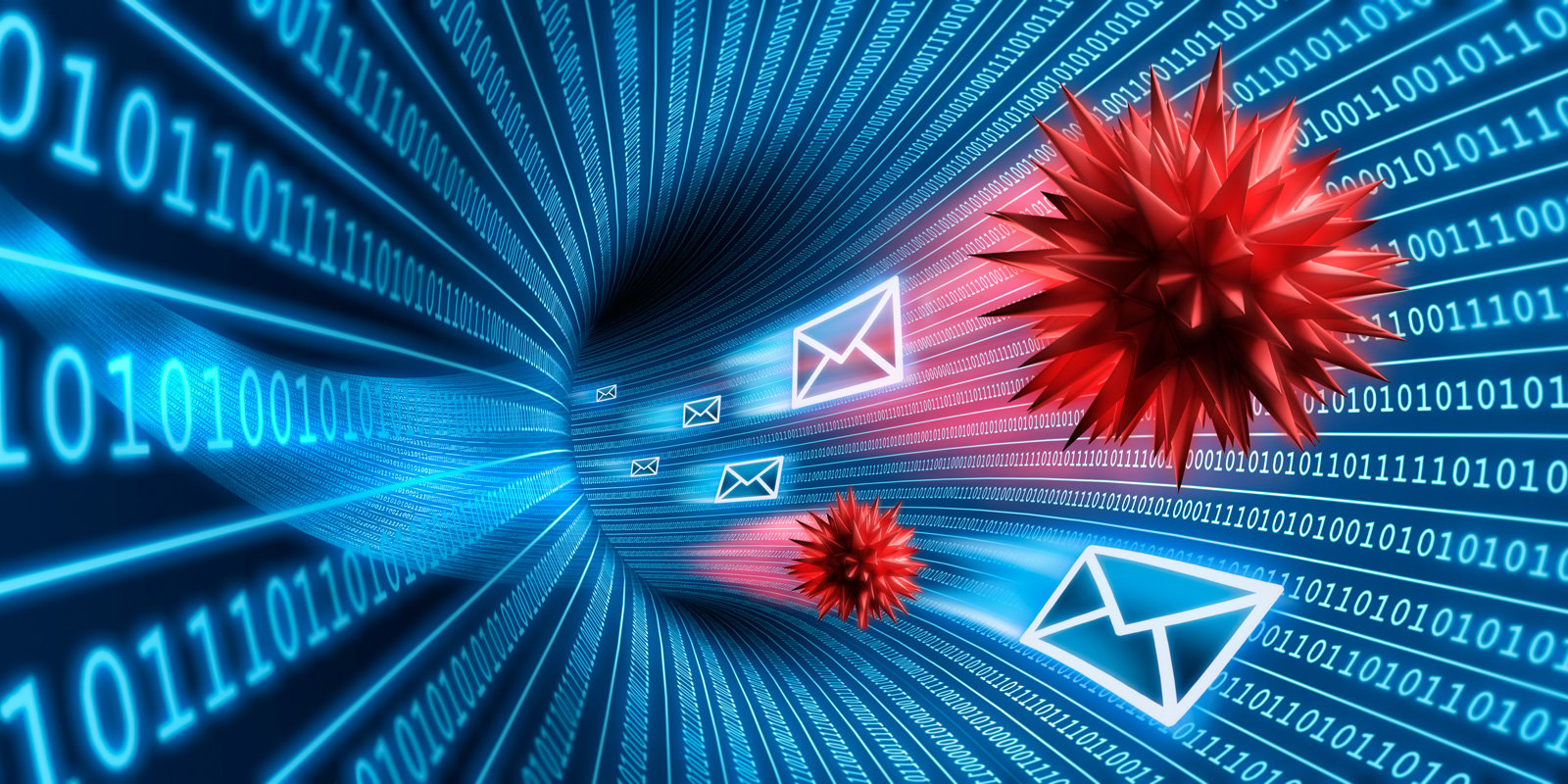
Hackers now use Microsoft OneNote attachments to spread malware
Threat actors now use OneNote attachments in phishing emails that infect victims with remote access malware which can be used to install further malware, steal passwords, or even cryptocurrency wallets.
@NoVirusThanks has a post on it

Update - Microsoft OneNote (.One File Extension) Attachment Delivers AsyncRAT
Users reported some malicious Microsoft OneNote documents in the past days that lead to AsyncRAT, a remote administration tool used to control and monitor other computers. While it is common to see Microsoft Word, Excel and PowerPoint maldocs distributed via emails, OneNote maldocs are something...
 malwaretips.com
malwaretips.com