- Sep 22, 2014
- 1,767
To obtain a license Bitdefender Internet Security for a period of 6 months, use the following instructions:
1. Go to the action page on the Bitdefender website.
2. Fill in the form below: Enter your email address and check "I'm not a robot".

3. The mailer click on the link "Install Bitdefender".
4. Create an account Bitdefender Central (or log in by using an existing one).
5. Download and install antivirus software with free license for 6 months, by selecting "Install Bitdefender> Windows".
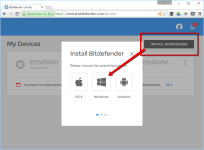
Terms of action
- This is a license for 181 days (6 months), for home (personal) use.
- The license takes effect from the date of receipt.
- You get free upgrades during the license period.
- No free technical support.
1. Go to the action page on the Bitdefender website.
2. Fill in the form below: Enter your email address and check "I'm not a robot".

3. The mailer click on the link "Install Bitdefender".
4. Create an account Bitdefender Central (or log in by using an existing one).
5. Download and install antivirus software with free license for 6 months, by selecting "Install Bitdefender> Windows".
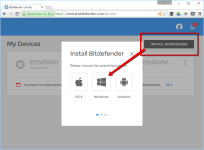
Terms of action
- This is a license for 181 days (6 months), for home (personal) use.
- The license takes effect from the date of receipt.
- You get free upgrades during the license period.
- No free technical support.

