Gandalf_The_Grey
Level 85
Thread author
Verified
Honorary Member
Top Poster
Content Creator
Well-known
Forum Veteran
...Highly requested by the Bitwarden community, the new inline autofill menu greatly enhances the user experience, enabling users to fill login credentials faster than ever.
The auto-fill icon appears inside relevant form fields and displays a menu of credentials associated with the web service or account. This streamlines the login process, especially when multiple logins are saved for the same site. If a login is not saved for a particular site, simply add new logins to the Bitwarden vault from the menu.
A security-first approach to auto-fill
While presenting speed and ease for end users, the auto-fill feature requires a careful, security-minded approach. Because the auto-fill process involves injecting code and DOM elements into pages not controlled by the extension, this is especially important for user security.
Read more detailed developer information on the strict security measures put in place for inline auto-fill in the Bitwarden documentation.
- The auto-fill menu will only fill credentials when a user selects a form field they want to interact with. This protects users from potentially malicious form fields or web pages and ensures sensitive information will never be populated without user knowledge.
- Users have the option to password-protect login information for an additional layer of security when auto-filling.
- Extensive third-party penetration testing was conducted to identify security gaps prior to release
Comprehensive auto-fill options tailored to fit your needs
Bitwarden offers a wide selection of auto-fill methods including keyboard shortcuts, a dedicated context-menu, auto-fill on page load, manual auto-fill, and now the inline menu. With comprehensive URL matching, Bitwarden users can also set specific URL requirements that will determine when a login will be offered for auto-fill. This ensures sensitive information is only shared with trusted websites.
Find the auto-fill method that best fits your needs in this help article.
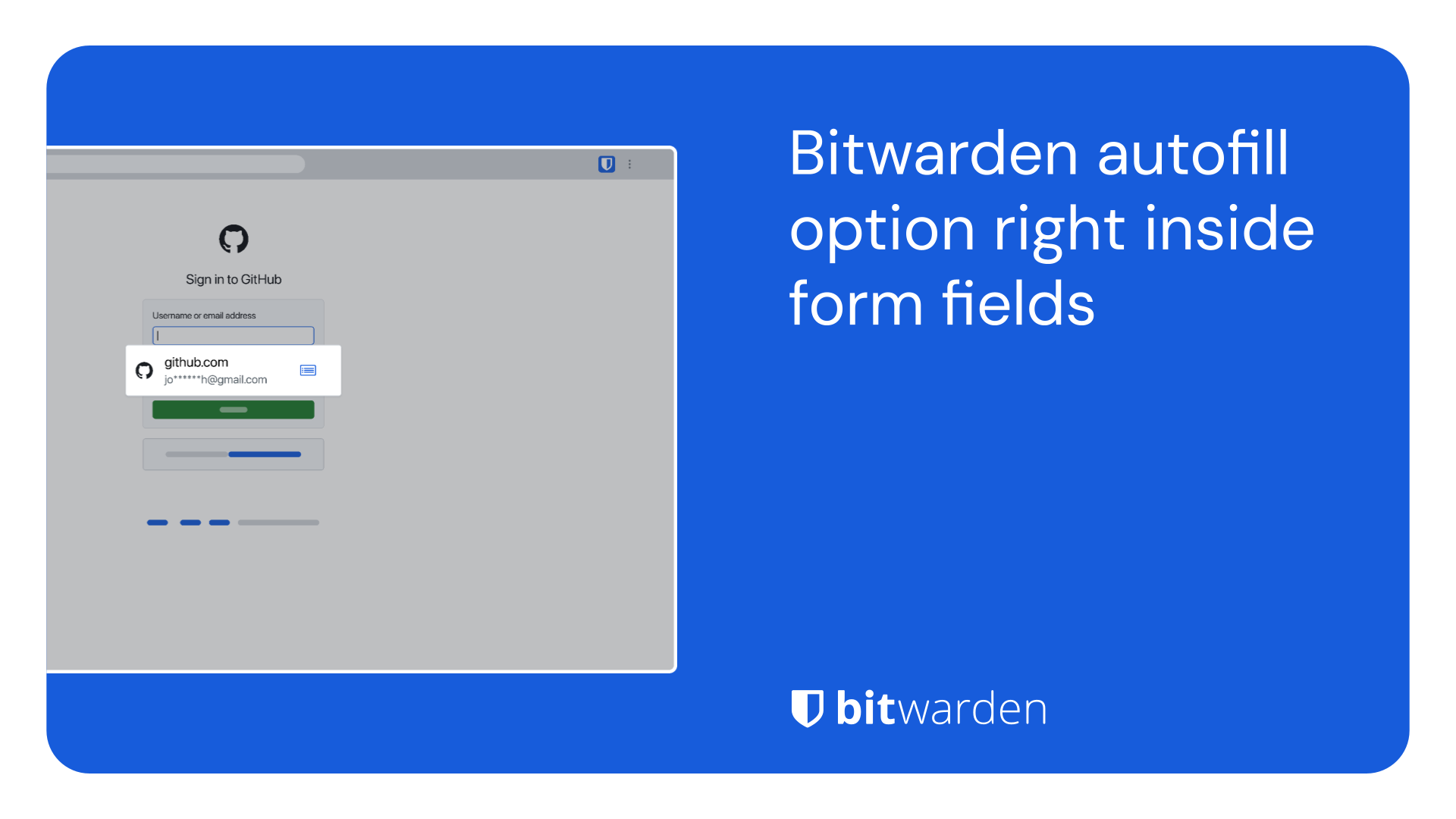
Bitwarden autofill option right inside form fields | Bitwarden
The inline autofill menu greatly enhances user experience, enabling users to fill login credentials faster than ever.
