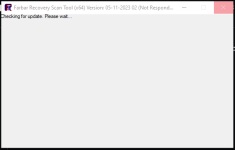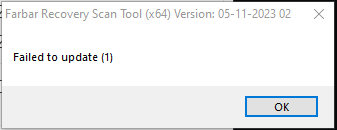Hello, Welcome to MalwareTips.
I'm nasdaq and will be helping you.
If you can please print this topic it will make it easier for you to follow the instructions and complete all of the necessary steps in the order listed.
===
I suggest your remove this program in bold using the Control Panel > Programs > Programs and Features...
CPUID CPU-Z 2.08 (HKLM\...\CPUID CPU-Z_is1) (Version: 2.08 - CPUID, Inc.)
It's been Identifies as Malicious. Read about it.
Online sandbox report for cpu-z_2.08-en.exe, verdict: Malicious activity

any.run
===
You should also delete the filles if you decide to remove it.
2023-10-29 21:55 - 2023-10-29 21:55 - 002220768 _____ (CPUID, Inc. ) C:\Users\Owner\Downloads\cpu-z_2.08-en.exe
2023-10-29 21:55 - 2022-02-20 21:06 - 000000914 _____ C:\Users\Public\Desktop\CPUID CPU-Z.lnk
p.s.
If you decide to download a new version I suggest you scan the download file at Virus Total.
Follow the directives on this site.
VirusTotal

www.virustotal.com
<<<>>>
Please download the attached
Fixlist.txt file to the
same folder where the Farbar tool is running from.
The location is listed in the 3rd line of the FRST.txt log you have submitted.
Run
FRST and click
Fix only once and wait.
The Computer will restart when the fix is completed.
It will create a log (Fixlog.txt) please post it to your reply.
===
Please post the Fixlog.txt and let me know what problem persists.