Hello Everyone,
I have spotted a nice deal on Giveaway of the Day! This giveaway is for BurnAware Premium 10.4. The promotion is less than 24 hours! Therefore, if you are interested in this giveaway please travel over to the site of this promotion.
Here are some more detailed steps:
1) Visit this URL: Write all types of files to CDs, DVDs and Blu-ray Discs. Free Today with Giveaway of the Day!
2) Click on the green box that says: "Download Now BurnAware Premium 10.4". This is what I am talking about:
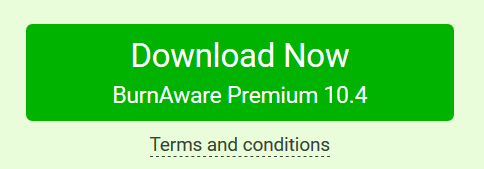
3) Enter an email for the link to be sent to your e-mail.
4) Open your email account and look for an email titled "Giveaway of the Day download link for BurnAware Premium 10.4". The e-mail contents should be similar to this:
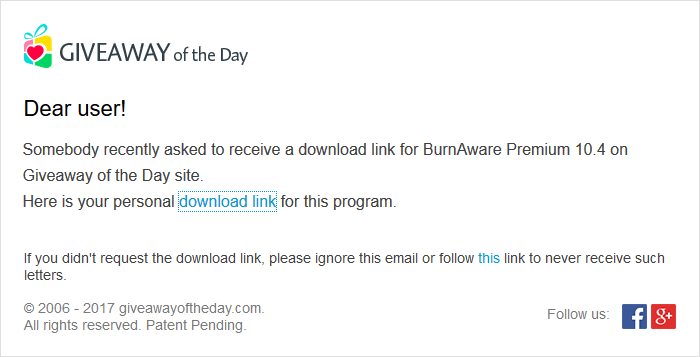
5) Please click on "download link" that is in blue located in the email sent to you by Giveaway of the Day.
5) You will be taken to the following screen that looks similar to this:
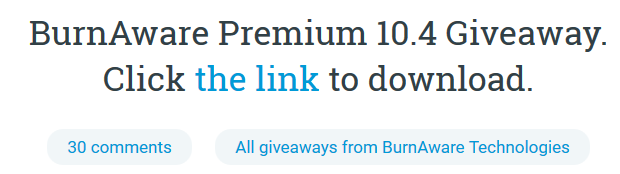
6) Click on the blue "the link" in the text to start the download for BurnAware Premium 10.4.
7) A zip file will be downloaded where you need to unzip the file before you can start installing the program properly.
Please let me know if any of my instructions are confusing! I like to keep things as simple as possible. This is a nice program that is relatively light on resources and in my humble opinion quite sophisticated.
Happy Labor Day everyone!
Sincerely,
Lightning_Brian
I have spotted a nice deal on Giveaway of the Day! This giveaway is for BurnAware Premium 10.4. The promotion is less than 24 hours! Therefore, if you are interested in this giveaway please travel over to the site of this promotion.
Here are some more detailed steps:
1) Visit this URL: Write all types of files to CDs, DVDs and Blu-ray Discs. Free Today with Giveaway of the Day!
2) Click on the green box that says: "Download Now BurnAware Premium 10.4". This is what I am talking about:
3) Enter an email for the link to be sent to your e-mail.
4) Open your email account and look for an email titled "Giveaway of the Day download link for BurnAware Premium 10.4". The e-mail contents should be similar to this:
5) Please click on "download link" that is in blue located in the email sent to you by Giveaway of the Day.
5) You will be taken to the following screen that looks similar to this:
6) Click on the blue "the link" in the text to start the download for BurnAware Premium 10.4.
7) A zip file will be downloaded where you need to unzip the file before you can start installing the program properly.
Please let me know if any of my instructions are confusing! I like to keep things as simple as possible. This is a nice program that is relatively light on resources and in my humble opinion quite sophisticated.
Happy Labor Day everyone!
Sincerely,
Lightning_Brian