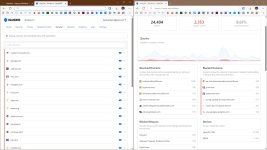- Jan 8, 2011
- 22,469
A bit of background, I stopped using Windows a few months before the launch of Windows 11.
Every news article I see about Windows 11 is a complaint of more Microsoft Ads and Copilot, in the Start menu and settings pages.
Looking for actual user feedback, not AI responses.
Other than the free version of Outlook.com, I won't be using any other Microsoft 365 apps.
Every news article I see about Windows 11 is a complaint of more Microsoft Ads and Copilot, in the Start menu and settings pages.
- Realistically speaking, how bad are they for regular Windows users?
- Do they appear in the notifications when using full-screen apps?
- Can Windows 11 be used without a Microsoft account, or are users forced to Sign-in?
- Is Copilot integration a global rollout?
- Can MS Edge browser be uninstalled?
Looking for actual user feedback, not AI responses.
Other than the free version of Outlook.com, I won't be using any other Microsoft 365 apps.