- Feb 7, 2014
- 1,540
http://www.hacker10.com/other-computing/bypass-internet-censorship-with-frigate-cdn/
friGate is a browser addon for Chrome and Firefox to quickly help you bypass Internet filtering without you having install software in your computer. The extension has many configuration options, advanced computer users will like the many preferences that this proxy addon allows you. friGate requires a little more work to set up than other one click proxy addons like Zenmate, but as an upside, you can fine grain it to your personal needs.
The default friGate behaviour is to automatically switch on the browser proxy when it detects that the site you are visiting is not available, the extension compares the URL you visit against a list of sites stored in preferences to know that the site really exists. A tiny right hand side window on top of your browser lets you know if the site you visit is blocked by the administrator and shows the flag of the proxy’s country being used to bypass it.
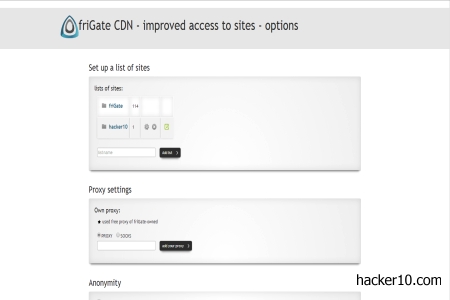
friGate CDN proxy settings
The list of sites that friGate unblocks is made of over a hundred Russian warez, casinos and torrent sites, most people will want to add productive sites to the list, like YouTube or Twitter. This is easy to do, a short video tutorial in friGate website exhibits step by step instructions. In Chrome you have to go to the browser Extensions>friGate CDN>Options compose a list name, click on “Add list” and you will see a new window where to add sites that you would like to visit with friGate proxy. There is the choice of only using the proxy when the site is blocked or choose to have the proxy always switched on regardless of if the site is blocked or not.
When you are visiting a site with the proxy on you can manually change the location, I was able to switch in between two different serves, one in Germany and another one in the Netherlands. The downside for me was that there was no USA proxy server, this meant that I couldn’t use friGate to stream US georestricted content like Slacker radio. This can be fixed by entering your own proxy IP and port number in friGate settings but there is no way to specify a username and password for the proxy, it will have to be an open proxy, not thrilling.
I didn’t notice any speed decrease when browsing the Internet with friGate proxy, I was unable to tell if I was on my ISP connection or the proxy other than by a small friGate indicator in the browser. I liked that I could browse the Internet with my own computer IP in one tab and visit a different site with an anonymous proxy in a different tab, all automatically. A tool like this, if added to a portable Internet browser, can be used in an Internet cafe or library to bypass filtering, as long as filtering it is not done at DNS level, in which the DNS servers would have to be changed.
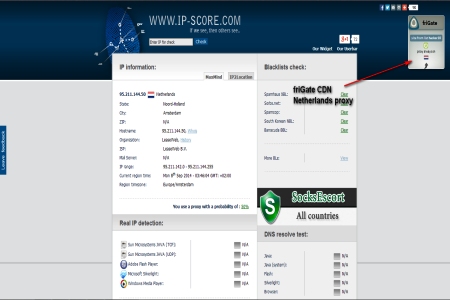
friGate CDN Chrome browser extension
Another aspect is the encrypted connection to stop a network administrator from seeing what sites you visit, there was no information on what algorithm and protocol friGate is using to encrypt the connection.
The project is financed injecting adverts when you browse the Internet, just like HotStopShield does but in friGate you can disable the adverts going to settings if you find them too intrusive, I didn’t think they were, there were no pop ups or too many windows.
Overall, I would be happy to use this proxy extension for low level privacy. The idea of this proxy is to help you get around Internet censorship and as long as the filter is software based it should work. If you find yourself somewhere the DNS has to be changed and you can’t access it, set up a Secure Shell SSH proxy tunnel instead.
Visit friGate homepage
friGate is a browser addon for Chrome and Firefox to quickly help you bypass Internet filtering without you having install software in your computer. The extension has many configuration options, advanced computer users will like the many preferences that this proxy addon allows you. friGate requires a little more work to set up than other one click proxy addons like Zenmate, but as an upside, you can fine grain it to your personal needs.
The default friGate behaviour is to automatically switch on the browser proxy when it detects that the site you are visiting is not available, the extension compares the URL you visit against a list of sites stored in preferences to know that the site really exists. A tiny right hand side window on top of your browser lets you know if the site you visit is blocked by the administrator and shows the flag of the proxy’s country being used to bypass it.
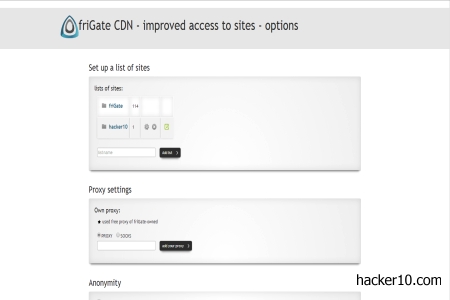
friGate CDN proxy settings
The list of sites that friGate unblocks is made of over a hundred Russian warez, casinos and torrent sites, most people will want to add productive sites to the list, like YouTube or Twitter. This is easy to do, a short video tutorial in friGate website exhibits step by step instructions. In Chrome you have to go to the browser Extensions>friGate CDN>Options compose a list name, click on “Add list” and you will see a new window where to add sites that you would like to visit with friGate proxy. There is the choice of only using the proxy when the site is blocked or choose to have the proxy always switched on regardless of if the site is blocked or not.
When you are visiting a site with the proxy on you can manually change the location, I was able to switch in between two different serves, one in Germany and another one in the Netherlands. The downside for me was that there was no USA proxy server, this meant that I couldn’t use friGate to stream US georestricted content like Slacker radio. This can be fixed by entering your own proxy IP and port number in friGate settings but there is no way to specify a username and password for the proxy, it will have to be an open proxy, not thrilling.
I didn’t notice any speed decrease when browsing the Internet with friGate proxy, I was unable to tell if I was on my ISP connection or the proxy other than by a small friGate indicator in the browser. I liked that I could browse the Internet with my own computer IP in one tab and visit a different site with an anonymous proxy in a different tab, all automatically. A tool like this, if added to a portable Internet browser, can be used in an Internet cafe or library to bypass filtering, as long as filtering it is not done at DNS level, in which the DNS servers would have to be changed.
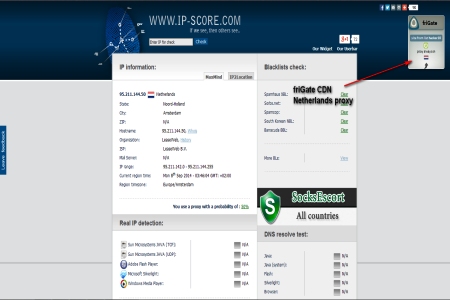
friGate CDN Chrome browser extension
Another aspect is the encrypted connection to stop a network administrator from seeing what sites you visit, there was no information on what algorithm and protocol friGate is using to encrypt the connection.
The project is financed injecting adverts when you browse the Internet, just like HotStopShield does but in friGate you can disable the adverts going to settings if you find them too intrusive, I didn’t think they were, there were no pop ups or too many windows.
Overall, I would be happy to use this proxy extension for low level privacy. The idea of this proxy is to help you get around Internet censorship and as long as the filter is software based it should work. If you find yourself somewhere the DNS has to be changed and you can’t access it, set up a Secure Shell SSH proxy tunnel instead.
Visit friGate homepage