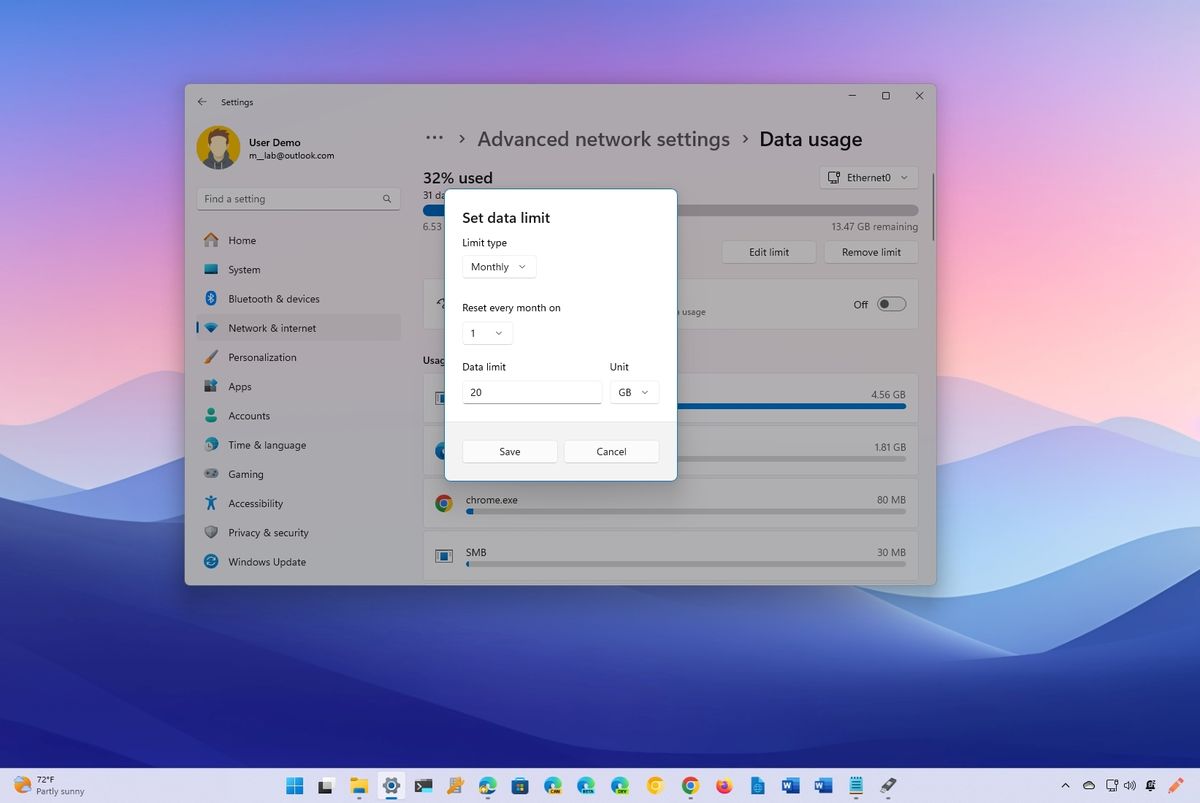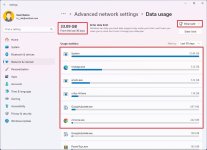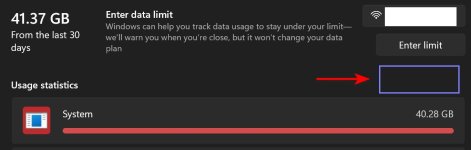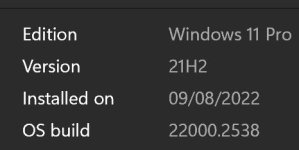Hi all, could anyone advise what might have happened here?
Using my phone as my hotspot with mobile data for my laptop, as per usual. Yesterday I didn't do anything outside of my usual pc/surfing habits. I didn't download anything in particular.
Today I saw I'd used 27GB of data that I cannot explain.
Nothing stands out, no change in my usual habits, no unexpected behaviour in my laptop.
Can't explain it. Does it sound familiar to anyone?
Many thanks!

Using my phone as my hotspot with mobile data for my laptop, as per usual. Yesterday I didn't do anything outside of my usual pc/surfing habits. I didn't download anything in particular.
Today I saw I'd used 27GB of data that I cannot explain.
Nothing stands out, no change in my usual habits, no unexpected behaviour in my laptop.
Can't explain it. Does it sound familiar to anyone?
Many thanks!