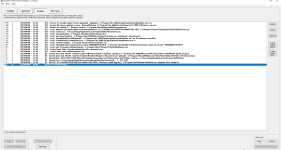Hello,
Yesterday I downloaded : href.li
just 18MB but when unzip is 1.38GB cant put it on virustotal.... and I scanned with malwarebytes (free version) with no harm... but now my conputer very slow and when open browser it always open 30 process of browser.
I'm try to Google oneetx.exe its russian botnet from 2018...and deleted this file but I can't fully remove all
Yesterday I downloaded : href.li
just 18MB but when unzip is 1.38GB cant put it on virustotal.... and I scanned with malwarebytes (free version) with no harm... but now my conputer very slow and when open browser it always open 30 process of browser.
I'm try to Google oneetx.exe its russian botnet from 2018...and deleted this file but I can't fully remove all
Last edited by a moderator: