1) All you need is your friend's IP Address and your Command Prompt.
2) Open Notepad and write this code as it is.....!
@echo off
:A
Cls
echo MESSENGER
set /p n=User:
set /p m=Message:
net send %n% %m%
Pause
Goto A
3) Now save this as "Messenger.Bat".
4) Open Command Prompt.
5) Drag this file (.bat file) over to Command Prompt and press Enter.
6) You would then see something like this:
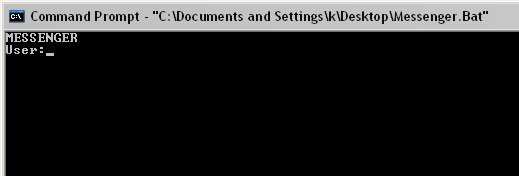
7) Now, type the IP Address of the computer you want to contact and press enter
You will see something like this:
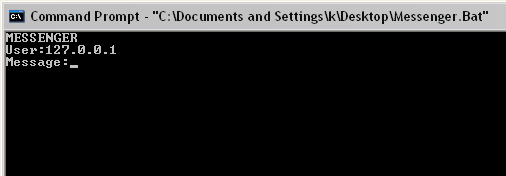
8) Now all you need to do is type your message and press Enter.
Start Chatting.......!
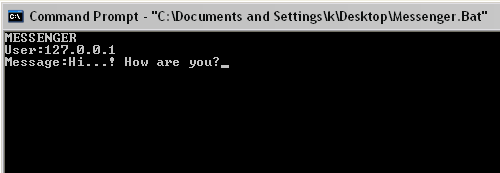
DONE....ENJOY.~!!
2) Open Notepad and write this code as it is.....!
@echo off
:A
Cls
echo MESSENGER
set /p n=User:
set /p m=Message:
net send %n% %m%
Pause
Goto A
3) Now save this as "Messenger.Bat".
4) Open Command Prompt.
5) Drag this file (.bat file) over to Command Prompt and press Enter.
6) You would then see something like this:
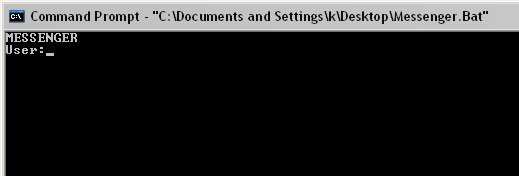
7) Now, type the IP Address of the computer you want to contact and press enter
You will see something like this:
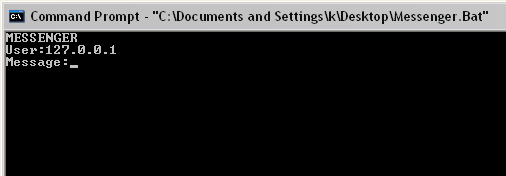
8) Now all you need to do is type your message and press Enter.
Start Chatting.......!
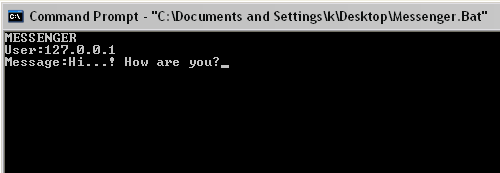
DONE....ENJOY.~!!