- Mar 13, 2022
- 599
A Chinese nation-state group has been observed targeting Foreign Affairs ministries and embassies in Europe using HTML smuggling techniques to deliver the PlugX remote access trojan on compromised systems.
Cybersecurity firm Check Point said the activity, dubbed SmugX, has been ongoing since at least December 2022.
"The campaign uses new delivery methods to deploy (most notably – HTML Smuggling) a new variant of PlugX, an implant commonly associated with a wide variety of Chinese threat actors," Check Point said.
"Although the payload itself remains similar to the one found in older PlugX variants, its delivery methods result in low detection rates, which until recently helped the campaign fly under the radar."
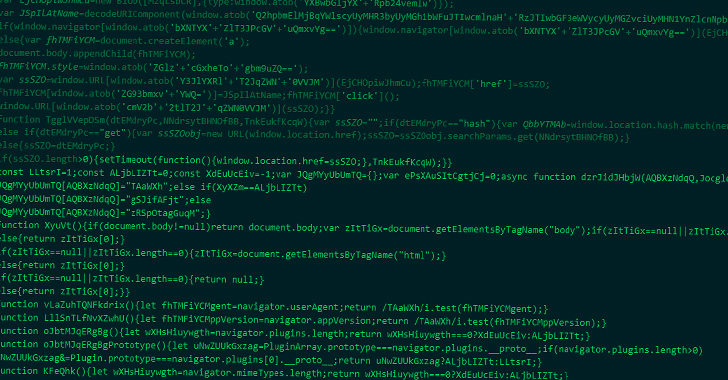
Chinese Hackers Use HTML Smuggling to Infiltrate European Ministries with PlugX
Chinese cyber group targets European ministries with sophisticated HTML smuggling techniques to deploy the PlugX trojan.


