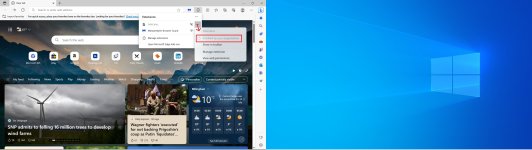- Jul 19, 2023
- 4
I rather stupidly downloaded a chromium link to listen to mp3s, thinking it was something to do with a google update, and immediately realised my mistake and uninstalled it.
Since then I have a new message on Chrome "managed by your organistaion". Chrome is the browswer I use. I also looked in Edge (which I dont use) and that now has the same message, plus an extenstion I do not recognize FelisCatus that I cannot disable, remove or delete. It has some very nasty permissions, to
I have used malwarebytes and then, after finding your group, alose used FRST.
I have attached both of the auto generated txt files it produced, and also a couple of screen shots of edge and chrome.
I am only assuming this "FelisCatus" extension is the culprit, I dont know....but I dont recognise it, and I have removed anything else I do not recognise, or that is new (excluding a new version of itunes and sonos I got from their websites)
EDIT I have also downloaded an old game (very old) through steam yesterday, and just in case that was the problem, I uninstalled that game too, and that didnt fix the issue.
Fingers crossed you can help.
Best regards
Andy
Since then I have a new message on Chrome "managed by your organistaion". Chrome is the browswer I use. I also looked in Edge (which I dont use) and that now has the same message, plus an extenstion I do not recognize FelisCatus that I cannot disable, remove or delete. It has some very nasty permissions, to
- Read and change all your data on all websites
- Manage your apps, extensions, and themes
I have used malwarebytes and then, after finding your group, alose used FRST.
I have attached both of the auto generated txt files it produced, and also a couple of screen shots of edge and chrome.
I am only assuming this "FelisCatus" extension is the culprit, I dont know....but I dont recognise it, and I have removed anything else I do not recognise, or that is new (excluding a new version of itunes and sonos I got from their websites)
EDIT I have also downloaded an old game (very old) through steam yesterday, and just in case that was the problem, I uninstalled that game too, and that didnt fix the issue.
Fingers crossed you can help.
Best regards
Andy
Attachments
Last edited: