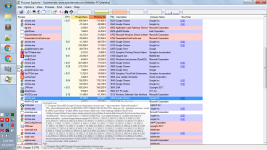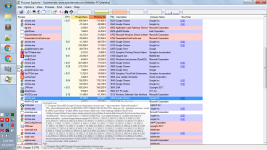My machine has BitDefender Free running and it hasn't made a peep this entire time.
Since first experiencing the popups, I have run multiple scans with:
Even after all showed a clean system with Chrome completely uninstalled and additional Chrome folders manually deleted from Window's hidden folders; I reinstalled Chrome and set it up how I like it only to find I am still receiving such popups. Sometimes they come in a new tab on my existing window, other times they pop up in their own new window alone. I am wondering if I missed some old Chrome installation remnants?
I have tracked the process ID from Chrome's task manager to the windows process using Process Explorer (sysinternals) and Process Lasso and the command line details appear to track back to the chrome.exe file itself, but with tons of additional commands going on that I truthfully don't know how to break down.
I attached some screen shots showing a single instance.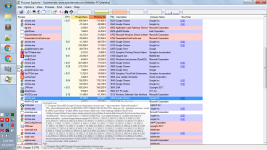

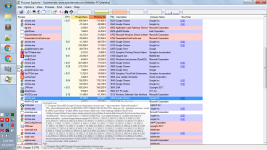

Since first experiencing the popups, I have run multiple scans with:
- Malwarebytes Antimalware
- ADWcleaner
- CCleaner
- Hitman Pro
- Zemana Antimalware
- Windows Defender
Even after all showed a clean system with Chrome completely uninstalled and additional Chrome folders manually deleted from Window's hidden folders; I reinstalled Chrome and set it up how I like it only to find I am still receiving such popups. Sometimes they come in a new tab on my existing window, other times they pop up in their own new window alone. I am wondering if I missed some old Chrome installation remnants?
I have tracked the process ID from Chrome's task manager to the windows process using Process Explorer (sysinternals) and Process Lasso and the command line details appear to track back to the chrome.exe file itself, but with tons of additional commands going on that I truthfully don't know how to break down.
I attached some screen shots showing a single instance.